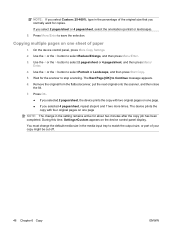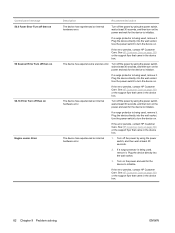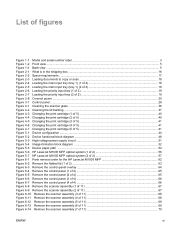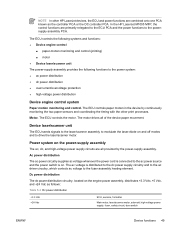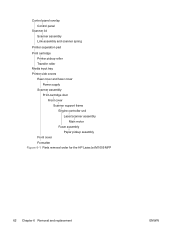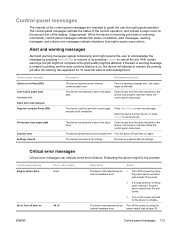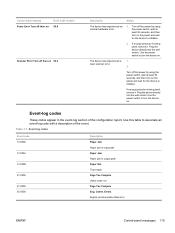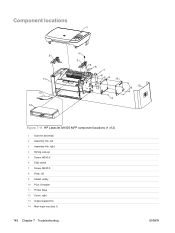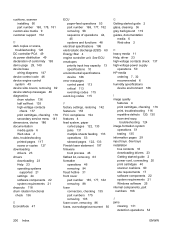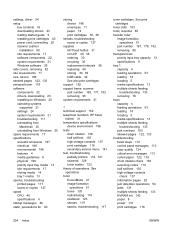HP LaserJet M1005 Support Question
Find answers below for this question about HP LaserJet M1005 - Multifunction Printer.Need a HP LaserJet M1005 manual? We have 9 online manuals for this item!
Question posted by jahangirct on June 27th, 2013
Hp Laser Jet M1005 Scanner Error 12
hp laser jet m1005 scanner error 12 how to scan please help me
Current Answers
Answer #1: Posted by linkshahzad on June 27th, 2013 4:41 AM
For M1005 MFP Scanner error 12’s a new firmware (20120831 or newer version) is now available to resolve the issue.
Choose your country then click on Download drivers and software then choose your Operating system
Say Thanks by clicking the Kudos Star in the post that helped you.Related HP LaserJet M1005 Manual Pages
Similar Questions
What Is Hp M1005 Scanner Error 12
(Posted by toVal 9 years ago)
I Want Hp Laser Jet M1005 Mfp Drivers For Windows 7 & How To Instal This Printer
(Posted by raviahuja1711 11 years ago)
My Laser Jet M1005 Scanner Is Not Working
(Posted by singhgangadhar101 11 years ago)