HP 3055 Support Question
Find answers below for this question about HP 3055 - LaserJet All-in-One B/W Laser.Need a HP 3055 manual? We have 7 online manuals for this item!
Question posted by denvsa on August 28th, 2014
How To Connect Hp Laserjet 3055 Pcl5 To Computer
The person who posted this question about this HP product did not include a detailed explanation. Please use the "Request More Information" button to the right if more details would help you to answer this question.
Current Answers
There are currently no answers that have been posted for this question.
Be the first to post an answer! Remember that you can earn up to 1,100 points for every answer you submit. The better the quality of your answer, the better chance it has to be accepted.
Be the first to post an answer! Remember that you can earn up to 1,100 points for every answer you submit. The better the quality of your answer, the better chance it has to be accepted.
Related HP 3055 Manual Pages
HP LaserJet 3050/3052/3055/3390/3392 All-in-One - Software Technical Reference - Page 25


Table 1-2 Features of the HP LaserJet all-in-one products
Feature
HP LaserJet 3050 HP LaserJet 3052 HP LaserJet 3055 HP LaserJet 3390 HP LaserJet 3392
all-in-one
all-in-one
...EX en2400 (part number: J7951A)
NOTE These network solutions do not come standard on the HP LaserJet 3050 all-in -one
HP product Q6504A number
Q6502A
Q6503A
Q6500A
Q6501A
Memory
● 64 megabytes ● 64 MB ...
HP LaserJet 3050/3052/3055/3390/3392 All-in-One - Software Technical Reference - Page 26


...
size flatbed
Letter/A4
Letter/A4
scanner
sizes. Table 1-2 Features of the HP LaserJet all-in-one products (continued)
Feature
HP LaserJet 3050 HP LaserJet 3052 HP LaserJet 3055
all-in-one
all-in-one
all-in-one
HP LaserJet 3390 all-in-one
HP LaserJet 3392 all-in-one
HP product Q6504A number
Q6502A
Q6503A
Q6500A
Q6501A
Media handling
● One 30-sheet...
HP LaserJet 3050/3052/3055/3390/3392 All-in-One - Software Technical Reference - Page 27


... 4 MB of the HP LaserJet all-in-one products (continued)
Feature
HP LaserJet 3050 HP LaserJet 3052 HP LaserJet 3055
all-in-one
all-in-one
all-in-one
HP LaserJet 3390 all-in-one
HP LaserJet 3392 all -in -one...ppm for Letter/
ppm for Letter/
ppm for
white and 18-
ENWW
HP LaserJet all -in -one
HP product Q6504A number
Q6502A
Q6503A
Q6500A
Q6501A
Print
● 1200 dots per ...
HP LaserJet 3050/3052/3055/3390/3392 All-in-One - Software Technical Reference - Page 28


...HP LaserJet all-in-one products (continued)
Feature
HP LaserJet 3050 HP LaserJet 3052 HP LaserJet 3055
all-in-one
all-in-one
all-in-one
HP LaserJet 3390 all-in-one
HP LaserJet 3392 all -in-one
HP...
(interpolated)
19,200 ppi
(interpolated)
(interpolated)
(interpolated)
Energy savings
The HP LaserJet 3050/3052/3055/3390/3392 all -in use. up to
(optimal); As an ENERGY STAR&#...
HP LaserJet 3050/3052/3055/3390/3392 All-in-One - Software Technical Reference - Page 42


... description (PPD) file for printing with the computer and the HP LaserJet 3050 all-inone, the HP LaserJet 3055 all-in-one, the HP LaserJet 3390 all-in-one . Table 2-1 Software components for Windows
Components HP installer Uninstaller Scrubber utility HP LaserJet Scan software HP LaserJet Fax software1 HP ToolboxFX
Driver software
Readiris Professional V10.0 text-recognition software by...
HP LaserJet 3050/3052/3055/3390/3392 All-in-One - Software Technical Reference - Page 249


... -one . Network Settings folder
The HP LaserJet 3052 all-in-one, HP LaserJet 3055 all-in-one, HP LaserJet 3390 all-in-one, and the HP LaserJet 3392 all -in -one by using the Network Settings options, you can configure the network settings for network connectivity. For network installations, the HP ToolboxFX communicates with the HP LaserJet all -in -one contain on the...
HP LaserJet 3050/3052/3055/3390/3392 All-in-One - Software Technical Reference - Page 358


.... 64 megabytes (MB) of random access memory (RAM), expandable to 192 MB;
End-user software components for connecting to 192 MB; a print cartridge that can print as many as 2,000 pages at 5% coverage.
● HP LaserJet 3055 all -in -one printer, scanner, copier. 64 megabytes (MB) of random access memory (RAM); a 250-sheet or...
HP LaserJet 3050/3052/3055/3390/3392 All-in-One User Guide - Page 8


...billing codes...88 Reprinting a fax...89 Automatic two-sided printing (duplexing) of received faxes (HP LaserJet 3390/3392 all-in-one only)...90 Deleting faxes from memory 90 Using fax forwarding...91 Using...94 To change the fax-sounds (line-monitor) volume (HP LaserJet 3050 all-inone)...94 To change the fax-sounds (line-monitor) volume (HP LaserJet 3055/3390/3392 all-in-one 94 To change the ring ...
HP LaserJet 3050/3052/3055/3390/3392 All-in-One User Guide - Page 21


HP LaserJet 3052/3055 all-in-one
HP LaserJet 3052 all of the features of print media or 10 envelopes.
● Average yield for connecting to 250 sheets of the HP LaserJet 3052 allin-one, plus:
● ...for the standard black print cartridge is 2000 pages in accordance with ISO/IEC 19752. The HP LaserJet 3055 all-in-one printer, fax, copier, scanner has all -in -one printer, scanner, ...
HP LaserJet 3050/3052/3055/3390/3392 All-in-One User Guide - Page 23


... USB 2.0 port.
● 10/100 ethernet (RJ45) network port (HP LaserJet 3052/3055/3390/3392 all-in-one only).
● PowerSave mode (HP LaserJet 3052/3055/3390/3392 all -in-one features 5
Networking (HP LaserJet 3052/3055/3390/3392 all-inone only)
Printer driver features Automatic languageswitching Interface connections
Environmental features
Economical printing
For more information, see...
HP LaserJet 3050/3052/3055/3390/3392 All-in-One User Guide - Page 28
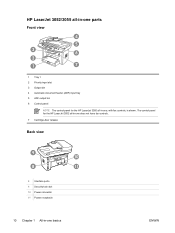
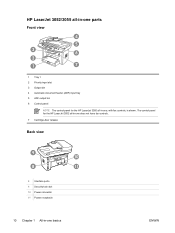
The control panel for the HP LaserJet 3055 all -in-one does not have fax controls.
7 Cartridge-door release
Back view
9 10
8
11
8 Interface ports 9 Security-lock slot 10 Power connector 11 Power receptacle
10 Chapter 1 All-in -one basics
ENWW HP LaserJet 3052/3055 all-in-one parts
Front view
4
5 3
6 2
1
7
1 Tray 1 2 Priority input slot 3 Output bin...
HP LaserJet 3050/3052/3055/3390/3392 All-in-One User Guide - Page 29


Interface ports
The HP LaserJet 3052/3055 all-in-one parts 11 For information about using alphanumeric key characters... change commonly used fax settings. The HP LaserJet 3055 all-in-one also has fax ports.
1
2 3
1 Network port 2 Hi-Speed USB 2.0 port 3 Fax ports (HP LaserJet 3055 all-in-one only)
Control panel
1
2
3
45
1 Fax controls (HP LaserJet 3055 all -in -one status, and ...
HP LaserJet 3050/3052/3055/3390/3392 All-in-One User Guide - Page 86


... header information is a legal requirement.
68 Chapter 6 Fax
ENWW Shift 05 06 07 08
HP LaserJet 3050
HP LaserJet 3055
HP LaserJet 3390/3392
This section describes how to send faxes from your computer, you are ready to ...complete the fax setup process at any time by using the all-in-one , and HP Fax Setup Wizard). Basic fax features and tasks
Fax control-panel buttons
The controls for...
HP LaserJet 3050/3052/3055/3390/3392 All-in-One User Guide - Page 100
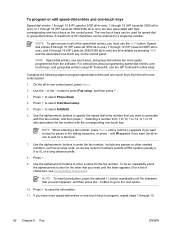
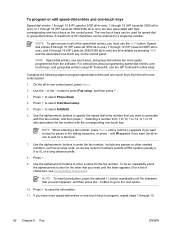
...touch keys
Speed-dial entries 1 through 10 (HP LaserJet 3050 all-in-one), 1 through 12 (HP LaserJet 3055 all-inone), or 1 through 16 (HP LaserJet 3390/3392 all-in-one) are also ... control panel, press Menu.
2. Press to program, repeat steps 1 through 16 (HP LaserJet 3390/3392 all-in -one), 7 through 12 (HP LaserJet 3055 all-inone), and 9 through 10.
82 Chapter 6 Fax
ENWW Selecting a number...
HP LaserJet 3050/3052/3055/3390/3392 All-in-One User Guide - Page 102
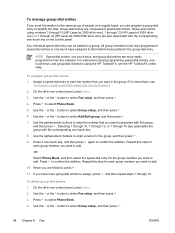
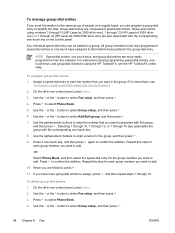
... keys, and group-dial entries are also associated with the corresponding one ), 1 through 12 (HP LaserJet 3055 all -in -one -touch keys assigned to them before being added to confirm the addition.... about programming speed-dial entries, onetouch keys, and group-dial entries by using numbers 1 through 10 (HP LaserJet 3050 all -inone), or 1 through 10. Use the < or the > button to select Group ...
HP LaserJet 3050/3052/3055/3390/3392 All-in-One User Guide - Page 112
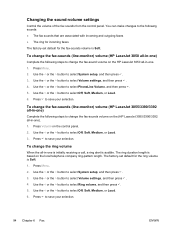
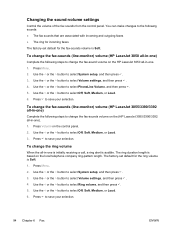
... Loud. 6. You can make changes to save your selection. To change the fax-sounds (line-monitor) volume (HP LaserJet 3055/3390/3392 all-in-one)
Complete the following steps to change the fax-sound volume on the (HP LaserJet 3055/3390/3392 all -in -one is initially receiving a call, a ring alert is Soft. Changing the sound...
HP LaserJet 3050/3052/3055/3390/3392 All-in-One User Guide - Page 124


...HP LaserJet 3055/3390/3392 all -in -one begins dialing a fax number immediately. When you hear the fax tones, press Start Fax, wait until Connecting appears on the detect-dial-tone setting. If you are sending a fax to a person whose device..., you might want to dial a fax number from an extension telephone that is connected to select Fax setup, and then press .
3.
This prevents the all other ...
HP LaserJet 3050/3052/3055/3390/3392 All-in-One User Guide - Page 392


..., fax, copier, scanner: www.hp.com/support/lj3050 ● HP LaserJet 3052 all-in-one printer, scanner, copier: www.hp.com/support/lj3052 ● HP LaserJet 3055 all-in-one printer, fax, copier, scanner: www.hp.com/support/lj3055 ● HP LaserJet 3390 all-in-one printer, fax, copier, scanner: www.hp.com/support/lj3390 ● HP LaserJet 3392 all -in-one, or...
HP LaserJet 3050/3052/3055/3390/3392 All-in-One User Guide - Page 418


... boxes, connecting HP LaserJet 3050/3055 all -in- one 108 defaults, restoring 241, 363 delaying fax sending 87 deleting faxes from memory 90 Demo page, printing 268, 359 device polling 280 DHCP about 188 jams, clearing 193, 249 loading staples 189, 247 locating 12 specifications 5 supplies, part numbers 366 using 222 HP LaserJet 3050 9 HP LaserJet 3052/3055 11 HP LaserJet 3390...
HP LaserJet 3050/3052/3055/3390/3392 All-in-One User Guide - Page 422


...Word, faxing from 100, 212 minimum software installation 16 models
HP LaserJet 3050 2 HP LaserJet 3052/3055 3 HP LaserJet 3390/3392 4 modems, connecting HP LaserJet 3050/3055 all-in - See settings ordering supplies and accessories 366, 374... 160 AutoIP configuration 162 BOOTP 168 changing connection type 156 configuring 153 control panel, using 158 device polling 280 DHCP 163 direct mode 154 duplex...
Similar Questions
Want To Connect Hp Laserjet M1005 Mfp Printer Wirelessly Through A Printer Serve
Hi, We are a start-up and a 5 man team. We have a HP Laserjet M1005 MFP Printer which we triednt to ...
Hi, We are a start-up and a 5 man team. We have a HP Laserjet M1005 MFP Printer which we triednt to ...
(Posted by parthohc 9 years ago)
What Is Difference Between Hp Laserjet 3055 Pcl5 And Pcl6
(Posted by ppirralamsc 9 years ago)
Hp Laserjet 3055 Pcl5 How To Scan From Remote
(Posted by up2igu 9 years ago)
Hp Laserjet 3055 Pcl5 Won't Fax
(Posted by billstuar 9 years ago)
Can I Connect Hp Laserjet M1212nf Mfp Wireless Windows 7
(Posted by mastwalto 10 years ago)

