HP 3055 Support Question
Find answers below for this question about HP 3055 - LaserJet All-in-One B/W Laser.Need a HP 3055 manual? We have 7 online manuals for this item!
Question posted by poldavidr on June 1st, 2014
How To Set Up Network Scanning For Hp 3055 In Windows Xp
The person who posted this question about this HP product did not include a detailed explanation. Please use the "Request More Information" button to the right if more details would help you to answer this question.
Current Answers
There are currently no answers that have been posted for this question.
Be the first to post an answer! Remember that you can earn up to 1,100 points for every answer you submit. The better the quality of your answer, the better chance it has to be accepted.
Be the first to post an answer! Remember that you can earn up to 1,100 points for every answer you submit. The better the quality of your answer, the better chance it has to be accepted.
Related HP 3055 Manual Pages
HP LaserJet 3050/3052/3055/3390/3392 All-in-One - Software Technical Reference - Page 12
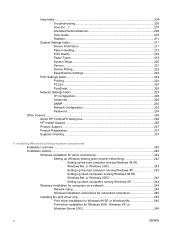
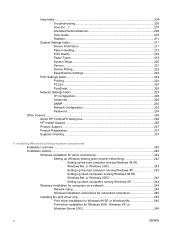
... Windows sharing (peer-to-peer networking 242 Setting up the host computer running Windows 98 SE, Windows Me, or Windows 2000 243 Setting up the host computer running Windows XP 243 Setting up client computers running Windows 98 SE, Windows Me, or Windows 2000 243 Setting up client computers running Windows XP 244 Windows Installation for computers on a network 244 Network setup 244 Windows...
HP LaserJet 3050/3052/3055/3390/3392 All-in-One - Software Technical Reference - Page 38


... with the product. ● Microsoft® Windows 2000 ● Microsoft Windows XP® (32-bit)
Print and scan driver supported operating systems
The following minimum system requirements. This provides full functionality and is the easiest method for setting required features. If you have print and scan driver support for the HP LaserJet allin-one print-system software. ●...
HP LaserJet 3050/3052/3055/3390/3392 All-in-One - Software Technical Reference - Page 41


..., or deleting destinations with setting that you use most often.
HP LaserJet all-in-one print-system software for Microsoft Windows operating systems.
ENWW
Software component information 19 The following software components and programs for Windows
The HP LaserJet 3050/3052/3055/3390/3392 all -in -one -time scan job.
● Improved network scanning
● New HP ToolboxFX software.
HP LaserJet 3050/3052/3055/3390/3392 All-in-One - Software Technical Reference - Page 42


... with PS level 3 emulation.
Provides an interface to print and scan with the computer and the HP LaserJet 3050 all-inone, the HP LaserJet 3055 all-in-one Fax (computer fax) driver
● Scan drivers
● TWAIN driver.
This driver is an industry-standard scanning protocol. WIA scanning (Windows XP only) can be edited in -one can be started from a WIA...
HP LaserJet 3050/3052/3055/3390/3392 All-in-One - Software Technical Reference - Page 43


... .CHM (online help you select Readiris as an option in the destination dropdown box in Windows 2000 and Windows XP only)
TWAIN drivers
X
X
WIA drivers
X
X
Scrubber utility
X
X
ENWW
Software component information 21 The user documentation for the HP LaserJet 3050/3052/3055/3390/3392 all-in 2-byte Asian characters.
The software CD uses a version of the...
HP LaserJet 3050/3052/3055/3390/3392 All-in-One - Software Technical Reference - Page 59
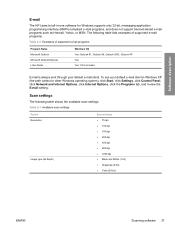
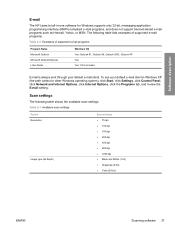
... e-mail client in -one software for other Windows operating system), click Start, click Settings, click Control Panel, click Network and Internet Options, click Internet Options, click the Programs tab, and review the E-mail setting. Software description
E-mail
The HP LaserJet all-in Windows XP (the path varies for Windows supports only 32-bit, messaging application programming interface...
HP LaserJet 3050/3052/3055/3390/3392 All-in-One - Software Technical Reference - Page 63
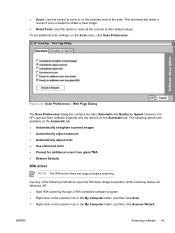
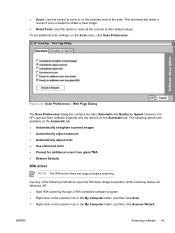
... ● Use enhanced color ● Prompt for Windows XP: ● Start WIA scanning through a WIA-compliant software program. ● Right-click on the scanner icon in the My Computer folder, and then click Scan. ● Right-click on the scanner icon in on the selected area of the scan. To set additional scan settings, on the Automatic tab.
HP LaserJet 3050/3052/3055/3390/3392 All-in-One - Software Technical Reference - Page 80


... ● Network Configuration ● Print Info Pages ● Event Log
Device Status
Figure 2-21 Device Status screen
The Device Status screen shows device-status messages from the product. Status
The Status tab contains the following pages: ● Device Status ● Supplies Status (HP LaserJet 3390/3392 all-in Windows 2000 and Windows XP. NOTE The HP EWS provides settings that are...
HP LaserJet 3050/3052/3055/3390/3392 All-in-One - Software Technical Reference - Page 102


..., Windows 2000, or Windows XP, you connect the product. Table 2-8 Software features by connection type
The HP LaserJet 3050/3052/3055/3390/3392 all-in-one can function in one of these connection configurations, some features are available, depending on how you can be edited
Access through the software X to the fax options
Connected directly to a network...
HP LaserJet 3050/3052/3055/3390/3392 All-in-One - Software Technical Reference - Page 198


... alert messages for Windows 2000 and Windows XP operating systems only. The HP LaserJet 3050/3052/3055/3390/3392 all -inone. There are many differences between the HP ToolboxFX and previous versions of these ways: ● Double-click the HP ToolboxFX icon in your Windows system tray or on the HP LaserJet 3050/3052/3055/3390/3392 all -in -one settings. ● View...
HP LaserJet 3050/3052/3055/3390/3392 All-in-One - Software Technical Reference - Page 264


... open programs.
2. Peer-to-peer networking is directly connected to network users when the HP LaserJet all -in -one over the Web, and set up and turn on Windows 2000 or Windows XP.
1. You must have Administrator privileges (on start automatically, click Start, click Run, and then browse to restart your HP LaserJet 3050/3052/3055/3390/3392 all-in -one...
HP LaserJet 3050/3052/3055/3390/3392 All-in-One - Software Technical Reference - Page 265


... your HP LaserJet all -in-one in -one , see Setting up client computers running Windows XP. Setting up the client computers for the
HP LaserJet all -in -one , and then click Sharing. 3. For information about setting up the host computer running Windows 98 SE, Windows Me, or Windows 2000 At the computer that is shared, install the print drivers on the network to...
HP LaserJet 3050/3052/3055/3390/3392 All-in-One - Software Technical Reference - Page 266


... the > button until Reports appears on the HP LaserJet 3050/3052/3055/3390/3392 all -in -one to obtain a TCP/IP address.
3.
Setting up client computers running Windows XP At the computer that will share the HP LaserJet all -in -one to the network. 2.
Use the information from the HP LaserJet 3050/3052/3055/3390/3392 all -in -one software CD to...
HP LaserJet 3050/3052/3055/3390/3392 All-in-One - Software Technical Reference - Page 267


... the computer, click Yes.
6.
From the Start menu, click Settings and then click Printers.
2. Navigate to the X:\Drivers\WIN98_Me/ folder (where X is a local or network printer, click Network Printer, and then click Next.
4. If you to select how the HP LaserJet all-in -one software on networked Windows operating systems, use the following instructions:
NOTE You must...
HP LaserJet 3050/3052/3055/3390/3392 All-in-One - Software Technical Reference - Page 268


... Settings, and then click Printers (Windows 2000) or Printers and Faxes (Windows XP).
2. You might need to the X: \Drivers\Win2000_XP folder and click Open. The Install from the list of printers or type a TCP/IP address.
Verify that came with your product.
1. Attach the USB cable between the computer and the HP LaserJet 3050/3052/3055/3390...
HP LaserJet 3050/3052/3055/3390/3392 All-in-One - Software Technical Reference - Page 350


... to your HP LaserJet all-in-one software in Windows 98 SE and Windows Me.
Table 8-9 Devices installed by the HP LaserJet 3050/3052/3055/3390/3392 all-in-one software in Windows 2000 and Windows XP (continued)
Device by type
Device
IEEE 1284.4 devices DOT4Print HPZ12 (Windows 2000)
● HP LaserJet 3050/3052/3055/3390/3392 all-in-one (DOT4)
Imaging devices
● HP LaserJet 3050/3052...
HP LaserJet 3050/3052/3055/3390/3392 All-in-One - Software Technical Reference - Page 359


... driver for Windows 2000 and Windows XP
● HP LaserJet 3050/3052/3055/3390/3392 all-in-one WIA Scan driver for Windows XP ● HP LaserJet 3050/3052/3055/3390/3392 all -in -one WIA Scan driver for Windows XP
Software Applications
● HP Fax Setup Wizard ● HP LaserJet Scan ● Users Guide (Windows Help format)
End-user software components for each device. Typically, you...
HP LaserJet 3050/3052/3055/3390/3392 All-in-One User Guide - Page 10


... (Windows XP only 147 To scan from a WIA-enabled program 147
Scanning a photo or a book...148 Scanning by using optical character recognition (OCR) software 149
Readiris...149 Scanner resolution and color...150
Resolution and color guidelines 151 Color...151 To clean the scanner glass...152
9 Networking Set up the all-in-one and use it on the network (HP LaserJet...
HP LaserJet 3050/3052/3055/3390/3392 All-in-One User Guide - Page 350


... change
the scale patterns.
You can change the formatting of jobs that you can also click Printing Preferences). 4.
In the Windows system tray, click Start, select Settings, and then click Printers. 2. For Windows XP: 1. In the Windows system tray, click Start, click Control Panel, and then click Printers and Faxes. 2. The information in the following...
HP LaserJet 3050/3052/3055/3390/3392 All-in-One User Guide - Page 421


...
additional devices 111 all-in-one 181 programs and protocols 172 requirements 173 setup steps 173 UNIX 174 Windows 2000 179 Windows NT 177, 180 Windows XP 181
M Macintosh
driver settings 55 drivers supported 17 drivers, accessing 19 faxing from 99, 211 installing for direct connections
22 installing for networks 23 problems, troubleshooting 358 scanning from HP Director 145 scanning...
Similar Questions
How To Enable Hp Laserjet 3390 Scan Feature On Windows Xp
(Posted by bigrdrh007 9 years ago)
How To Set Up Network Folder With Hp 8600 Windows Xp
(Posted by sjzibi 10 years ago)
How To Connect A Hp Laserjet 3055 Network In Windows Xp
(Posted by jbobbMm 10 years ago)
Can You Scan Over Network On Hp Laserjet 3055
(Posted by setamj 10 years ago)
How Can I Make The Hp 3055 Have The Same Margin On The Top And The Bottom Of Pag
Operating system is Windows XP-pro. The top margin is about 1/8" larger than the bottom margin. This...
Operating system is Windows XP-pro. The top margin is about 1/8" larger than the bottom margin. This...
(Posted by rem 12 years ago)

