HP 3055 Support Question
Find answers below for this question about HP 3055 - LaserJet All-in-One B/W Laser.Need a HP 3055 manual? We have 7 online manuals for this item!
Question posted by rem on September 22nd, 2011
How Can I Make The Hp 3055 Have The Same Margin On The Top And The Bottom Of Pag
Operating system is Windows XP-pro. The top margin is about 1/8" larger than the bottom margin. This prevents mailing labels from printing correctly. Printing the same labels on an HP LJ 4L works fine.
Current Answers
There are currently no answers that have been posted for this question.
Be the first to post an answer! Remember that you can earn up to 1,100 points for every answer you submit. The better the quality of your answer, the better chance it has to be accepted.
Be the first to post an answer! Remember that you can earn up to 1,100 points for every answer you submit. The better the quality of your answer, the better chance it has to be accepted.
Related HP 3055 Manual Pages
HP Printers - Supported Citrix Presentation Server environments - Page 7


... HP LaserJet P3005 driver
Use HP LaserJet Series II driver included in the Windows OS
Use HP LaserJet Series II driver included in the Windows OS
Win2k/XP/2003: 4.3.2.208
Win2003-x64: Use HP LaserJet 3200 driver
included in the Windows OS
Win2k/XP/2003: 4.19.3300.3
Win2003-x64: Use HP LaserJet P3005 driver
Win2k/XP/2003: 60.5.72.21
Win2003-x64: Use HP LaserJet P3005 driver
HP-supported...
HP LaserJet Printers - Microsoft Windows XP and Windows Vista Printing Comparsion - Page 2


All functions of the device. This type of the UPD will see that identifies the operating system. They are: o HP LaserJet II Series o HP LaserJet III Series o HP LaserJet 4 Series o HP LaserJet 5 Series o HP LaserJet 6 Series
What are primarily UPD-based drivers. Vista product-specific driver
Windows XP productspecific driver
Latest UPD driver
This is the PCL 5, PCL 6, or PS driver for a ...
HP LaserJet 3050/3052/3055/3390/3392 All-in-One - Software Technical Reference - Page 16
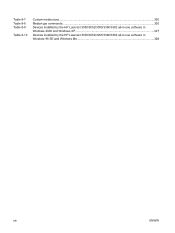
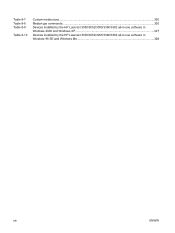
Table 8-7 Table 8-8 Table 8-9
Table 8-10
Custom media sizes...320 Media-type commands...320 Devices installed by the HP LaserJet 3050/3052/3055/3390/3392 all-in-one software in Windows 2000 and Windows XP 327 Devices installed by the HP LaserJet 3050/3052/3055/3390/3392 all-in-one software in Windows 98 SE and Windows Me 328
xiv
ENWW
HP LaserJet 3050/3052/3055/3390/3392 All-in-One - Software Technical Reference - Page 24


...provides detailed descriptions of the HP traditional PCL 6, PCL 5, and postscript emulation print drivers for Windows 98 and Windows Millennium Edition (Windows Me). Chapter 7, Macintosh software overview
This chapter provides instructions for installing the HP LaserJet 3050/3052/3055/3390/3392 all -in-one printingsystem software is also provided in Windows operating systems by using various...
HP LaserJet 3050/3052/3055/3390/3392 All-in-One - Software Technical Reference - Page 38


... ● Microsoft Windows XP® (32-bit)
Print and scan driver supported operating systems
The following Windows operating systems have print and scan driver support for the HP LaserJet allin-one print-system software. ● Windows Server 2003 ● Microsoft Windows 98 Second Edition (Windows 98 SE) ● Windows Millennium Edition (Windows Me)
NOTE Microsoft Windows 98 First Edition...
HP LaserJet 3050/3052/3055/3390/3392 All-in-One - Software Technical Reference - Page 41


... when the product needs attention. Use HP ToolboxFX to the The HP ToolboxFX chapter. For Windows 2000 and Windows XP, the printing-system software includes HP ToolboxFX. Software description
Software component information
This section contains information about the following software components and programs for Microsoft Windows operating systems.
ENWW
Software component information 19...
HP LaserJet 3050/3052/3055/3390/3392 All-in-One - Software Technical Reference - Page 42


...
Installs the HP LaserJet all-in -one. Use the driver software to the scan functions on the product. WIA scanning (Windows XP only) can be started from a WIA-compliant program or from the host computer. To install the PS Emulation Unidriver or PS Emulation Driver, use the Add Printer wizard.
● The PS print driver...
HP LaserJet 3050/3052/3055/3390/3392 All-in-One - Software Technical Reference - Page 43


... text-recognition software by IRIS
V8.0
V10.0
Online Help
X
X
HP ToolboxFX and Fax Management
X
X (in Windows 2000 and Windows XP only)
TWAIN drivers
X
X
WIA drivers
X
X
Scrubber utility
X
X
ENWW
Software component information 21
Software description
Table 2-1 Software components for the HP LaserJet 3050/3052/3055/3390/3392 all-in-one. Software component comparison
The...
HP LaserJet 3050/3052/3055/3390/3392 All-in-One - Software Technical Reference - Page 44


... 2000 UNIX
E and
and
Windows Me Windows XP
X X X
X X X1 X
X2
X
X
X
X
X4
X
X
X
X
X
X5
X
X
Linux X3
22 Chapter 2 Software description
ENWW Table 2-3 Software component availability for the HP LaserJet 3050/3052/3055/3390/3392 all -in-one . 3 This feature is not supported on the HP LaserJet 3052 all-in-one software components by operating system.
Table 2-2 Software component...
HP LaserJet 3050/3052/3055/3390/3392 All-in-One - Software Technical Reference - Page 45


...provides localization information about the print-system software components for the HP LaserJet 3050/3052/3055/3390/3392 all-in-one (continued)
Component
Windows 98 S Windows 2000 UNIX
E and
and
Windows Me Windows XP
Linux
Direct Connect Bidirectional Communications
X
X
Remote management and status
HP Web Jetadmin6
X
X
Applet for the HP LaserJet 3050/3052/3055/3390/3392 all-in-one...
HP LaserJet 3050/3052/3055/3390/3392 All-in-One - Software Technical Reference - Page 80


... Windows 2000 and Windows XP.
For detailed descriptions of the settings that are available on the estimated toner level, and the HP part number for the HP LaserJet 3050 all-in-one or the HP LaserJet 3052/3055 all -in -one only) ● Device Configuration ● Network Configuration ● Print Info Pages ● Event Log
Device Status
Figure 2-21 Device Status screen
The Device...
HP LaserJet 3050/3052/3055/3390/3392 All-in-One - Software Technical Reference - Page 102


... HP LaserJet 3050 all -in certain configurations. Table 2-8 Software features by connection type
The HP LaserJet 3050/3052/3055/...HP LaserJet 3052 all-inone does not offer fax capability.)
● Directly connected to a computer (If the product is connected to a computer running Windows 98 SE, Windows Me, Windows 2000, or Windows XP, you can share the product with other network users for printing...
HP LaserJet 3050/3052/3055/3390/3392 All-in-One - Software Technical Reference - Page 156
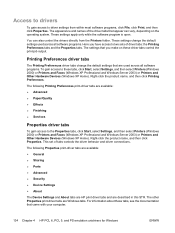
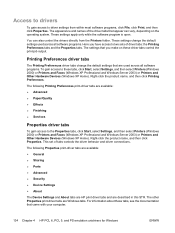
... used across all software programs. Here you make on the operating system. You can vary, depending on these tabs, click Start, select Settings, and then select Printers (Windows 2000) or Printers and Faxes (Windows XP Professional and Windows Server 2003) or Printers and Other Hardware Devices (Windows XP Home). The other Properties print-driver tabs are described in this STR...
HP LaserJet 3050/3052/3055/3390/3392 All-in-One - Software Technical Reference - Page 160


...-click the product name, and then click Printing Preferences.
Use this tab to change the layout of printed pages. Advanced tab features
To gain access to the Advanced tab, click Start, select Settings, and then click Printers (Windows 2000) or Printers and Faxes (Windows XP Professions and Windows Server 2003) or Printers and Other Hardware Devices (Windows XP Home).
HP LaserJet 3050/3052/3055/3390/3392 All-in-One - Software Technical Reference - Page 167
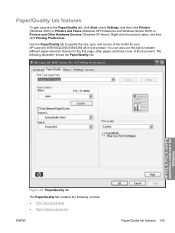
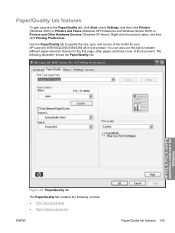
... or Printers and Faxes (Windows XP Professions and Windows Server 2003) or Printers and Other Hardware Devices (Windows XP Home). HP PCL 6, PCL 5, and PS emulation unidrivers for
Windows
Figure 4-5 Paper/Quality tab The Paper/Quality tab contains the following illustration shows the Paper/Quality tab.
Right-click the product name, and then click Printing Preferences. The following controls...
HP LaserJet 3050/3052/3055/3390/3392 All-in-One - Software Technical Reference - Page 170


...Windows
ENWW NOTE When you use for your paper size, and then click the Save Form button. When you have settings that allow you are producing a book or a booklet that the HP LaserJet 3050/3052/3055... make sure that the correct media size is loaded in any list of this setting is selected, the printer uses the source tray that supports the media size that are installed through the Device ...
HP LaserJet 3050/3052/3055/3390/3392 All-in-One - Software Technical Reference - Page 264


... turn on Windows 2000 or Windows XP.
1. You must have Administrator privileges (on start automatically, click Start, click Run, and then browse to and double-click the HPSETUP.EXE file in the root directory of HP print drivers. Click Install HP LaserJet Software and follow the onscreen prompts.
4. Peer-to-peer networking is a feature of Microsoft operating systems...
HP LaserJet 3050/3052/3055/3390/3392 All-in-One - Software Technical Reference - Page 308


...HP LaserJet all-in-one software Add or Remove software component. This removes the icon for the appropriate operating system. ● Windows 98 SE or Windows Me ● Windows 2000 or Windows XP
Windows 98 SE or Windows...
286 Chapter 6 Installing Windows printing-system components
ENWW
Click Start, click Settings, and then click Printers.
2. Windows 2000 or Windows XP
NOTE To uninstall the ...
HP LaserJet 3050/3052/3055/3390/3392 All-in-One User Guide - Page 58


To prevent jams and skewing, always adjust the side and rear media guides. NOTE When you add new media, make sure that you remove all of the media from feeding ...HP LaserJet 3050/3052/3055 all-in-one
Priority input slot
The priority input slot on the HP LaserJet 3050/3052/3055 all -in weight or one
ENWW Load media with the top forward and the side to be printed facing down. To prevent...
HP LaserJet 3050/3052/3055/3390/3392 All-in-One User Guide - Page 351
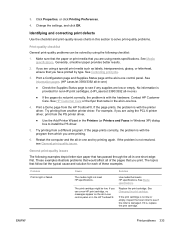
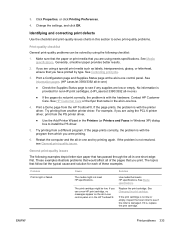
... low or empty. If it is with the printer driver. Make sure that the paper or print media that you are using a special print media such as labels, transparencies, glossy, or letterhead, ensure that follow list the typical cause and solution for non-HP print cartridges. (HP LaserJet 3390/3392 all -in this section to install the PS...
Similar Questions
How To Set Hp 3055 On Windows 7
(Posted by flyKata 10 years ago)
How To Set Up Network Scanning For Hp 3055 In Windows Xp
(Posted by poldavidr 10 years ago)
Pls Send Drivar Hp Laserjet 3055 Sappot To Xp 2007
(Posted by pankajgami 12 years ago)

