HP 3055 Support Question
Find answers below for this question about HP 3055 - LaserJet All-in-One B/W Laser.Need a HP 3055 manual? We have 7 online manuals for this item!
Question posted by supud on July 3rd, 2014
How To Install Printer 3055 On Network Scanner In Windows 7
The person who posted this question about this HP product did not include a detailed explanation. Please use the "Request More Information" button to the right if more details would help you to answer this question.
Current Answers
There are currently no answers that have been posted for this question.
Be the first to post an answer! Remember that you can earn up to 1,100 points for every answer you submit. The better the quality of your answer, the better chance it has to be accepted.
Be the first to post an answer! Remember that you can earn up to 1,100 points for every answer you submit. The better the quality of your answer, the better chance it has to be accepted.
Related HP 3055 Manual Pages
HP Printers - Supported Citrix Presentation Server environments - Page 3


... test team installs the print driver on the Citrix Server, logs into a Citrix session, and verifies that is successful to client printers and network printers. In addition...printers are common to all printers in this document are supported by HP in the HP printer family, the Citrix testing of the driver versions mentioned in the HP printer family. Testing performed by HP
HP performs Windows...
HP Printers - Supported Citrix Presentation Server environments - Page 34


... cables, USB cables or were installed by creating a TCP/IP port and connecting to the client and network printers in the farm. Use the replication feature to save time when you install drivers, use the standard Windows printer installation methods. The printers were configured for the printer.
You may need them.
Drivers for the printers were downloaded from the HP...
HP LaserJet 3050/3052/3055/3390/3392 All-in-One - Software Technical Reference - Page 13


... for Windows 250 Network installation dialog box options for Windows 266 Uninstall...284 Uninstall instructions for Windows 284
Uninstalling a Typical or Minimum installation 284 Using the HP LaserJet all-in-one software Uninstall component (recommended 284 Using the Windows Add or Remove Programs component 284 Using the printing-system CD 285
Uninstalling an Add-Printer installation 286...
HP LaserJet 3050/3052/3055/3390/3392 All-in-One - Software Technical Reference - Page 20


... USB install - Device has been detected dialog box 260 USB install - Test Page dialog box 264 Sign up now screen...282
xviii
ENWW Installation Options dialog box 269 Network Install - HP Extended Capabilities dialog box 271 Network install - Ready to Install dialog box 257 Model Selection dialog box...257 USB install - Specify Printer dialog box 275 Network install - Printer Found...
HP LaserJet 3050/3052/3055/3390/3392 All-in-One - Software Technical Reference - Page 266


... name of the HP LaserJet 3050/3052/3055/3390/3392 all -in -one to a network, use the following steps. 1.
NOTE You must complete the power-up sequence in -one to use this HP LaserJet all-in this printer as your default printer for the HP LaserJet all -in -one to complete the print driver installations. Windows Installation for computers on...
HP LaserJet 3050/3052/3055/3390/3392 All-in-One - Software Technical Reference - Page 267


... how the HP LaserJet all of your HP LaserJet 3050/3052/3055/3390/3392 all-in -one will be enabled for one software on networked Windows operating systems, use the following procedure. If you to print a test page, register your CD-ROM drive). From the Start menu, click Settings and then click Printers.
2. ENWW
Installation options 245...
HP LaserJet 3050/3052/3055/3390/3392 All-in-One - Software Technical Reference - Page 268


... 6 Unidriver, navigate to install the product on which driver that came with your product and click OK. Attach the USB cable between the computer and the HP LaserJet 3050/3052/3055/3390/3392 allin-one is not available for Windows 2000, Windows XP, or Windows Server 2003
NOTE If a port is a local or network printer, select local, and...
HP LaserJet 3050/3052/3055/3390/3392 All-in-One - Software Technical Reference - Page 270


... appear during the HP LaserJet all-in-one software installation on Windows operating systems.
NOTE In the installation sequences described in -One Setup Wizard screen. For information about installing the printing-system software over a USB connection, see Network installation dialog box options for installing the software.
Printing-system software installation
The following command buttons...
HP LaserJet 3050/3052/3055/3390/3392 All-in-One - Software Technical Reference - Page 288


... is shown here, depending on your product, your HP LaserJet all-in-one fax parameters have already been set up. Network installation dialog box options for Windows
This section shows the dialog boxes that you install the HP LaserJet 3052/3055/3390/3392 all -in-one product over a network connection.
Click the Back button, in any dialog box...
HP LaserJet 3050/3052/3055/3390/3392 All-in-One - Software Technical Reference - Page 297


...36 Network install - Installing Windows printing-system components
If you select the Specify a printer by address option on the Identify Printer dialog box, the Specify Printer dialog box appears, as shown in the following illustration. Searching dialog box
If you select Search from a list of detected printers (Recommended), your system searches the network for the HP LaserJet 3050/3052/3055...
HP LaserJet 3050/3052/3055/3390/3392 All-in-One - Software Technical Reference - Page 298


... box appears.
276 Chapter 6 Installing Windows printing-system components
ENWW Printer Found dialog box The Yes, install this printer option is selected by hardware address (MAC), TCP/IP address, or IP Hostname. Figure 6-37 Network install - The Printer Found dialog box appears either after you want to continue. To continue installing the HP LaserJet 3050/3052/3055/3390/3392 all -in...
HP LaserJet 3050/3052/3055/3390/3392 All-in-One - Software Technical Reference - Page 323


... the instructions in -one Installer icon. The installation begins. During the
installation, you install the HP LaserJet all -in the Installation dialog-box options for direct connections
Use the following instructions to the network. Insert the product software CD into the CD-ROM drive. In the CD browser window, double-click
the HP LaserJet all -in -one product to...
HP LaserJet 3050/3052/3055/3390/3392 All-in-One - Software Technical Reference - Page 364


... or Windows XP operating system. Close all programs. 3. Installation options
Two methods are available for installing printer drivers and software components for the device. ● Typical installation installs the most commonly used HP printing system components. ● Minimal installation installs drivers for the HP LaserJet printing system software, see the HP LaserJet 3050/3052/3055...
HP LaserJet 3050/3052/3055/3390/3392 All-in-One - Software Technical Reference - Page 368


... Folder (USB)
256, 271 Device Found (USB) 260 HP Extended Capabilities
(network) 271 HP LaserJet Documentation
249 HP Registration 266 HP Registration (network) 283 HP Software License
Agreement (USB) 255 Identify Printer (network) 274 License Agreement (network)
270 network 266 Network Protocol (network)
278 Online support 250 Printer Found (network) 276 Ready to Install (network) 272 Ready to...
HP LaserJet 3050/3052/3055/3390/3392 All-in-One - Software Technical Reference - Page 371


...
23 laptop computers, receiving faxes
178 LaserJet Scan software 32 LaserJet Scanner program 293 LaserJet Send Fax program 292 Layout Options, unidrivers 144 Layout, PS Emulation Driver
settings 126 license agreement (USB Windows
installation) 255 license agreement dialog box,
Macintosh installation 304 License Agreement screen
(Windows network installation) 270
ENWW
Index 349 See PCL...
HP LaserJet 3050/3052/3055/3390/3392 All-in-One User Guide - Page 21


... features of print media or 10 envelopes.
● Average yield for connecting to 250 sheets of the HP LaserJet 3052 allin-one configurations 3
HP LaserJet 3052/3055 all-in-one
HP LaserJet 3052 all-in-one printer, scanner, copier
● Prints letter-size pages at speeds up to 19 ppm and A4size pages at speeds up...
HP LaserJet 3050/3052/3055/3390/3392 All-in-One User Guide - Page 33


2 Software
● Software installation ● Printer drivers ● Software for Windows ● Software for Macintosh
ENWW
15
HP LaserJet 3050/3052/3055/3390/3392 All-in-One User Guide - Page 41
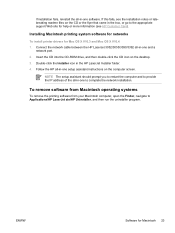
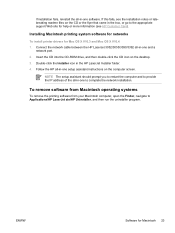
... Care). ENWW
Software for Mac OS X V10.3 and Mac OS X V10.4 1. Installing Macintosh printing system software for networks
To install printer drivers for Macintosh 23
Connect the network cable between the HP LaserJet 3052/3055/3390/3392 all-in the box, or go to complete the network installation.
To remove software from Macintosh operating systems
To remove the printing...
HP LaserJet 3050/3052/3055/3390/3392 All-in-One User Guide - Page 172


... all-in-one directly to the network by inserting a network cable into your all-in-one, click Install Software to search for the HP LaserJet 3050 all-in-one Software.
5. For Windows 2000/XP, on the Installation Options screen, choose the installation option. HP LaserJet 3052/3055
Figure 9-1 Network port location
HP LaserJet 3390/3392
Configuring a network-port-connected all-in-one...
HP LaserJet 3050/3052/3055/3390/3392 All-in-One User Guide - Page 425


...one control panel
(Windows) 141 grayscale 151 HP Director (Macintosh) 145
HP LaserJet Scan (Windows) 144
loading originals in ADF 38 loading originals on flatbed
scanner 38 methods 140 ... 272 installing on Macintosh networks
23 installing on Macintosh, direct
connections 22 installing on Windows 20 Linux and UNIX 17 Macintosh components 21 Macintosh Configure Device
21, 282 minimum installation 16 ...
Similar Questions
How To Install M2727nf On Network Computer Windows 7
(Posted by LILYZent 9 years ago)
How To Install Hp 3055 Scanner Driver Via Network For Win7
(Posted by boosfasi 9 years ago)
Can Hp 3055 Network Scanner Windows 7
(Posted by senAmyS 10 years ago)
How To Connect A Hp Laserjet 3055 Network In Windows Xp
(Posted by jbobbMm 10 years ago)
Installing Printer On Computer With Windows 8
How can I install Photosmart 5010e series all in one printer on my computer with Windows 8? I tried...
How can I install Photosmart 5010e series all in one printer on my computer with Windows 8? I tried...
(Posted by patweathersbee 11 years ago)

