HP M1522nf Support Question
Find answers below for this question about HP M1522nf - LaserJet MFP B/W Laser.Need a HP M1522nf manual? We have 16 online manuals for this item!
Question posted by rashidsamsi on January 9th, 2011
How To Configure Scanner Hp M1522 & Save The File In Pc Through Network
Now we can print using network. How to configure Scanner HP M1522 & save the file in PC through Network.
Current Answers
There are currently no answers that have been posted for this question.
Be the first to post an answer! Remember that you can earn up to 1,100 points for every answer you submit. The better the quality of your answer, the better chance it has to be accepted.
Be the first to post an answer! Remember that you can earn up to 1,100 points for every answer you submit. The better the quality of your answer, the better chance it has to be accepted.
Related HP M1522nf Manual Pages
HP Printers - Supported Citrix Presentation Server environments - Page 35


... this document.
35 Citrix-tested HP Scanners/All-in-One devices
Citrix tested the following HP Scanners/All-in -One drivers used throughout the testing process; Printer model tested
HP Color LaserJet 4600
HP Business Inkjet 2300 HP Deskjet 5440
Driver version tested
HP Color LaserJet 4600 PS (61.53.25.9) &
HP Color LaserJet 4600 PCL5 (61.53.25.9)
HP Business Inkjet 2300 PCL5 (61...
HP LaserJet M1522 MFP - Manage and Maintain - Page 3
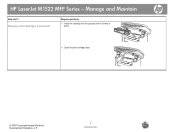
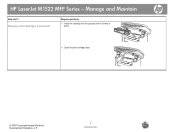
HP LaserJet M1522 MFP Series -
Replace print cartridges (continued)
Steps to perform
5 Insert the cartridge into the product until it is firmly in place.
6 Close the print-cartridge door.
© 2007 Copyright Hewlett-Packard Development Company, L.P.
2 www.hp.com Manage and Maintain
How do I?
HP LaserJet M1522 MFP - Software Technical Reference - Page 43
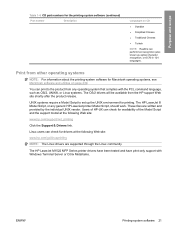
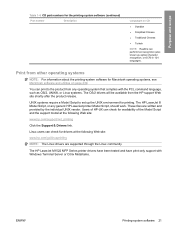
... 239. UNIX systems require a Model Script to the product from any generic HP LaserJet printer Model Script, should work. These files are supported through the Linux community.
ENWW
Printing-system software 21
The HP LaserJet M1522 MFP Series printer drivers have been tested and have print-only support with the PCL command language, such as optical character recognition, or...
HP LaserJet M1522 MFP - Software Technical Reference - Page 51
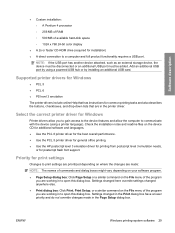
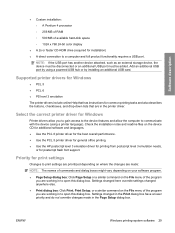
... requires a USB port. Check the installation notes and readme files on the device CD for additional software and languages. ● Use the PCL 6 printer driver for the best overall performance. ● Use the PCL 5 printer driver for general office printing. ● Use the HP postscript level 3 emulation driver for printing from postscript level 3 emulation needs,
or for installation...
HP LaserJet M1522 MFP - Software Technical Reference - Page 87
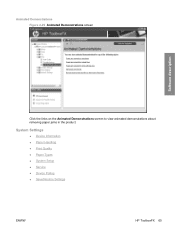
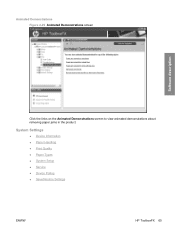
... Information ● Paper Handling ● Print Quality ● Paper Types ● System Setup ● Service ● Device Polling ● Save/Restore Settings
ENWW
HP ToolboxFX 65
Animated Demonstrations Figure 2-29 Animated Demonstrations screen
Software description
Click the links on the Animated Demonstrations screen to view animated demonstrations about removing ...
HP LaserJet M1522 MFP - Software Technical Reference - Page 101
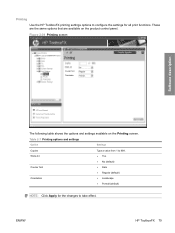
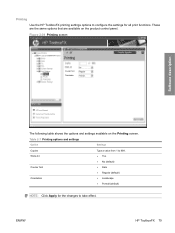
... a value from 1 to take effect. Printing
Use the HP ToolboxFX printing settings options to configure the settings for the changes to 999. ● Yes ● No (default) ● Dark ● Regular (default) ● Landscape ● Portrait (default)
NOTE: Click Apply for all print functions.
ENWW
HP ToolboxFX 79
Figure 2-39 Printing screen
Software description
The following...
HP LaserJet M1522 MFP - Software Technical Reference - Page 119
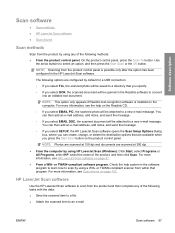
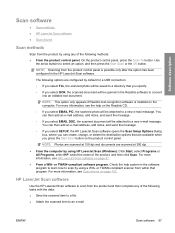
... been configured in the Readiris software to a new e-mail message.
Software description
Scan software
● Scan methods ● HP LaserJet Scan software ● Scan drivers
Scan methods
Scan from the product by using any of the following tasks with the data:
● Save the scanned item to a file. ● Attach the scanned item to scan by using HP LaserJet...
HP LaserJet M1522 MFP - Software Technical Reference - Page 121
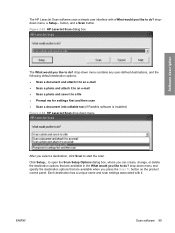
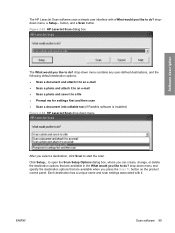
... Software description
The HP LaserJet Scan software uses a simple user interface with it to a file ● Prompt... me for settings first and then scan ● Scan a document into editable text (if Readiris software is installed) Figure 2-54 HP LaserJet... it to do?
Figure 2-53 HP LaserJet Scan dialog box
The What would you...
HP LaserJet M1522 MFP - Software Technical Reference - Page 128
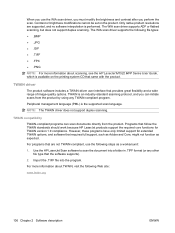
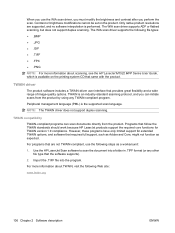
... format (or any TWAIN-compliant program. For more information about TWAIN, visit the following file types: ● .BMP ● .JPG ● .GIF ● .TIFF ● .FPX ● .PNG
NOTE: For more information about scanning, see the HP LaserJet M1522 MFP Series User Guide, which is the supported scan language. The WIA scan driver supports the...
HP LaserJet M1522 MFP - Software Technical Reference - Page 130
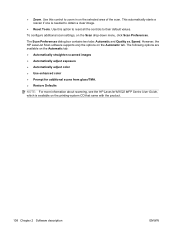
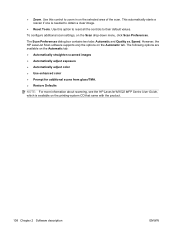
... Automatic tab: ● Automatically straighten scanned images ● Automatically adjust exposure ● Automatically adjust color ● Use enhanced color ● Prompt for additional scans from glass/TMA. ● Restore Defaults
NOTE: For more information about scanning, see the HP LaserJet M1522 MFP Series User Guide, which is needed to obtain a clear image.
● Reset Tools.
HP LaserJet M1522 MFP - Software Technical Reference - Page 146
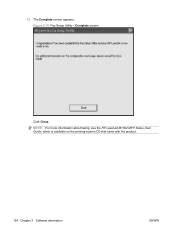
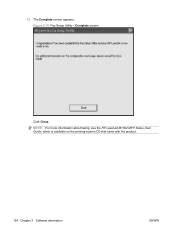
NOTE: For more information about faxing, see the HP LaserJet M1522 MFP Series User Guide, which is available on the printing-system CD that came with the product.
124 Chapter 2 Software description
ENWW The Complete screen appears.
15. Figure 2-76 Fax Setup Utility - Complete screen
Click Close.
HP LaserJet M1522 MFP - Software Technical Reference - Page 148
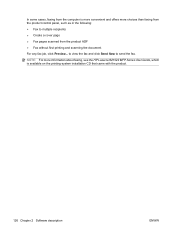
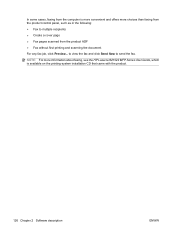
... to multiple recipients ● Create a cover page ● Fax pages scanned from the computer is more convenient and offers more information about faxing, see the HP LaserJet M1522 MFP Series User Guide, which is available on the printing-system installation CD that came with the product.
126 Chapter 2 Software description
ENWW
HP LaserJet M1522 MFP - Software Technical Reference - Page 229


... on the product configuration. Click Reset to set the default options for Windows 207 Select this option to print using typical settings for booklet printing.
You can store a maximum of the defined shortcuts or custom printing shortcuts, and then click OK to print the job with specific printer-driver settings. Figure 4-5 Printing Shortcuts tab
HP printer drivers for...
HP LaserJet M1522 MFP - Software Technical Reference - Page 230


... to print using the settings on any of the selected shortcut.
Create a custom printing shortcut
Create a custom printing shortcut by using typical settings for a defined printing shortcut, the Save As... Figure 4-6 Printing shortcuts dialog box
208 Chapter 4 HP PCL 6 and HP postscript level 3 emulation printer drivers, and HP PCL 5 UPD for the HP LaserJet M1522nf MFP. 3. Select...
HP LaserJet M1522 MFP - Software Technical Reference - Page 257
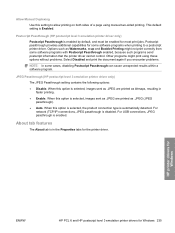
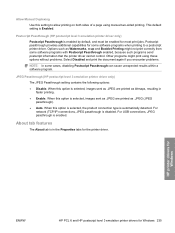
... as Watermarks, n-up and Booklet Printing might print using manual two-sided printing. Postscript passthrough provides additional capabilities for most print jobs. Other programs might not print correctly from some cases, disabling Postscript Passthrough can cause unexpected results within a software program.
JPEG Passthrough (HP postscript level 3 emulation printer driver only)
The...
HP LaserJet M1522 MFP - Software Technical Reference - Page 326
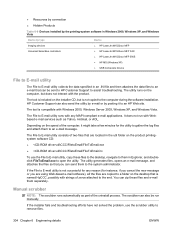
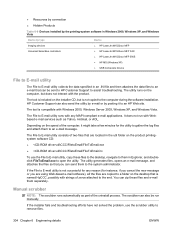
... e-mail applications.
The scrubber can also send the utility by e-mail or by type
Device
Imaging devices Universal Serial Bus controllers
● HP LaserJet M1522xxx MFP ● HP LaserJet M1522xxx MFP FAX ● HP LaserJet M1522xxx MFP EWS ● HP MS (Windows XP) ● USB Composite Device
File to E-mail utility
The File to E-mail utility collects the data specified in an .INI...
HP LaserJet M1522 MFP - Software Technical Reference - Page 337


...; If you wish to your device by using HP ToolboxFX.
● Using Restore Defaults on the Scan icon in the HP LaserJet Scan software. ENWW
Hewlett-Packard LaserJet M1522 MFP Series Printer Install Notes (Read Me First) 315 HP ToolboxFX
● Your network settings can later restore these settings to save your current device settings (excluding network settings) and the contents of...
HP LaserJet M1522 MFP Series User Guide - Page 23
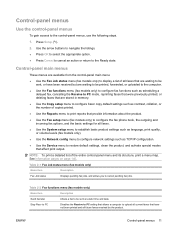
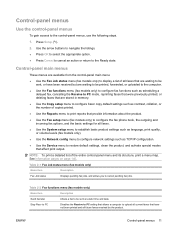
... fax options, and the basic settings for all faxes.
● Use the System setup menu to establish basic product settings such as language, print quality, or volume levels (fax models only).
● Use the Network config menu to configure network settings such as TCP/IP configuration.
● Use the Service menu to upload all future faxes received by...
HP LaserJet M1522 MFP Series User Guide - Page 161
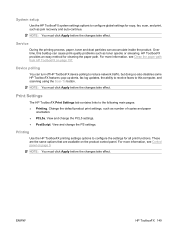
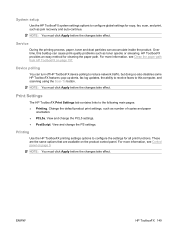
...HP ToolboxFX provides an easy method for copy, fax, scan, and print, such as jam recovery and auto-continue. View and change the PS settings.
System setup
Use the HP ToolboxFX system settings options to configure... print settings, such as toner specks or smearing. Device polling
You can turn off HP ToolboxFX device polling to reduce network traffic, but doing so also disables some HP ...
Service Manual - Page 62
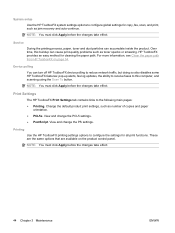
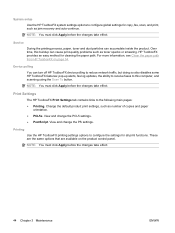
... dust particles can turn off HP ToolboxFX device polling to reduce network traffic, but doing so also disables some HP ToolboxFX features: pop-up alerts, fax log updates, the ability to receive faxes to configure the settings for cleaning the paper path.
Printing Use the HP ToolboxFX printing settings options to this buildup can cause print-quality problems such as...
Similar Questions
How Install Hp M1522 Scanner Have Disk Control Panel
(Posted by DynGwale5 10 years ago)
Can Hp Laserjet 1522nf Be Used As A Wireless Printer?
(Posted by d0tleonaldo 10 years ago)
How To Configure An Hp Deskjet 3050a To Wireless Network Using A Mac
(Posted by hdn1qrio 10 years ago)
How To Fix Hp M1522 Scanner Error 5
(Posted by martfu 10 years ago)
My Hp Laserjet M1319f Mfp Printer/fax Receives Multipage Faxes But Won't Print T
my hp laserjet m1319f mfp printer/fax receives multipage faxes but won't print the last page.
my hp laserjet m1319f mfp printer/fax receives multipage faxes but won't print the last page.
(Posted by jodyjackett 11 years ago)

