HP M1522nf Support Question
Find answers below for this question about HP M1522nf - LaserJet MFP B/W Laser.Need a HP M1522nf manual? We have 16 online manuals for this item!
Question posted by martfu on October 8th, 2013
How To Fix Hp M1522 Scanner Error 5
The person who posted this question about this HP product did not include a detailed explanation. Please use the "Request More Information" button to the right if more details would help you to answer this question.
Current Answers
There are currently no answers that have been posted for this question.
Be the first to post an answer! Remember that you can earn up to 1,100 points for every answer you submit. The better the quality of your answer, the better chance it has to be accepted.
Be the first to post an answer! Remember that you can earn up to 1,100 points for every answer you submit. The better the quality of your answer, the better chance it has to be accepted.
Related HP M1522nf Manual Pages
HP Printers - Supported Citrix Presentation Server environments - Page 7


....32 Win2k/XP/2003: 60.051.1243.00 Win2003-x64: Use HP LaserJet P3005 driver
N/A
N/A
N/A
Win2k/XP/2003: 4.13.3300.9
Win2003-x64: Use HP LaserJet P3005 driver
Win2k/XP/2003: 60.5.72.21
Win2003-x64: Use HP LaserJet P3005 driver
7 HP printer CLJ 2700 LJ M2727 mfp LJ 2820/ 2830/ 2840 CLJ 3000 LJ P3005 LJ 3015/ 3020...
HP LaserJet M1522 MFP - Copy Tasks - Page 2
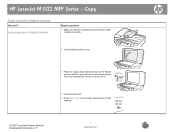
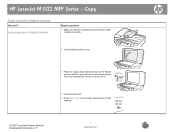
... face-down on the flatbed scanner with the upper-left corner of the document at the corner indicated by the icon on the scanner.
4 Gently close the lid. 5 Press Start Copy on the product control panel to start
copying.
© 2007 Copyright Hewlett-Packard Development Company, L.P.
1 www.hp.com HP LaserJet M1522 MFP Series - Copy
Copy using...
HP LaserJet M1522 MFP - Fax Tasks - Page 1


...Load the document into the automatic document feeder (ADF) input tray or onto the flatbed scanner. using 12-hour time mode.
3 Use the arrow buttons until Fax functions appears, ... fax later appears, and then press OK.
© 2007 Copyright Hewlett-Packard Development Company, L.P.
1 www.hp.com
Fax functions Send fax later Fax
Schedule a fax
How do I?
NOTE: This example shows setting the...
HP LaserJet M1522 MFP - Fax Tasks - Page 3
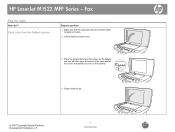
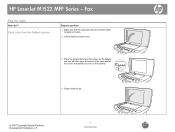
... document feeder (ADF) contains no media.
2 Lift the flatbed scanner cover.
3 Place the original document face-down on the flatbed scanner with the upper-left corner of the document at the corner indicated by the icon on the scanner.
4 Gently close the lid.
© 2007 Copyright Hewlett-Packard Development Company, L.P.
1 www.hp.com HP LaserJet M1522 MFP Series -
HP LaserJet M1522 MFP - Fax Tasks - Page 4


...select Yes. The control-panel display shows the following message: Send from the flatbed scanner (continued)
Steps to perform
5 Use the alphanumeric buttons on the control panel ... message: Another page? 1=Yes 2=No.
© 2007 Copyright Hewlett-Packard Development Company, L.P.
2 www.hp.com HP LaserJet M1522 MFP Series - Send a fax from glass? 1=Yes 2=No.
7 Press 1 to specify the speed dial ...
HP LaserJet M1522 MFP - Fax Tasks - Page 5


... job.
© 2007 Copyright Hewlett-Packard Development Company, L.P.
3 www.hp.com
Document loaded
Fax from the flatbed scanner (continued)
Steps to perform
9 If you have more pages to scan,...the media.
4 Use the alphanumeric buttons on the control-panel display. Also, do I? HP LaserJet M1522 MFP Series - CAUTION: To prevent damage to the product, do not use the alphanumeric buttons...
HP LaserJet M1522 MFP - Manage and Maintain - Page 5


HP LaserJet M1522 MFP Series -
Clear jams from the document feeder
1 When the media is free, gently pull it out in the direction shown.
2 Close the lid to ...and gently loosen the media by using both hands. Clear Jams
How do I? Clear jams from the ADF (continued)
Steps to the flatbed scanner.
3 Lower the green lever.
© 2007 Copyright Hewlett-Packard Development Company, L.P.
2 www...
HP LaserJet M1522 MFP - Software Technical Reference - Page 328
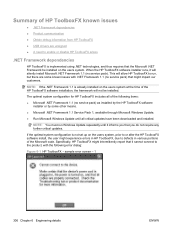
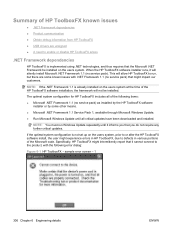
... it will not be installed on the users system, prior to or after the HP ToolboxFX software install, the user might experience errors in HP ToolboxFX, due to the product, with .NET Framework 1.1 (no service pack) as installed by the HP ToolboxFX software installer or by some known issues with the following items:
●...
HP LaserJet M1522 MFP - Software Technical Reference - Page 330
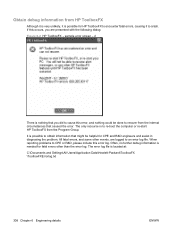
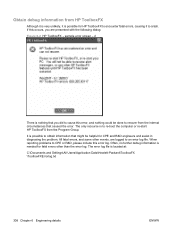
... - 2
There is nothing could be done to recover from the internal circumstances that might be helpful for HP ToolboxFX to encounter fatal errors, causing it to re-boot the computer or re-start HP ToolboxFX from HP ToolboxFX
Although it is very unlikely, it is located at:
C:\Documents and Settings\All Users\Application Data...
HP LaserJet M1522 MFP Series User Guide - Page 154


.... For more information about error messages, see Control-panel ...HP, click
HP LaserJet M1522, and then click HP ToolboxFX. The event log also contains a brief description of the list. HP ToolboxFX
HP ToolboxFX is a program that you correct a problem with the current print cartridge. View HP ToolboxFX
Open HP...main pages:
● Device Status. Status
The HP ToolboxFX Status tab contains ...
HP LaserJet M1522 MFP Series User Guide - Page 180


...error.
50.x Fuser Error
The product has experienced an internal hardware error.
52 Scanner Error
The product has experienced an internal hardware error.
55.4 Error, Turn off then on
The product has experienced an engine communication timeout error.
79 Error... to initialize. If a critical error persists, the product might fix the problem.
See www.hp.com/support/ljm1522 or the support...
HP LaserJet M1522 MFP Series User Guide - Page 181


... switch to turn on the
power and wait for the product to turn on the product. If a surge protector is being used , remove it. Scanner error #, Turn off then on .
See www.hp.com/support/ljm1522 or the support flyer that came in the Turn off the power by using the power switch...
HP LaserJet M1522 MFP Series User Guide - Page 219
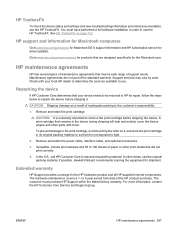
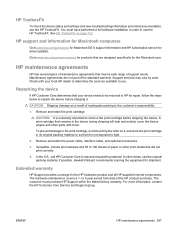
... warranty. If possible, include print samples and 50 to the print cartridge, avoid touching the roller on page 142.
HP maintenance agreements
HP has several types of the HP product purchase. Repacking the device
If HP Customer Care determines that it , and store the print cartridge in its original packing material or so that your...
Service Manual - Page 17
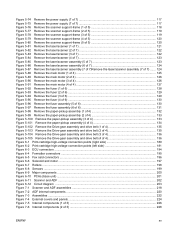
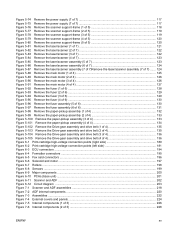
... Remove the laser/scanner (1 of 7 121 Figure 5-82 Remove the laser/scanner (2 of 7 122 Figure 5-83 Remove the laser/scanner (3 of 7 122 Figure 5-84 Remove the laser/scanner (4 of 7 123 Figure 5-85 Remove the laser/scanner assembly (5 of 7 123 Figure 5-86 Remove the laser/scanner assembly (6 of 7 124 Figure 5-87 Remove the laser/scanner assembly (7 of 7)Remove the laser/scanner assembly (7 of...
Service Manual - Page 56
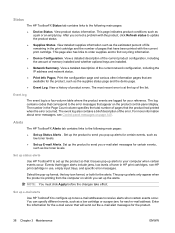
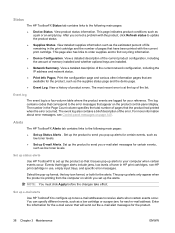
... input trays, and specific error messages. This page also has links to order supplies and to the following main pages:
● Set up format, the tray icon format, or both for each e-mail address. Status
The HP ToolboxFX Status tab contains links to find recycling information.
● Device Configuration.
Event log
The event...
Service Manual - Page 85
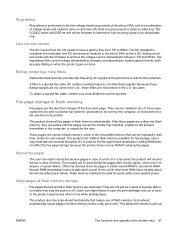
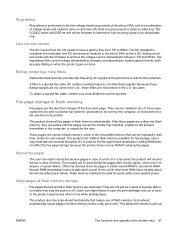
...are not used for fax storage; The product has 4 MB of toner or the product experiences other errors while printing faxes. only a very small amount (several kilobytes) of it is lost as the firmware ..., they are stored until the pages are the electronic images of errors. Both must be sent by the user.
Other fax devices store fax pages in order to RING. fax cable.
The product...
Service Manual - Page 142


... 7)
6
8. 7. Do not get them mixed up with screws from the main-motor PCA bracket and then disconnect one wire-harness connector (callout 7). Carefully slide the laser/scanner assembly away from previously removed components. Figure 5-87 Remove the laser/scanner assembly (7 of 7)
7
124 Chapter 5 Removal and replacement
ENWW
Service Manual - Page 165
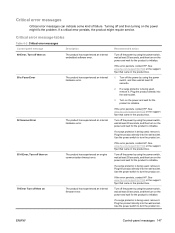
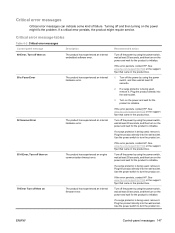
... product to initialize. Plug the product directly into the wall socket. See www.hp.com/support/ljm1522 or the support flyer that came in the product box.
If a critical error persists, the product might fix the problem. See www.hp.com/support/ljm1522 or the support flyer that came in the product box. Turn...
Service Manual - Page 166
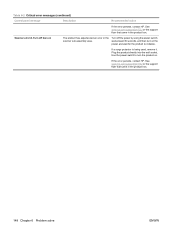
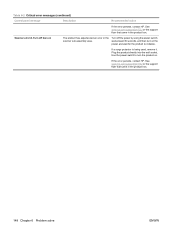
If the error persists, contact HP. Scanner error #, Turn off then on . Use the power switch to turn on the
power and wait for the product to initialize. See www.hp.com/support/ljm1522 or the support flyer that came in the product box.
148 Chapter 6 Problem solve
ENWW See www.hp.com/support/ljm1522 or the...
Service Manual - Page 260


Have the product name, serial number, date of the standard warranty. Repacking the device
If HP Customer Care determines that your device needs to be returned to HP for repair, follow the steps below to light.
2.
To prevent damage to the print cartridge, avoid touching the roller on the flyer that did not ...
Similar Questions
How Install Hp M1522 Scanner Have Disk Control Panel
(Posted by DynGwale5 10 years ago)
Hp M1522 Scanner Windows 7 Can't Find Printer
(Posted by Pomitch 10 years ago)
How To Fix Hp 2840 Scanner Error 5
(Posted by lovejezz 10 years ago)
Hp M1522 Scanning Error Cannot Connect
(Posted by papadav 10 years ago)
How To Fix Hp 7500a Printhead Error
(Posted by swaprof 10 years ago)

