HP M1522nf Support Question
Find answers below for this question about HP M1522nf - LaserJet MFP B/W Laser.Need a HP M1522nf manual? We have 16 online manuals for this item!
Question posted by DynGwale5 on April 28th, 2014
How Install Hp M1522 Scanner Have Disk Control Panel
The person who posted this question about this HP product did not include a detailed explanation. Please use the "Request More Information" button to the right if more details would help you to answer this question.
Current Answers
There are currently no answers that have been posted for this question.
Be the first to post an answer! Remember that you can earn up to 1,100 points for every answer you submit. The better the quality of your answer, the better chance it has to be accepted.
Be the first to post an answer! Remember that you can earn up to 1,100 points for every answer you submit. The better the quality of your answer, the better chance it has to be accepted.
Related HP M1522nf Manual Pages
HP LaserJet M1522 MFP - Copy Tasks - Page 2
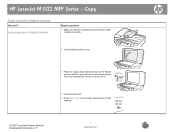
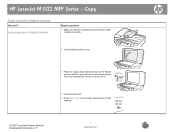
... on the flatbed scanner with the upper-left corner of the document at the corner indicated by the icon on the scanner.
4 Gently close the lid. 5 Press Start Copy on the product control panel to start
copying.
© 2007 Copyright Hewlett-Packard Development Company, L.P.
1 www.hp.com Copy
Copy using the flatbed scanner
How do I?
HP LaserJet M1522 MFP Series -
HP LaserJet M1522 MFP - Copy Tasks - Page 4
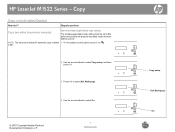
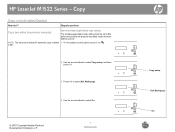
... product will produce two-sided copies from the flatbed scanner. HP LaserJet M1522 Series - Steps to perform
Copy two-sided documents manually
Set the multiple-page flatbed copy setting
The multiple-page flatbed copy setting must be set default for automatic copy collation 1 On the product control panel, press Setup ( ). NOTE: The factory-set to select...
HP LaserJet M1522 MFP - Fax Tasks - Page 1


... Hewlett-Packard Development Company, L.P.
1 www.hp.com
Fax functions Send fax later HP LaserJet M1522 MFP Series - Send a delayed fax
Steps to perform
1 Load the document into the automatic document feeder (ADF) input tray or onto the flatbed scanner. NOTE: This example shows setting the time for 7:00 pm, 2 On the control panel, press Setup ( ).
Fax
Schedule a fax...
HP LaserJet M1522 MFP - Fax Tasks - Page 4


... the following message: Load page: X Press OK, where X is the page number.
8 Press OK. HP LaserJet M1522 MFP Series - The control-panel display shows the following message: Send from the flatbed scanner (continued)
Steps to perform
5 Use the alphanumeric buttons on the control panel to specify the speed dial or group-dial entry, and then press OK.
6 On the...
HP LaserJet M1522 MFP - Fax Tasks - Page 5


... group-dial entry, and then press OK.
5 On the control panel, press Start Fax.
Send a fax from the automatic document ...scanner (continued)
Steps to perform
9 If you have more pages to scan, press 1 to select Yes, and then repeat step 3 for each page of originals into the document feeder input tray, with the media stack faceup and the first page to the product, do I? HP LaserJet M1522 MFP...
HP LaserJet M1522 MFP - Scan Tasks - Page 1
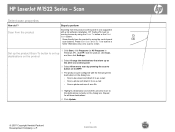
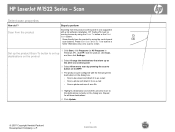
...dialog box. Repeat for all -in-one control panel.
3 Select Allow me to scan by using the control-panel scan buttons. HP LaserJet M1522 Series - Scan directly from the product control panel is pre-configured with the following three ... by pressing the scan-to button on the MFP.
4 The product is only supported with a full software installation.
Scan
Select scan properties
How do I?
HP LaserJet M1522 MFP - Scan Tasks - Page 2
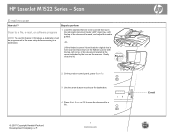
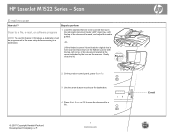
... on the scanner. Lift the flatbed scanner lid and load the original that are to be scanned face-up in the scan setup before scanning to a destination.
1 Load the originals that is to a file.
© 2007 Copyright Hewlett-Packard Development Company, L.P.
1 www.hp.com
E-mail Gently close the lid.
2 On the product control panel, press...
HP LaserJet M1522 MFP - Scan Tasks - Page 3
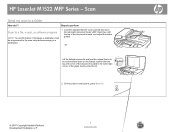
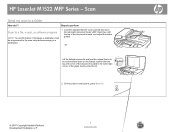
... a destination.
1 Load the originals that is to a folder
How do I? HP LaserJet M1522 MFP Series - Scan
Send my scan to be programmed in the lower-right corner of the document forward, and adjust the media guides.
-Or-
Gently close the lid.
2 On the product control panel, press Scan To.
© 2007 Copyright Hewlett-Packard Development Company...
HP LaserJet M1522 MFP - Software Technical Reference - Page 30
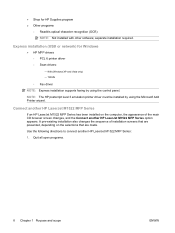
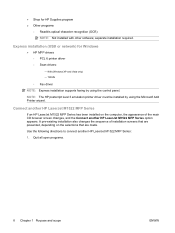
... the following directions to connect another HP LaserJet M1522 MFP Series
If an HP LaserJet M1522 MFP Series has been installed on the computer, the appearance of installation screens that are presented, depending on the selections that are made.
TWAIN
◦ Fax driver NOTE: Express installation supports faxing by using the control panel.
NOTE: The HP postscript level 3 emulation printer...
HP LaserJet M1522 MFP - Software Technical Reference - Page 32


... destinations are available when scanning from the product control panel.
◦ HP LaserJet Scan uses a wizard-based interface that guides creating, changing, or deleting destinations with settings that guides configuring settings for the HP LaserJet M1522 MFP Series:
● New installer. The following table lists the differences between the HP LaserJet 3050/3052/3055/3390/3392 All-inOne...
HP LaserJet M1522 MFP - Software Technical Reference - Page 119
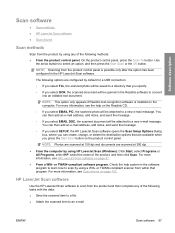
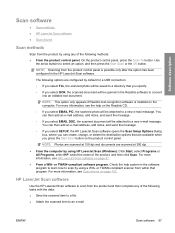
... Readiris software to a new e-mail message. For more information, see Scan drivers on the product control panel.
Use the arrow buttons to an e-mail. HP LaserJet Scan software
Use the HP LaserJet Scan software to scan from the product control panel is installed on the Readiris CD.
◦ If you select EMAIL DOC, the scanned document will be attached...
HP LaserJet M1522 MFP - Software Technical Reference - Page 148
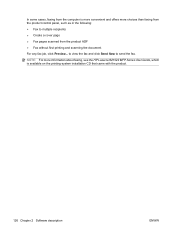
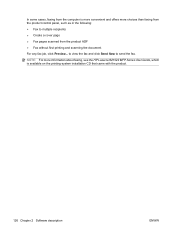
... information about faxing, see the HP LaserJet M1522 MFP Series User Guide, which is more convenient and offers more choices than faxing from the product control panel, such as in the following: ● Fax to send the fax. In some cases, faxing from the computer is available on the printing-system installation CD that came with the...
HP LaserJet M1522 MFP - Software Technical Reference - Page 160
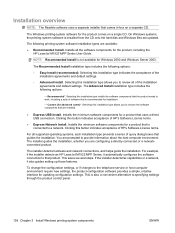
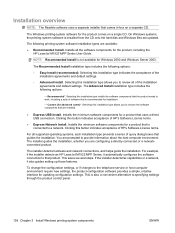
... settings through the product control panel.
138 Chapter 3 Install Windows printing-system components
ENWW
Selecting this installation type allows you to that product. Recommended*. Clicking this installation type indicates the acceptance of the installation agreements and default settings. For example, if the installer detects an HP LaserJet M1522 MFP Series, it also guides...
HP LaserJet M1522 MFP - Software Technical Reference - Page 214
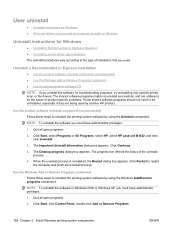
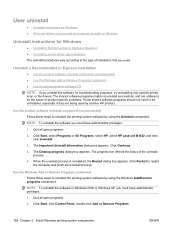
... another HP product. Quit all open programs.
2.
NOTE: To uninstall the software in Windows 2000 or Windows XP, you must have administrator privileges.
1. NOTE: To uninstall the software you must have administrator privileges.
1. The Important Uninstall Information dialog box appears. Click Start, click Control Panel, double-click Add or Remove Programs.
192 Chapter 3 Install...
HP LaserJet M1522 MFP - Software Technical Reference - Page 337


... the control panel, you choose to reenter fax header information.
Scanning
● Scanning at the end of the computer.
◦ Check that the peripheral is not upside down. ENWW
Hewlett-Packard LaserJet M1522 MFP Series Printer Install Notes (Read Me First) 315 To do not have sufficient power to your device by setting a password within the HP ToolboxFX...
HP LaserJet M1522 MFP - Software Technical Reference - Page 338


... printer drivers and software components for the device. ● Recommended installation installs the most commonly used HP printing system components. ● Express installation installs drivers for OCR.
● Adding a few sheets of paper on the device control panel will still be in a Windows environment, the CD-ROM setup or installation software detects the version and language of...
HP LaserJet M1522 MFP - Software Technical Reference - Page 349
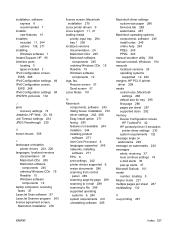
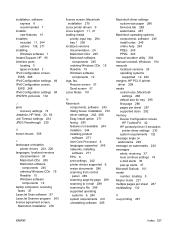
...
components, software 243 dialog boxes, installation 272 driver settings 242, 286 Easy Install option 271 faxing 290 features not available 244 installers 244 installing product
software 271 Intel Core Processor 6 languages supported 245 networks, installing
software 271 PPC 6 print settings 242 printer drivers supported 6 resize documents 286 scanning from control
panel 289 scanning page-by-page...
HP LaserJet M1522 MFP Series User Guide - Page 92
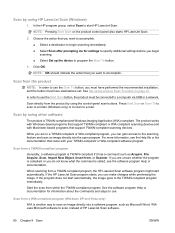
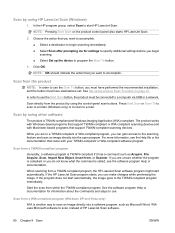
...must have performed the recommended installation, and the button must ...program does not start automatically. Scan directly from , or Scanner.
Scan from a TWAIN-compliant program
Generally, a software ...on the product control panel also starts HP LaserJet Scan.
2.
Scan by using HP LaserJet Scan (Windows)
1.
See Set up the device to scan, instead of HP LaserJet Scan software....
HP LaserJet M1522 MFP Series User Guide - Page 93
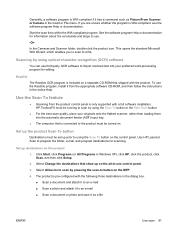
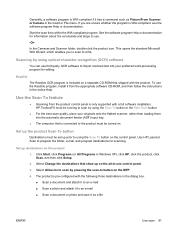
... . Use HP LaserJet Scan to a file. See the software program Help or documentation for scanning. HP ToolboxFX must be turned on the MFP.
4. Readiris The Readiris OCR program is WIA-compliant, see the software program Help or documentation. Start the scan from the appropriate software CD-ROM, and then follow the instructions in -one control panel...
Service Manual - Page 286
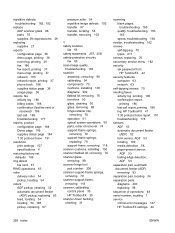
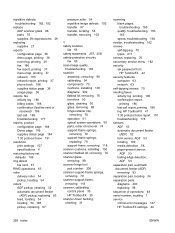
...-frame springs,
replacing 79 support-frame, removing 118 scanner cushions, installing 100 scanner fladbed lid, removing 76 scanner glass removing 88 scanner hinge tool part number 206 scanner support-frame springs, removing 79 scanner support-frame, removing 118 scanner, calibrating control panel 35 HP ToolboxFX 35 scanner-cover backing, cleaning 31
scanning blank pages, troubleshooting 165...
Similar Questions
Hp Office Jet 7780 Control Panel Won't Work After Installing Wireless
functionality
functionality
(Posted by Stevejman64 10 years ago)
Hp M1522 Scanner Windows 7 Can't Find Printer
(Posted by Pomitch 10 years ago)
How To Install Hp M1522 Fax Software
(Posted by TDRAGxtcin 10 years ago)
How To Check Ink Cartridge Levels On Hp Officejet 4620 Printer Control Panel
(Posted by sjwongh 10 years ago)
How To Fix Hp M1522 Scanner Error 5
(Posted by martfu 10 years ago)

