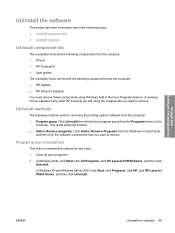HP P2055d Support Question
Find answers below for this question about HP P2055d - LaserJet B/W Laser Printer.Need a HP P2055d manual? We have 17 online manuals for this item!
Question posted by wdebeco on August 15th, 2012
Hp Laserjet P2055dn Installation Error
Upon installing the product I receive the error message stating:
" This software cannot be installed using the "Run as... " command. The installation cannot be resolved until this is resolved."
"Required Action: Click Cancel to exit this software installation. Log off and then log on as a user with administrator privileges. (Contact your system administrator for more information.) If there is no system administrator, have the primary user of this computer install the software. Restart the installation by removing and re-inserting this installation CD."
"Operating System
The Operating System on this computer does not match the supported operating systems. This is only a warning message. The installation can continue*."
I am the only administrator of the computer and the only other account. I would like to set the printer up as sole user and not via network connection. Thank you for your help.
Current Answers
Related HP P2055d Manual Pages
Similar Questions
How To Get The Configuration Page On Hp Laserjet P2055dn
(Posted by Bline 10 years ago)
In Hp Lj P2055dn,install Black Cartraidge Error
(Posted by jeelani03 10 years ago)
Can't Find Hp Laserjet P2055dn Driver Mac
(Posted by Titerryl 10 years ago)
Cannot Install Hp Laserjet P2055dn Win 7 Driver
(Posted by cynavyi3 10 years ago)
My Hp Laserjet Pro Won't Receive Faxes Automatically
My HP laserjet Pro M1563 won't auto receive faxes even though I have set it to auto receive after 2 ...
My HP laserjet Pro M1563 won't auto receive faxes even though I have set it to auto receive after 2 ...
(Posted by Larryspecial 12 years ago)