HP P2055dn Support Question
Find answers below for this question about HP P2055dn - LaserJet B/W Laser Printer.Need a HP P2055dn manual? We have 17 online manuals for this item!
Question posted by jeelani03 on April 10th, 2014
In Hp Lj P2055dn,install Black Cartraidge Error
The person who posted this question about this HP product did not include a detailed explanation. Please use the "Request More Information" button to the right if more details would help you to answer this question.
Current Answers
There are currently no answers that have been posted for this question.
Be the first to post an answer! Remember that you can earn up to 1,100 points for every answer you submit. The better the quality of your answer, the better chance it has to be accepted.
Be the first to post an answer! Remember that you can earn up to 1,100 points for every answer you submit. The better the quality of your answer, the better chance it has to be accepted.
Related HP P2055dn Manual Pages
HP Universal Print Driver for Windows, Version 4.1 - Technical Frequently Asked Questions (FAQ) - Page 11


...Printer Lists issues
• Web Jetadmin 10.0 printer list xml definitions are not compatible with Universal Print Driver 4.4.2
Job storage/secure printing issues
• The HP Color LaserJet ...Print Driver PCL6 is not installing correctly when the install command is a localization error in Microsoft Word is based on the spooler. • Printer install hangs.
Universal Print Driver ...
HP Universal Print Driver for Windows, Version 4.1 - Technical Frequently Asked Questions (FAQ) - Page 12


...reported spooler crashes
Reported defects resolved with Universal Print Driver 4.1
• Printers won't correctly configure during installation. • HP Managed Printing Administration 2.02 and Universal Print Driver 4.1 are requested and... displays in the spooler. • HP Color LaserJet 5550 displays an intermittent error 49.
8
Universal Print Driver Frequently Asked Questions
HP LaserJet P2050 Series - Software Technical Reference - Page 22


... (DIMM) slot
4 Chapter 1 Document and product basics
ENWW Product comparison
HP LaserJet P2050 Series models
HP LaserJet P2055d printer CE457A
HP LaserJet P2055dn printer CE459A
HP LaserJet P2055x printer CE460A
● Prints up to 35 pages per minute (ppm) Has the same features as the HP LaserJet Has the same features as the HP LaserJet
on Letter size paper and 33 ppm on A4 P2055d model...
HP LaserJet P2050 Series - Software Technical Reference - Page 39


.... If HP ToolboxFX is installed for a single HP LaserJet product, the Device Status page for certain events. Receive alert messages for multiple products, a product summary page appears that HP LaserJet product appears when you immediately when an error or print-cartridge warning occurs in HP ToolboxFX, see a list of HP ToolboxFX.
ENWW
HP ToolboxFX 21 If HP ToolboxFX is...
HP LaserJet P2050 Series - Software Technical Reference - Page 42


This information is not available if a non-HP cartridge is installed in the product. Figure 2-3 Supplies Status screen
24 Chapter 2 Windows software description
ENWW Supplies Status
The Supplies Status screen provides detailed information about the print cartridge.
HP LaserJet P2050 Series - Software Technical Reference - Page 213
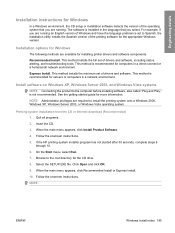
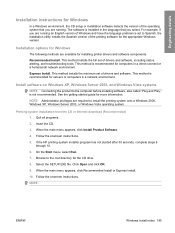
... printing software for installing printer drivers and software components. This method installs the full set to the computer before installing software, also called "Plug and Play," is installed in a network ... to the root directory for more information. Express Install. Quit all programs.
2. If the HP printing-system installer program has not started guide for the CD drive.
...
HP LaserJet P2050 Series - Software Technical Reference - Page 221


... installation guide 73 Authorization page, HP EWS 63 Auto continue settings 41 autorun CD-ROM, Windows 19
B Back Cover settings
printer drivers 122 Back to Front printing, printer
drivers 113 Basic Installation
choosing 19 bidirectional communications 149 binding settings
printer drivers 133 bins, output
capacity 191 custom paper sizes 120 locating 13 black, printing all text as printer...
HP LaserJet P2050 Series - Software Technical Reference - Page 224


... 31 uninstalling 99 User Guide screen 32 HP Web Jetadmin downloading 68
I Identify Printer screen (Windows
network installation) 93 information pages, printing
HP EWS 55 Install Product Software screen
(Windows network installation) 87 Installable Options
printer driver 142 installation
Add Printer Wizard 75
Adobe Acrobat Reader 19 Animated installation guide 73 detailed instructions,
Windows 77...
HP LaserJet P2050 Series - Software Technical Reference - Page 225


...
O on/off switch, locating 13 online Help
HP ToolboxFX 31 Macintosh 149 printer drivers 110 operating systems full-installation software 70 supported 3 order software Macintosh 150 Order Supplies screen, HP ToolboxFX 50 orientation settings and binding 133 printer drivers 136 Other Settings page, HP EWS 62
P Page order settings
printer drivers 113, 135 page orientation settings
and...
HP LaserJet P2050 Series - User Guide - Page 14


Product comparison
HP LaserJet P2050 Series models
HP LaserJet P2055 printer CE456A
HP LaserJet P2055d printer CE457A
HP LaserJet P2055dn printer CE459A
HP LaserJet P2055x printer CE460A
● Prints up to 35 pages per Has the same features as the
minute (ppm) on Letter size HP LaserJet P2055 model
paper and 33 ppm on A4 printer, plus the following:
size paper ● Contains 64 ...
HP LaserJet P2050 Series - User Guide - Page 33


...HP LaserJet product, from any location.
● Use this mode if you are installing the driver from the Internet.
For more information, go to www.hp.com/go / upd.
See www.hp.com/go /upd. ENWW
HP...consistently over time.
The HP UPD communicates directly with this mode, UPD operates like traditional printer drivers.
● If you use this mode if you are installing the driver for a...
HP LaserJet P2050 Series - User Guide - Page 116


...but that tray is open Genuine HP supply installed
Install black cartridge Load paper Load tray # Press [OK] for it . If the message persists, contact HP support. Turn the product power .... See Install memory on page 85 for available media
Description The product has experienced an internal firmware error.
An internal error occurred. If the message persists, contact HP support....
HP LaserJet P2050 Series - User Guide - Page 117
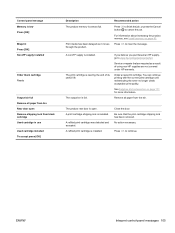
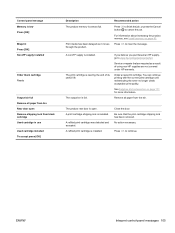
... removed. No action necessary.
Control-panel message Memory is low Press [OK]
Misprint Press [OK] Non-HP supply installed
Order black cartridge Ready
Output bin full Remove all paper from black cartridge Used cartridge in use Used cartridge installed To accept press [OK]
Description The product memory is open Remove shipping lock from the bin...
HP LaserJet P2050 Series - User Guide - Page 148


... properly installed and used. Hewlett-Packard limited warranty statement
HP PRODUCT HP LaserJet P2050 series
DURATION OF LIMITED WARRANTY One year from date of purchase
HP warrants ...HP, (c) unauthorized modification or misuse, (d) operation outside of such defects during the warranty period, HP will replace software which prove to be uninterrupted or error free. HP does not warrant that HP...
HP Printers - Supported Citrix Presentation Server environments - Page 3


... HP test team installs the print driver on the Citrix Server and no other components from the CD or printing system. HP also employs other HP printers. In addition to the feature testing that is part of the Citrix Ready program, HP performs stress testing of LaserJet, Business Inkjet, and Deskjet printers for Citrix to client printers and network printers. HP...
HP Printers - Supported Citrix Presentation Server environments - Page 13


... Windows print driver installed on the client, the UPD PCL driver defaults to any HP PCL or Postscript client print driver for autocreated printers or redirected printers with the printer and determine its configuration, such as default. The HP UPD works well for client printers. The autocreated printers using the Citrix UPD for mapping to black and white, no...
HP Printers - Supported Citrix Presentation Server environments - Page 31


...printer was installed on users' Win16 and Win32 client devices, Windows CE, DOS, and Macintosh OS platforms
Test methodology An HP LaserJet/Business Inkjet/Designjet/Deskjet printer was attached to the client system using the HP LaserJet/Business Inkjet/Deskjet printers listed above.
Printer model tested
HP Deskjet 5440
HP LaserJet 3200
HP Designjet 4000 PostScript
Driver version tested
HP...
HP Printers - Supported Citrix Presentation Server environments - Page 33


... using the HP LaserJet/Business Inkjet/Designjet/Deskjet printers and drivers listed above.
The printer was installed on client systems running Windows 9x. Printer model tested
HP Deskjet D2360
HP Officejet Pro K5400
Driver version tested
HP Deskjet D2300 Series (60.61.243.0)
HP Officejet Pro K5400 Series (60.62.241.0)
HP LaserJet 3020 HP Officejet Pro L7680 All-in-One
HP LaserJet 3020...
HP Printers - Supported Citrix Presentation Server environments - Page 34


... feature to save time when you install drivers, use the standard Windows printer installation methods. Printer model tested
HP LaserJet 3200
Driver version tested
HP LaserJet 3200 Series PCL 5e Printer Driver (4.3.2.209)
HP Designjet 4000 PostScript
HP Designjet 4000ps PS3 (61.71.362.31)
Known issues with client printer driver mapping and HP printers and drivers
No issues were discovered...
HP Printers - Supported Citrix Presentation Server environments - Page 35


... available. Actual testing is a base description of this document. Printer model tested
HP Color LaserJet 4600
HP Business Inkjet 2300 HP Deskjet 5440
Driver version tested
HP Color LaserJet 4600 PS (61.53.25.9) &
HP Color LaserJet 4600 PCL5 (61.53.25.9)
HP Business Inkjet 2300 PCL5 (61.53.25.9)
HP Deskjet 5400 Series (61.53.25.9)
Known issues with the...
Similar Questions
Hp Lj P2055dn Will Not Dhcp
(Posted by soldbtimme 9 years ago)
How To Print On Preprinted Forms On Hp Lj P2055dn
(Posted by chrilol 10 years ago)
How To Cold Reset A Hp-lj P2055dn
(Posted by fargeobe 10 years ago)
How To Change Ip Address In Hp Lj P2055dn
(Posted by itofferna 10 years ago)
How To Reset Jetdirect For Hp Lj P2055dn
(Posted by rshlawne 10 years ago)

