HP Color 9850mfp Support Question
Find answers below for this question about HP Color 9850mfp.Need a HP Color 9850mfp manual? We have 4 online manuals for this item!
Question posted by joshuapeace96 on July 25th, 2011
Hp Pavilion 9850 No Signal
when u turn on the hp 9850 it just beeps 8 times in sequence like so 1-111-111-1 and will not show a screen signal any help would be great.
Current Answers
There are currently no answers that have been posted for this question.
Be the first to post an answer! Remember that you can earn up to 1,100 points for every answer you submit. The better the quality of your answer, the better chance it has to be accepted.
Be the first to post an answer! Remember that you can earn up to 1,100 points for every answer you submit. The better the quality of your answer, the better chance it has to be accepted.
Related HP Color 9850mfp Manual Pages
HP Color 9850mfp - Quick Reference Guide - Page 9


... HP 3000-Sheet Multifunction Finisher (optional) sorts, staple-sorts, or groups copies into finished sets.
The control panel
ENWW
1 CONTRAST ADJUSTMENT DIAL can be turned to adjust the touch panel contrast.
2 LCD TOUCH DISPLAY shows engine and copying status, help information, interactive screens, and touch keys for selecting all functions.
3 Check displays a screen showing all settings...
HP Color 9850mfp - Quick Reference Guide - Page 15


... provided on the Special Original popup menu.
● "6. The Help screen displays to restore the Main screen.
● "1.
displays the information on functions provided on the Application Selection screen.
● "5. Hard keys" displays the information on Color Image Adjustment. Special orig."
ENWW
Help mode 9 Image Adjust" displays the information on control panel...
HP Color 9850mfp - Quick Reference Guide - Page 79
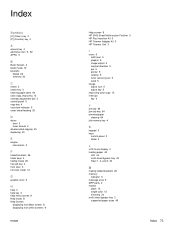
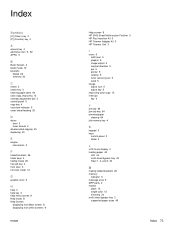
... keys 4 folding mode 26 free job key 4 front door 3 full color mode 12
G
graphic icons 5
H
help 3 help key 3 help menu screen 9 Help mode 8 Help Screen
displaying from Main screen 8 displaying from other screens 9
ENWW
Help screen 8 HP 3000-Sheet Multifunction Finisher 3 HP Post Insertion Kit 3 HP Trimmer Adapter Kit 3 HP Trimmer Unit 3
I
icons 5 add toner 5 graphic 5 image adjust 5 original...
HP Color 9850mfp - System Administrator Guide - Page 18


...exposure to the Radiation Control for a Class A digital device, pursuant to Part 15 of the FCC Rules. WARNING!
The HP Color 9850mfp can radiate radio frequency energy and, if not installed and... a commercial environment. Food and Drug Administration has implemented regulations for a Class A computing device, pursuant to Subpart B, Part 15, of Hewlett-Packard could void the user's authority...
HP Color 9850mfp - System Administrator Guide - Page 20
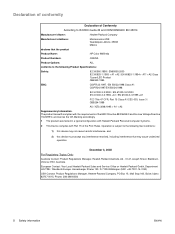
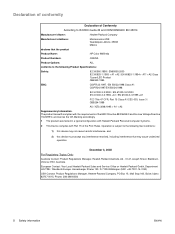
Operation is subject to the following two Conditions:
1) this device may not cause harmful interference, and
2) this device must accept any interference received, including interference that the product
Product Name:
HP Color 9850mfp
Product Numbers:
Q3225A
Product Options:
ALL
conforms to the following Product Specifications:
Safety:
IEC 60950:1999 / EN60950:2000 IEC 60825-1:...
HP Color 9850mfp - System Administrator Guide - Page 24
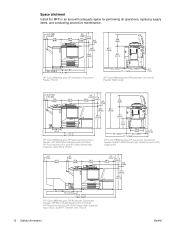
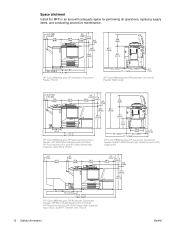
... Feeder (Front)
HP Color 9850mfp plus HP Automatic Document Feeder (Right side)
HP Color 9850mfp plus HP Automatic Document Feeder, HP 3000-Sheet Multifunction Finisher, HP Post Insertion Kit, and HP 2500-Sheet High Capacity Input (HCI) (Front)
HP Color 9850mfp plus HP Automatic Document Feeder and HP 2500-Sheet High Capacity Input (HCI) (Right side)
HP Color 9850mfp plus HP Automatic Document...
HP Color 9850mfp - System Administrator Guide - Page 34
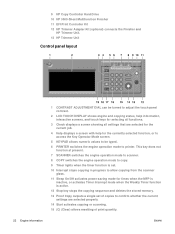
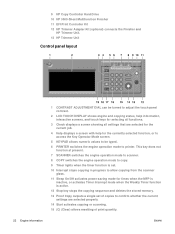
... times when the MFP is inactive, or activates Timer Interrupt mode when the Weekly Timer function is active.
12 Stop key stops the copying sequence and deletes the stored memory.
13 Proof Copy outputs a single set of copies to confirm whether the current settings are selected for the current job.
4 Help displays a screen with help...
HP Color 9850mfp - System Administrator Guide - Page 167


...if desired.
Note Note
4 Select the color and adjustment value. Select a smaller number to make the color lighter or a larger number to +10.... To resume the previous setting, touch CANCEL.
To restore the initial settings, touch RECALL STANDARD. ENWW
155 Touch the or key to display the desired adjustment value from -10 to make it .
The Main screen...
HP Color 9850mfp - System Administrator Guide - Page 278


...
This HP Color 9850mfp is equipped with the following trays for loading copy paper: ● Trays 1, 2, and 3 (engine trays) ● HP High Capacity Input (Tray 4/HCI) ● Multi-sheet bypass tray
The following equipment is also provided for conveying/delivering copies: ● Automatic Duplex Unit (ADU) ● HP 3000-Sheet Stapler/Stacker and HP 3000-Sheet Multifunction...
HP Color 9850mfp - System Administrator Guide - Page 333


... timer on/off setting Enable and disable the timer function.
(2) Timer setting Specify the times that the MFP turns on and off for each day of the week or the entire week.
(3) Timer ...the weekly timer ● The power plug is not initially activated. If this management function, HP recommends that you establish a unique password, and keep it in a confidential file. Conditions required to the...
HP Color 9850mfp - System Administrator Guide - Page 370
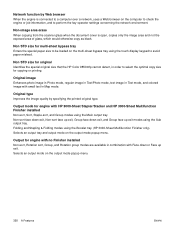
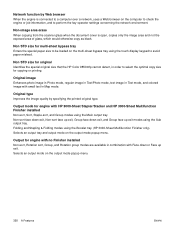
...Rotation sort, Group, and Rotation group modes are available in combination with HP 3000-Sheet Stapler/Stacker and HP 3000-Sheet Multifunction Finisher installed Non-sort, Sort, Staple-sort, and Group modes using ...and to select the optimal copy size for original Identifies the special original size that the HP Color 9850mfp cannot detect, in Map mode. Non-sort face down exit, Non-sort face up ...
HP Color 9850mfp - System Administrator Guide - Page 371


... Proof Copy on the control panel or touching PROOF COPY on the Check screen. Proof copy To ensure correct output before copying when the portrait or landscape orientation of your document. Reserve Scans in subsequent copy jobs while the HP Color 9850mfp is stored in manual or auto.
Reverse image Reverses the positive image...
HP Color 9850mfp - System Administrator Guide - Page 374
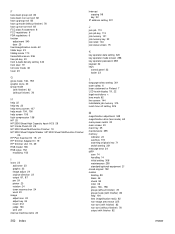
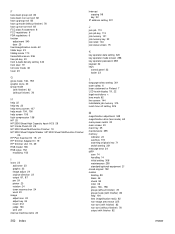
... 19 full color mode 46 fuser 20
G
gloss mode 146, 158 graphic icons 23 group mode
(with finisher) 82 (without finisher) 78
H
help 22 help key 22 help menu screen 107 help mode 104, 106 help screen 106 high compression 156 HP 25 HP 2500-Sheet High Capacity Input (HCI) 28 HP 3 Hole Punch Kit 25 HP 3000-Sheet Multifunction Finisher 19 HP 3000...
Service Manual - Page 34
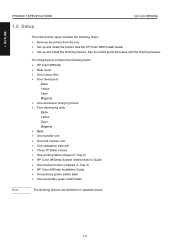
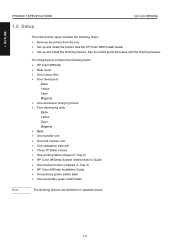
... steps: z Remove the printer from the box. See the install guide that came with the finishing devices.
See the HP Color 9850 Install Guide. I OUTLINE
PRODUCT SPECIFICATIONS
1.5 Setup
hp Color 9850mfp
The initial printer setup includes the following items: z HP Color 9850mfp z Rear cover z One Ozone filter z Four developers
Black Yellow Cyan Magenta z One developer charging funnel z Four...
Service Manual - Page 145


... the reference level. A. II UNIT EXPLANATION
hp Color 9850mfp
14.3 Charging potential control
14.3.1 Correction of the reference value
IMAGE STABILIZATION CONTROL
The purpose of this control is used to prevent these conditions from happening. Timing of the operation • The drums are turned once every 3 minutes when the humidity gets below 30% RH.
2-71...
Service Manual - Page 149


...4: optional (DCPS4). The ACDB turns ON the HTR relay (RL3) in the board and provides 24VAC to all the boards and optional devices. II UNIT EXPLANATION
hp Color 9850mfp
OTHER CONTROLS
15.2 Parts that ...OPTION)
Q5690A (OPTION)
When the reset switch (SW1) turns on , the overall control board (OACB) detects this condition and sends a control signal to the DC power unit /1 (DCPS1) and the AC...
Service Manual - Page 154


...Y/M/C/K. 6.
The pressure is a time lag between the color mode and the black and white...color mode 1. MPC or APC is instructed. 2. however, the developer counter counts it as black and white copy.
2-80 Switching sequence from the color mode to the black and white mode. B. A. II UNIT EXPLANATION
OTHER CONTROLS
15.6 ACS control
hp Color 9850mfp
15.6.1 Switching between the color...
Service Manual - Page 335


...The shift roller is detected by -pass gate solenoid (SD705) turns on to pull in the conveyance of the second and succeeding ...(3) For the third and succeeding copies A specified period of time after PS704 detects the trailing edge of the first paper of...while in the first paper of paper. A.
It turns off a specified period of time after the finisher entrance sensor (PS704) detects the...
Service Manual - Page 336


.... Shift control In the sort/group mode, the shift motor (M702) turns on a specified period of this operation.
A specified period of time after the finisher entrance sensor (PS704) detects the trailing edge of time after PS704 detects its original position to HP [4] Position of HP
1.2.5 Paper exit roller control
The paper exit roller motor (M707...
Service Manual - Page 338


... of the paper exit opening The open/close of paper exit opening . A. Timing when SD704 turns off a specified period of time after the main tray paper exit sensor (PS706) detects paper.
1.2.7 Open/close...modes, the paper exit opening solenoid (SD704) turns off .
The paper exit opening HP sensor (PS712) [4] detects the open the paper exit opening .
[3]
[2]
[3]
[2] [1]
[1]
[4] [4]
2-8...
Similar Questions
Where To Get Staples For A Hp Laserjet M4345mfp Multifunction Device
(Posted by jrodrarmand 9 years ago)
Will Hp 8600 Print In Color If I Turn On Black Ink Only
(Posted by memosmelo 10 years ago)
Sc 27-03
What does SC 27-03 error code on the HP Color 9850 mfp means?
What does SC 27-03 error code on the HP Color 9850 mfp means?
(Posted by Akimben 11 years ago)

