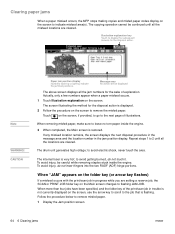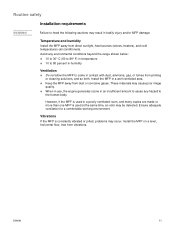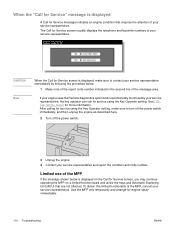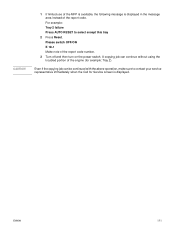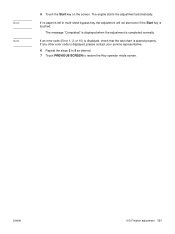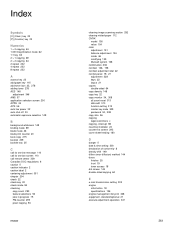HP Color 9850mfp Support Question
Find answers below for this question about HP Color 9850mfp.Need a HP Color 9850mfp manual? We have 4 online manuals for this item!
Question posted by pvdcx108 on November 8th, 2012
Iwant Hp9850mfp Sc29-07 Error Code Solution.
The person who posted this question about this HP product did not include a detailed explanation. Please use the "Request More Information" button to the right if more details would help you to answer this question.
Current Answers
Related HP Color 9850mfp Manual Pages
Similar Questions
How To Clear Out Error Codes On The Hp Color Laserjet Cm4540 Mfp Screen
(Posted by manfbval 9 years ago)
How Can I Solve Or Ffix Error Code Sc45-20 On My Hp 9850
my hp9850 displays error code SC45-20. how can i fix this?
my hp9850 displays error code SC45-20. how can i fix this?
(Posted by pcmediah 9 years ago)
Error Code Of Hp Printer Envy 4500
The error code I am getting is 0X83C0000A nos_loader_app and the printer is not responding
The error code I am getting is 0X83C0000A nos_loader_app and the printer is not responding
(Posted by mmyassin 9 years ago)
What Is The Problem Of Hp Colour 9850mfp Sc29-07 Error Code Solution
(Posted by pvdcx108 11 years ago)