HP Color Copier 210Lx Support and Manuals
Get Help and Manuals for this Hewlett-Packard item
This item is in your list!

View All Support Options Below
Free HP Color Copier 210Lx manuals!
Problems with HP Color Copier 210Lx?
Ask a Question
Free HP Color Copier 210Lx manuals!
Problems with HP Color Copier 210Lx?
Ask a Question
Most Recent HP Color Copier 210Lx Questions
Front Message Panel
The messages are blurred and unreadable. How can I get this fixed
The messages are blurred and unreadable. How can I get this fixed
(Posted by nelseniorsmith 10 years ago)
Popular HP Color Copier 210Lx Manual Pages
HP Color Copier Model 210/210LX - (English) User Guide - Page 2


...written consent of this User's Guide. Do not proceed beyond ...HP Color Copier 210: ______ HP Color Copier 210LX: ______ Serial Number: Date of Purchase: Place of Purchase: Address: Phone Number: Service Contract Number: Date of the following for a particular purpose. It is subject to make expressed or implied warranty of any errors... understood and met. No part of the document may appear...
HP Color Copier Model 210/210LX - (English) User Guide - Page 8


... lbs (39 kgs)) and requires at least two people to get you set up and copying and will show you how to lift it.
HP Color Copier 210/210LX User's Guide 1-1 WARNING Do not lift the HP Color Copier 210 by yourself. The HP Color Copiers 210 and 210LX produce high-quality, color and black-and-white copies on a variety of paper types and...
HP Color Copier Model 210/210LX - (English) User Guide - Page 9
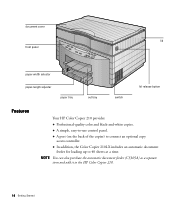
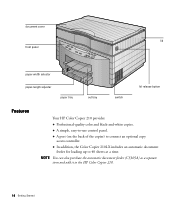
...-and-white copies. 3 A simple, easy-to-use control panel.
3 A port (on the back of the copier) to connect an optional copy access controller.
3 In addition, the Color Copier 210LX includes an automatic document feeder for loading up to the HP Color Copier 210.
1-2 Getting Started NOTE You can also purchase the automatic document feeder (C5305A) as a separate...
HP Color Copier Model 210/210LX - (English) User Guide - Page 14
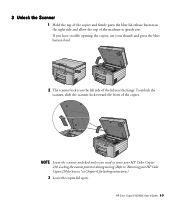
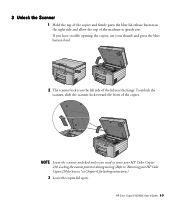
... to move your HP Color Copier 210 for Service," in Chapter 6, for locking instructions.)
3 Leave the copier lid open. NOTE Leave the scanner unlocked unless you have trouble opening the copier, use your thumb and press the blue button hard.
2 The scanner lock is on the right side and allow the top of the copier. HP Color Copier 210/210LX User's Guide 1-7 If you...
HP Color Copier Model 210/210LX - (English) User Guide - Page 20


HP Color Copier 210/210LX User's Guide 1-13
3 Make sure that the automatic document feeder is securely in place. 4 Plug in the automatic document feeder.
HP Color Copier Model 210/210LX - (English) User Guide - Page 22
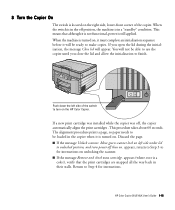
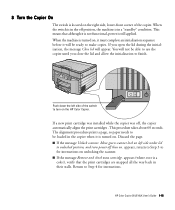
.... Push down the left side under lid
to for instructions. HP Color Copier 210/210LX User's Guide 1-15 This means that the print cartridges are snapped all...installed while the copier was off then on the right side, lower-front corner of the switch to be ready to make copies. If you close the lid and allow the initialization to Step 4 for instructions on the HP Color Copier...
HP Color Copier Model 210/210LX - (English) User Guide - Page 24


... that you installed an automatic document feeder, Auto Doc Feed:Yes should appear solid, as shown in the sample. If thin, random streaks appear in the color bars when the test page is shown below.
HP Color Copier 210/210LX User's Guide 1-17
For help solving copy-quality problems, see the section titled "Print-Cartridge Problems" in Chapter 6, "Troubleshooting and...
HP Color Copier Model 210/210LX - (English) User Guide - Page 26


... the self-test page, all four cartridges must be installed before you can make copies. When printing black text only (about 5% density) on . A page is printed during cartridge alignment, so paper needs to Know About Print Cartridges
Your HP Color Copier 210 operates with four print cartridges: yellow, magenta, cyan, and black. HP Color Copier 210/210LX User's Guide 2-1
HP Color Copier Model 210/210LX - (English) User Guide - Page 28
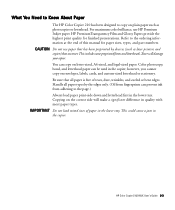
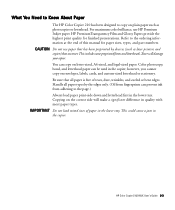
... of this manual for finished presentations. however, you cannot copy on the correct side will damage your copier. IMPORTANT Do not load mixed sizes of tears, dust, wrinkles, and curled or bent edges. HP Color Copier 210/210LX User's Guide 2-3 HP PremiumTransparency Film and Glossy Papers provide the highest print quality for paper sizes, types, and part numbers. Be...
HP Color Copier Model 210/210LX - (English) User Guide - Page 30
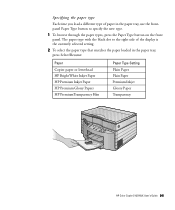
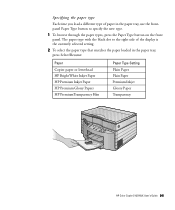
...you load a different type of the display is the currently selected setting.
2 To select the paper type that matches the paper loaded...Paper Copier paper or letterhead HP Bright White Inkjet Paper HP Premium Inkjet Paper HP Premium Glossy Papers HP PremiumTransparency Film
Paper Type Setting Plain Paper Plain Paper Premium Inkjet Glossy Paper Transparency
HP Color Copier 210/210LX User's Guide 2-5...
HP Color Copier Model 210/210LX - (English) User Guide - Page 32
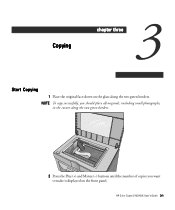
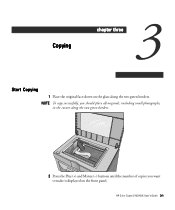
HP Color Copier 210/210LX User's Guide 3-1 NOTE To copy successfully, you should place all originals, including small photographs,
in the corner along the two green borders.
2 Press the Plus (+) and Minus (-) ...
HP Color Copier Model 210/210LX - (English) User Guide - Page 34


... turns on the frequency of the copy. HP Color Copier 210/210LX User's Guide 3-3 Setting Copy Quality
Use the Copy Quality button to the "Setting Defaults" section later in solid areas. For details, refer to change the speed and quality of replacing your copier. NOTE The default setting is the default copy-quality setting for most paper types. Normal is indicated...
HP Color Copier Model 210/210LX - (English) User Guide - Page 86


Warranty Service
Express service To obtain HP Express service, the customer must contact an HP service office or an HP customer support center for any part that HP asks to be returned to service the HP Color Copier 210. provide telephone assistance on replacement of Liability
EXCEPT FOR THE OBLIGATIONS SPECIFICALLY SET FORTH IN THIS WARRANTY STATEMENT, IN NO EVENT SHALL HP BE LIABLE FOR ...
HP Color Copier Model 210/210LX - (English) User Guide - Page 92


... effect 6-14 help 6-30-6-34 HP support services 6-30-6-34 humidity 1-3
I
incorrect color 6-7 initialization 1-15 ink cartridges
alignment 1-15, 3-7 cleaning 6-16-6-18 color or 2-2 ink level 2-2 loading 1-8-1-9 messages 6-3, 6-4 ordering 6-36 pages per set 2-1 problems 6-16-6-18 troubleshooting 6-2 InkJet paper 1-17, 2-4, 2-6 intensity, color 1-17, 3-6, 6-7, 6-9 Internet support 6-32
J
jams, paper...
HP Color Copier Model 210/210LX - (English) User Guide - Page 93


problems; troubleshooting; specific problems
U
unlocking scanner 1-7, 1-15, 6-3 unpacking copier 1-4-1-5 upgrades, warranty 7-4
V
ventilation 1-3
W
warranty 7-1-7-4 weight, copier 1-1 wet paper 6-10 white lines 6-13, 6-14, 6-15 wrinkled paper 6-10
Y
yellow 2-2
Index I-3 specific problems
background dots 6-14 black spots 6-14 blank page 6-5 color intensity 6-7, 6-9 copy quality 6-11, 6-13 ...
HP Color Copier 210Lx Reviews
Do you have an experience with the HP Color Copier 210Lx that you would like to share?
Earn 750 points for your review!
We have not received any reviews for HP yet.
Earn 750 points for your review!
