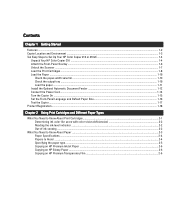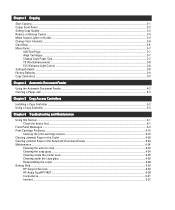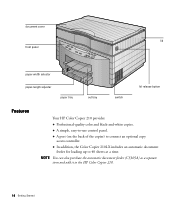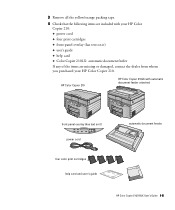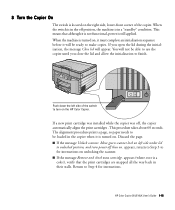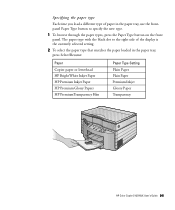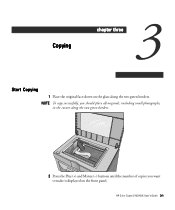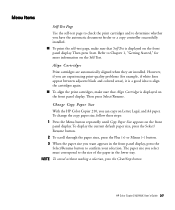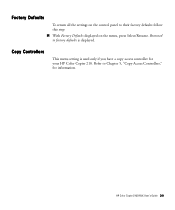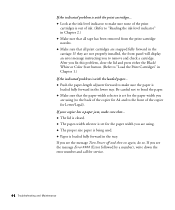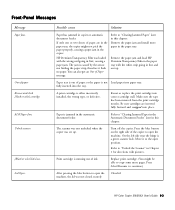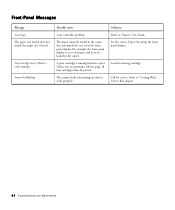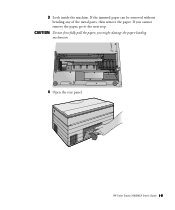HP Color Copier 210Lx Support Question
Find answers below for this question about HP Color Copier 210Lx.Need a HP Color Copier 210Lx manual? We have 1 online manual for this item!
Question posted by nelseniorsmith on October 10th, 2013
Front Message Panel
The messages are blurred and unreadable. How can I get this fixed
Current Answers
Related HP Color Copier 210Lx Manual Pages
Similar Questions
Where Can I Get A Driver For Up Color Copier 190
I cannot find a driver for the go COLOR COPIER 190 using Windows 7/0S . Hp site link doesn't work. C...
I cannot find a driver for the go COLOR COPIER 190 using Windows 7/0S . Hp site link doesn't work. C...
(Posted by Anonymous-143017 9 years ago)
I Need The Cables To My Hp Color Copier # 190 Purchased In Year 2002. Where Can
Where can I get the cables for my HP Color Copier #190 that I purchased in year 2002?? I live in Pal...
Where can I get the cables for my HP Color Copier #190 that I purchased in year 2002?? I live in Pal...
(Posted by THEdancer59 9 years ago)
Getting Error Message, 'scanner Failure' For Hp Color Copier 290.
Says to turn off machine and back on, but "scanner failure" still appears after mutiple attempts. Ho...
Says to turn off machine and back on, but "scanner failure" still appears after mutiple attempts. Ho...
(Posted by Laura93556 11 years ago)
Decommissioning Hp 260 Color Copier
Donating HP 260 Copier to charitable org. Can I "clear" it of any old documents or reset it to its o...
Donating HP 260 Copier to charitable org. Can I "clear" it of any old documents or reset it to its o...
(Posted by miltondannemiller 12 years ago)