HP Color Copier 145 Support and Manuals
Get Help and Manuals for this Hewlett-Packard item
This item is in your list!

View All Support Options Below
Free HP Color Copier 145 manuals!
Problems with HP Color Copier 145?
Ask a Question
Free HP Color Copier 145 manuals!
Problems with HP Color Copier 145?
Ask a Question
Popular HP Color Copier 145 Manual Pages
(English) Color Copier User's Guide Model 140,145,150,155 C5370-90000 - Page 6


... Warranty Service 8-3
Express Service 8-3 Warranty Upgrades 8-3 Returning Your HP Color Copier for Service 8-4
Before You Call 8-4
iv Contents Troubleshooting
How to Clear a Paper Jam in the Paper Tray 5-1 How to Clear a Paper Jam in the Automatic Document Feeder 5-2 How to Order Quality HP Papers 4-4
Chapter 5 - HP Support Services
On-Line Services 6-1 Internet 6-1 HP FIRST...
(English) Color Copier User's Guide Model 140,145,150,155 C5370-90000 - Page 10
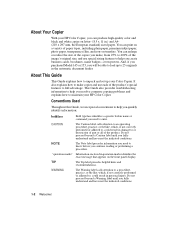
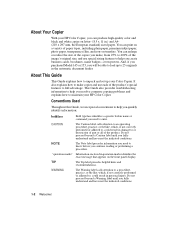
... originals in .) and A4(210 x 297 mm, the European standard) sized paper.
And, if you purchased Model 145 or 155, you fully understand and have met the indicated conditions.
1-2 Welcome! About This Guide
This Guide explains how to unpack and set up to load up your Color Copier.
NOTE
The Note label precedes information you need to know before...
(English) Color Copier User's Guide Model 140,145,150,155 C5370-90000 - Page 21


...closely at the set of vertical bars, and determine which set lines up the best.
5 Select the letter that represents the best vertical alignment on the display.
6 The HP Color Copier then prints ...the letter on the page, and press Select/Resume. HP Color Copier User's Guide 2-11 If the lines are straight, continue with Step 9 of the setup
procedure. To do this, press the Menu button until ...
(English) Color Copier User's Guide Model 140,145,150,155 C5370-90000 - Page 22


... Model 145 or 155, tells whether the automatic document feeder is attached properly. 1 Make sure the Best, Normal, or Fast light is , plain paper, HP Premium InkJet Paper, and so on and not blinking. 2 Press the Menu button until the message "Self Test Page" appears
in Self Test to start using it.
2-12 Setting Up Your New HP Color Copier...
(English) Color Copier User's Guide Model 140,145,150,155 C5370-90000 - Page 24


Adjust the page guide to "Automatic Document Feeder Requirements" on the types of paper you can use in the document feeder.
3-2 Copying Some features of the original(s). When the originals are in that corner. NOTE
Refer to the length of the HP Color Copier look for information on page 4-4 for items specifically in place, the phrase "Document...
(English) Color Copier User's Guide Model 140,145,150,155 C5370-90000 - Page 33


You can feed up to 25 originals at a time. paper in the feeder.
HP Color Copier User's Guide 3-11 Originals on lighter or heavier paper will need to collate the sets manually. ‹ For instructions on 16-24 lb. Using the Automatic Document Feeder (ADF)
With the automatic document feeder (Models 145 and 155 only), you will not feed correctly and may jam in...
(English) Color Copier User's Guide Model 140,145,150,155 C5370-90000 - Page 35


... on both sides for double-sided copying. For best results, use when copying. HP Color Copier User's Guide 4-1 It is free of rips, dust, wrinkles, and curled or bent edges. This film is matte-coated on loading paper and transparency film, and sets forth paper requirements for two-sided color printing, with no show-through. Be sure that all...
(English) Color Copier User's Guide Model 140,145,150,155 C5370-90000 - Page 42


... is in the carriage stall.
Remove the print cartridge (black or tri-color), and then replace it with the correct cartridge, part number 51645A.
5-4 Troubleshooting
Remove the papers that are in the paper tray, the copier might not pick up the paper properly, causing a jam in the Automatic Document Feeder" on the front panel or load originals in...
(English) Color Copier User's Guide Model 140,145,150,155 C5370-90000 - Page 43


...serviced. The scanner is installed.
Possible Causes
Solutions
The original was placed print-side up on the right side. Turn the original over. Each new print cartridge is packaged with the correct cartridge, part... yourself.
See page 8-4 for help (see page 6-2).
HP Color Copier User's Guide 5-5
Protective tape is becoming too dim to place the original with the printed side ...
(English) Color Copier User's Guide Model 140,145,150,155 C5370-90000 - Page 49


... width and length adjusters on copy (Models 145 and 155 only)
Possible Causes
Solutions
You are copying an original that is flush against the bottom of paper. Only A (Letter) and A4 size paper can be used.
Press the Minus (-) button to the right. Turn off (noted by at a time.
HP Color Copier User's Guide 5-11 Black bar in margins on...
(English) Color Copier User's Guide Model 140,145,150,155 C5370-90000 - Page 53


... HPFIRST, you . Some support services are available in many countries worldwide. HP Support Services
6
If you are unable to find the answer you need in this service free of the HP support services listed in the following address:
http://www.hp.com/go/copiers
This website is not listed for your country, contact your nearest authorized HP dealer for help. HP Color Copier User's Guide 6-1
(English) Color Copier User's Guide Model 140,145,150,155 C5370-90000 - Page 61


...For some repairs, the HP Customer Support Center may also be obtained through expedited part shipment.
HP Color Copier User's Guide 8-3 If a customer unit needs a minor part replacement and these parts can normally be replaced by the customer, the customer-replaceable components may be obtained by calling HP at (800) 835-4747. and pay shipping charges, duty, and taxes for repair, HP will...
(English) Color Copier User's Guide Model 140,145,150,155 C5370-90000 - Page 62


... print cartridges are still experiencing problems and need to describe the problem you save the original shipping container for this User's Guide.
3 Try resetting the copier by the warranty, so always insure your copier serial number ready. Returning Your HP Color Copier for Service
Before You Call
Before you call HP Customer Support:
1 Make sure that the copier is plugged in and powered...
(English) Color Copier User's Guide Model 140,145,150,155 C5370-90000 - Page 70
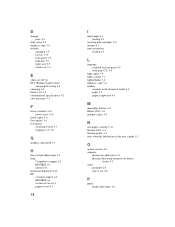
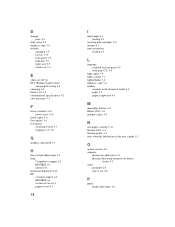
... Colors)
changing the setting 3-8 enlarging 3-4 Entire 91% 3-4 environmental specifications 9-2 error messages 5-3
F
factory defaults 3-10 how to reset 3-10
faded copies 5-6 Fast quality 3-4 front panel
attaching overlay 2-3 language 2-9, 3-8
G
graphics copy speed 9-1
H
heavyweight inkjet paper 4-1 help
CompuServe support 6-2 HP FIRST 6-1 internet 6-1 horizontal alignment 2-10 HP customer support...
(English) Color Copier User's Guide Model 140,145,150,155 C5370-90000 - Page 71


... overlay 2-3 inserting print cartridges 2-6 lading paper 2-5 power cord 2-8 setting front panel language and default paper
size 2-9 summary 2-1 testing the copier 2-12 unlocking scanner 2-4 unpacking 2-2 shipping copier 8-5 size copy paper 3-9 slow copying 5-8 smeared copies 5-10 smudges on copies 5-8 specifications environmental 9-2 functional 9-1 physical 9-2
HP Color Copier User's Guide I-3
HP Color Copier 145 Reviews
Do you have an experience with the HP Color Copier 145 that you would like to share?
Earn 750 points for your review!
We have not received any reviews for HP yet.
Earn 750 points for your review!
