HP Color Copier 155 Support and Manuals
Get Help and Manuals for this Hewlett-Packard item
This item is in your list!

View All Support Options Below
Free HP Color Copier 155 manuals!
Problems with HP Color Copier 155?
Ask a Question
Free HP Color Copier 155 manuals!
Problems with HP Color Copier 155?
Ask a Question
Popular HP Color Copier 155 Manual Pages
(English) Color Copier User's Guide Model 140,145,150,155 C5370-90000 - Page 3


.... Use proper grounding devices when circuits are open to understand a hazard.
HP Color Copier Model _________ Serial Number: Date of Purchase: Place of Purchase: Address: Phone Number: Service Contract Number: Date of Contract Expiration:
Safety Symbols
! If present, this symbol is placed on the copier within the area where hazardous voltage is necessary for future reference...
(English) Color Copier User's Guide Model 140,145,150,155 C5370-90000 - Page 5


... - Align Your Black and Color Print Cartridges 2-10 Step 9 - All About Paper
Paper Choices When Copying 4-1 Copy Paper in the Input Tray 4-2 Using the Right Paper Type Option 4-3 Tips on Loading Paper in the Paper Tray 4-3
Special Considerations When Using Transparency Film 4-4
HP Color Copier User's Guide iii About Your Copier 1-2 About This Guide 1-2
Conventions Used 1-2
Chapter...
(English) Color Copier User's Guide Model 140,145,150,155 C5370-90000 - Page 6


... (Models 145 and 155 only 5-10 Copies crooked on page 5-11 Miscellaneous problems 5-11
Chapter 6 - Troubleshooting
How to Clear a Paper Jam in the Paper Tray 5-1 How to Clear a Paper Jam in the Automatic Document Feeder 5-2 How to Order Quality HP Papers 4-4
Chapter 5 - HP Support Services
On-Line Services 6-1 Internet 6-1 HP FIRST 6-1 CompuServe 6-2
HP Customer Support 6-2 Calling...
(English) Color Copier User's Guide Model 140,145,150,155 C5370-90000 - Page 10
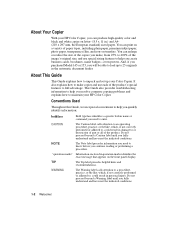
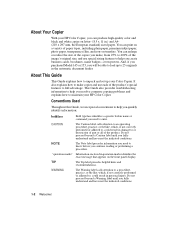
... until you need to or destruction of part or all of the image's original size, and use special sizing features to , could result in damage to enter.
About Your Copier
With your HP Color Copier, you will be able to load up your Color Copier. And, if you purchased Model 145 or 155, you can enlarge or reduce the...
(English) Color Copier User's Guide Model 140,145,150,155 C5370-90000 - Page 22


The test-page printout has a set of the Self Test Page. You have finished setting up your copier, make a copy of lines which should appear unbroken, and colored bars which should appear solid.
The intensity of the colors will vary, depending on the type of paper you are using Model 145 or 155, tells whether the automatic document feeder...
(English) Color Copier User's Guide Model 140,145,150,155 C5370-90000 - Page 24


2 Manually (on the copy glass): Lift the document cover, place the original face down on page 4-4 for items specifically in that corner. Put the long edge of the HP Color Copier look for information on the display.
Some features of your original along the longer green border.
Using the automatic document feeder (Model 145 or 155 only): Load...
(English) Color Copier User's Guide Model 140,145,150,155 C5370-90000 - Page 33


... plain paper or HP Premium Inkjet paper only. ‹ Do not use etter-sized or A4-sized originals in the feeder. You can feed up to 25 originals at a time. Using the Automatic Document Feeder (ADF)
With the automatic document feeder (Models 145 and 155 only), you will need to collate the sets manually. ‹ For instructions on...
(English) Color Copier User's Guide Model 140,145,150,155 C5370-90000 - Page 42


....
Remove and check (black or color) cartridge
One of the print cartridges is empty, load paper in the carriage stall.
Insert the missing cartridge. Remove it, and replace it in the paper tray, and press Select/Resume.
Close cartridge Close the print cartridge door. Paper Jam.
Refer to "How to Clear a Paper Jam in the copier. Can't start another...
(English) Color Copier User's Guide Model 140,145,150,155 C5370-90000 - Page 43


... You Should Do
The wrong tri-color cartridge is becoming too dim to be serviced. If the message continues and the light flickers or does not come on the glass or printed side facing forward in the document feeder.
Replace the print cartridge. Turn the original over. HP Color Copier User's Guide 5-5
Unlock the scanner by twisting the...
(English) Color Copier User's Guide Model 140,145,150,155 C5370-90000 - Page 49


.... Miscellaneous problems
Symptoms
Solutions
Back of the original to place originals in the document feeder with
in the automatic document
the printed side facing back and the top of paper are loaded in margins on copy (Models 145 and 155 only)
Possible Causes
Solutions
You are not flush against the paper. Large, black typefaces have black sections. HP Color Copier User's Guide...
(English) Color Copier User's Guide Model 140,145,150,155 C5370-90000 - Page 53


..., while others are available only in the U.S. Some support services are available in many countries worldwide. On-Line Services
Internet
You can obtain updated product information on the Hewlett-Packard Worldwide Web home page at the following pages.
HP Color Copier User's Guide 6-1 When you call, you can contact one of charge.
HP FIRST
Phone (800) 333-1917 (U.S. You need...
(English) Color Copier User's Guide Model 140,145,150,155 C5370-90000 - Page 61


...to service the HP Color Copier. In this event, HP will expedite the repair of your local HP authorized dealer or HP service centers. HP Color Copier User's Guide 8-3 Warranty Service
Express Service
To obtain HP express repair service, the customer must contact an HP service office or an HP Customer Support Center for basic troubleshooting first. provide telephone assistance on replacement of...
(English) Color Copier User's Guide Model 140,145,150,155 C5370-90000 - Page 62


...the input tray.
2 Review the setup section (Chapter 2) and the troubleshooting section (Chapter 5Chapter 5) in this purpose. d Be prepared to speak with an HP Customer Support Representative:
a Have your shipment.
8-4 Hewlett-Packard Limited Warranty
Returning Your HP Color Copier for Service
Before You Call
Before you call HP Customer Support:
1 Make sure that the copier is plugged in and...
(English) Color Copier User's Guide Model 140,145,150,155 C5370-90000 - Page 70
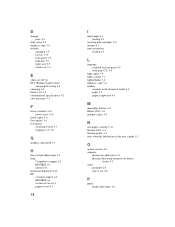
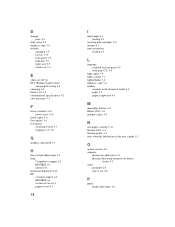
... Colors)
changing the setting 3-8 enlarging 3-4 Entire 91% 3-4 environmental specifications 9-2 error messages 5-3
F
factory defaults 3-10 how to reset 3-10
faded copies 5-6 Fast quality 3-4 front panel
attaching overlay 2-3 language 2-9, 3-8
G
graphics copy speed 9-1
H
heavyweight inkjet paper 4-1 help
CompuServe support 6-2 HP FIRST 6-1 internet 6-1 horizontal alignment 2-10 HP customer support...
(English) Color Copier User's Guide Model 140,145,150,155 C5370-90000 - Page 71


... overlay 2-3 inserting print cartridges 2-6 lading paper 2-5 power cord 2-8 setting front panel language and default paper
size 2-9 summary 2-1 testing the copier 2-12 unlocking scanner 2-4 unpacking 2-2 shipping copier 8-5 size copy paper 3-9 slow copying 5-8 smeared copies 5-10 smudges on copies 5-8 specifications environmental 9-2 functional 9-1 physical 9-2
HP Color Copier User's Guide I-3
HP Color Copier 155 Reviews
Do you have an experience with the HP Color Copier 155 that you would like to share?
Earn 750 points for your review!
We have not received any reviews for HP yet.
Earn 750 points for your review!
