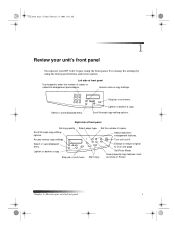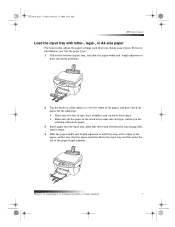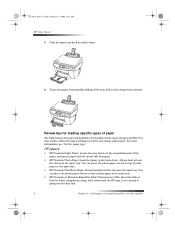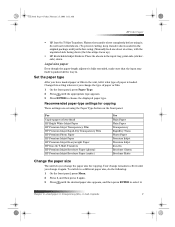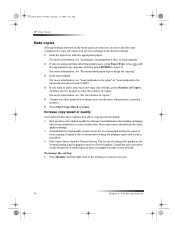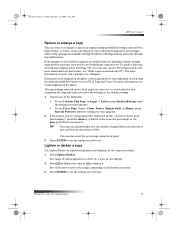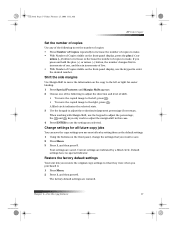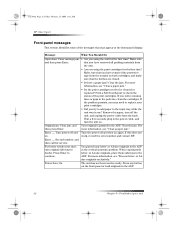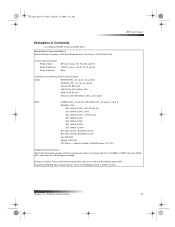HP Color Copier 110 Support and Manuals
Get Help and Manuals for this Hewlett-Packard item

View All Support Options Below
Free HP Color Copier 110 manuals!
Problems with HP Color Copier 110?
Ask a Question
Free HP Color Copier 110 manuals!
Problems with HP Color Copier 110?
Ask a Question
Most Recent HP Color Copier 110 Questions
Copier Will Not...getting This Msg: 'cartridge Carriage Blocked. Unblock Carriag
& then turn power off then on". How do I unblock the carriage??
& then turn power off then on". How do I unblock the carriage??
(Posted by jajham 11 years ago)
Popular HP Color Copier 110 Manual Pages
HP Color Copier 110 Reviews
We have not received any reviews for HP yet.