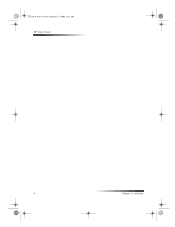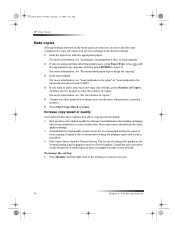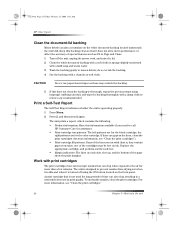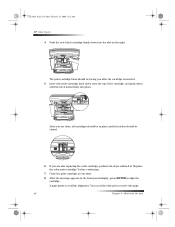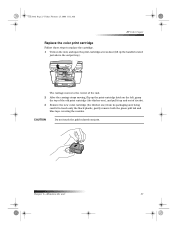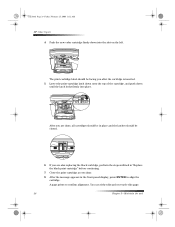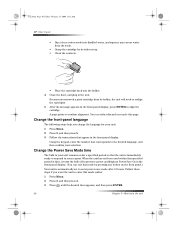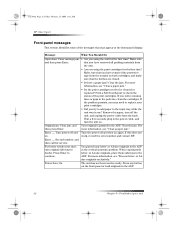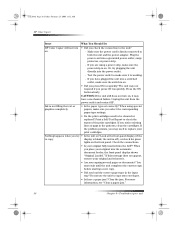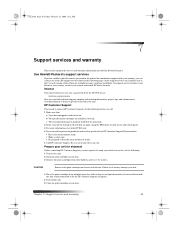HP Color Copier 110 Support Question
Find answers below for this question about HP Color Copier 110.Need a HP Color Copier 110 manual? We have 1 online manual for this item!
Question posted by jajham on September 22nd, 2012
Copier Will Not...getting This Msg: 'cartridge Carriage Blocked. Unblock Carriag
& then turn power off then on". How do I unblock the carriage??
Current Answers
Related HP Color Copier 110 Manual Pages
Similar Questions
Hp Color Copier 190-stand Alone Model-older
this has been very well taken care of and not used a lot-I changed the ink in it and it keeps saying...
this has been very well taken care of and not used a lot-I changed the ink in it and it keeps saying...
(Posted by michelel40062 7 years ago)
Making A Copy
my 190 all of a sudden is taking forever to print a page(black ink).. It's taking about 5 minutes to...
my 190 all of a sudden is taking forever to print a page(black ink).. It's taking about 5 minutes to...
(Posted by tjulian 7 years ago)
Where Can I Get A Driver For Up Color Copier 190
I cannot find a driver for the go COLOR COPIER 190 using Windows 7/0S . Hp site link doesn't work. C...
I cannot find a driver for the go COLOR COPIER 190 using Windows 7/0S . Hp site link doesn't work. C...
(Posted by Anonymous-143017 9 years ago)
Getting Error Message, 'scanner Failure' For Hp Color Copier 290.
Says to turn off machine and back on, but "scanner failure" still appears after mutiple attempts. Ho...
Says to turn off machine and back on, but "scanner failure" still appears after mutiple attempts. Ho...
(Posted by Laura93556 11 years ago)
Copier Won't Copy
Manual says light might be too dim to print. Copier says to turn off and restart. How do I replace l...
Manual says light might be too dim to print. Copier says to turn off and restart. How do I replace l...
(Posted by carolewolz 12 years ago)