HP Color Copier 120 Support and Manuals
Get Help and Manuals for this Hewlett-Packard item
This item is in your list!

View All Support Options Below
Free HP Color Copier 120 manuals!
Problems with HP Color Copier 120?
Ask a Question
Free HP Color Copier 120 manuals!
Problems with HP Color Copier 120?
Ask a Question
Popular HP Color Copier 120 Manual Pages
HP Color Copier - (English) User Guide - Page 3


... AM
HP Color Copier
Contents
1 Review your unit's front panel 1
2 Get help 3
3 Load paper or transparency film, or load originals 5
Review recommended paper choices 5 HP papers 5 Recommended paper choices for copying 6
Load the input tray with letter-, legal-, or A4-size paper 7 Review tips for loading specific types of copies 17 Shift the side margins 17 Change settings for...
HP Color Copier - (English) User Guide - Page 4


... AM
HP Color Copier
Clean the document-lid backing 24 Print a Self-Test Report 24 Work with print cartridges 24
Replace the black print cartridge 25 Replace the color print cartridge 27 Align the print cartridges 29 Clean the print cartridges 29 Clean the print-cartridge contacts 29 Change the front-panel language 30 Change the Power Save Mode time 30
6 Troubleshoot your...
HP Color Copier - (English) User Guide - Page 5
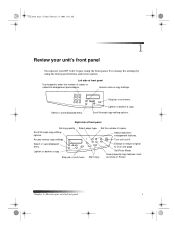
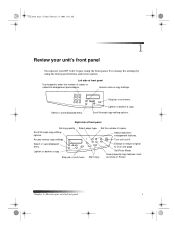
...
Use keypad to fit on /off.
Start copy.
Chapter 1—Review your HP Color Copier using the front-panel buttons and menu system. Select reduction/ enlargement features. Access various copy settings. Scroll through copy-setting options. Cam.book Page 1 Friday, February 25, 2000 11:32 AM
1
Review your unit's front panel
You operate your unit’s front...
HP Color Copier - (English) User Guide - Page 8
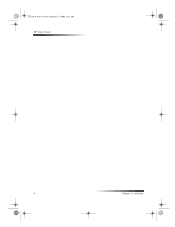
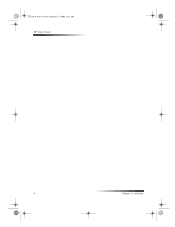
Cam.book Page 4 Friday, February 25, 2000 11:32 AM
HP Color Copier
4
Chapter 2—Get help
HP Color Copier - (English) User Guide - Page 11
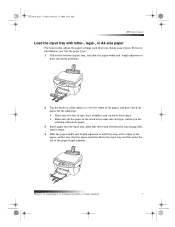
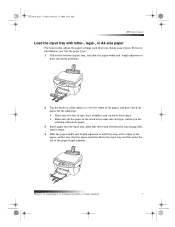
...Page 7 Friday, February 25, 2000 11:32 AM
HP Color Copier
Load the input tray with letter-, legal-, or A4-size paper
For best results, adjust the paper settings each time you are working with photo paper.
3 ... of page first, until it is free of the paper-length adjuster. For more information, see “Set the paper type.” 1 Pull out the bottom (input) tray, and slide the paper-width and ...
HP Color Copier - (English) User Guide - Page 12
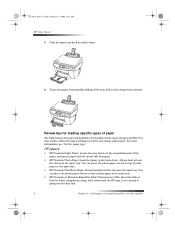
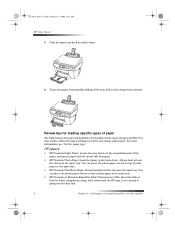
... 25, 2000 11:32 AM
HP Color Copier
5 Push the input tray back in the input tray. For more information, see “Set the paper type.”
HP papers
• HP Premium Inkjet Paper: Locate the gray...up.
• HP Premium Photo Paper: Load the glossy (print) side down. For best results, adjust the paper settings each time you change paper types. Review tips for loading specific types of paper
...
HP Color Copier - (English) User Guide - Page 13
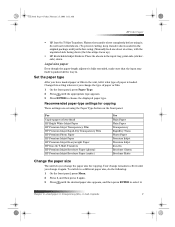
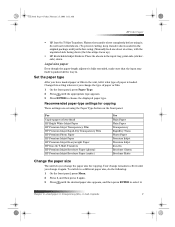
... again.
Your change the paper size for copying
These settings are set using the Paper Type button on the front panel. Cam.book Page 9 Friday, February 25, 2000 11:32 AM
HP Color Copier
• HP Iron-On T-Shirt Transfers: Flatten the transfer sheet completely before using.) Manually feed one sheet at a time, with the unprinted side...
HP Color Copier - (English) User Guide - Page 18
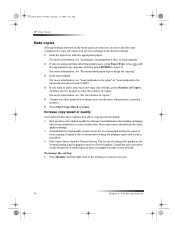
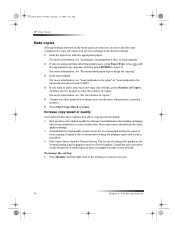
... select it uses less ink. Normal is the recommended setting for most of replacing your copying. For more slowly than the other applicable settings, such as the default settings. 1 Load the input tray with the appropriate paper. Cam.book Page 14 Friday, February 25, 2000 11:32 AM
HP Color Copier
Make copies
All copy settings selected on the...
HP Color Copier - (English) User Guide - Page 19
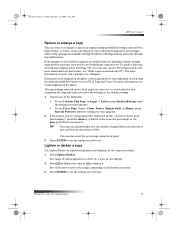
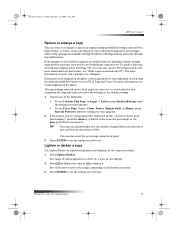
... Page 15 Friday, February 25, 2000 11:32 AM
HP Color Copier
Reduce or enlarge a copy
You can reduce or enlarge a copy of an original using predefined settings, such as Fit to use the option you selected. To obtain a full copy of the settings are using supports it (indicated by selecting your unit, they will be...
HP Color Copier - (English) User Guide - Page 20


....) However, turn Text Enhancements off only if: • Stray dots of color surround some text on the front-panel display. 3 Press to use the setting you select Photo Mode.) Turn TE off 1 Press Menu. 2 Press 1,... Page 16 Friday, February 25, 2000 11:32 AM
HP Color Copier
Change color intensity
You can adjust color intensity to make it more subtle. 1 Press Menu. 2 Press 1, and then press 4.
HP Color Copier - (English) User Guide - Page 21
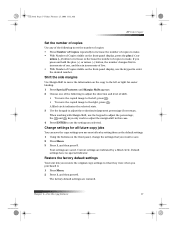
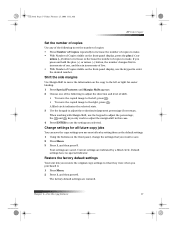
... . • With Number of Copies visible on the front panel, change the settings that you want to save the copy settings you use most often by a filled circle.
Cam.book Page 17 Friday, February 25, 2000 11:32 AM
HP Color Copier
Set the number of copies
Use any of the following to adjust the direction...
HP Color Copier - (English) User Guide - Page 22


... settings that they appear backwards on an old garment first.
1 Press Paper Type until it . TIP If you should select prior to supporting standard copy jobs, your unit supports special jobs such as copying photos, creating posters, and creating wallet-size images. Cam.book Page 18 Friday, February 25, 2000 11:32 AM
HP Color Copier...
HP Color Copier - (English) User Guide - Page 23


...% + appears. 2 If desired, press the minus (–) or plus (+) button to change the percentage. Cam.book Page 19 Friday, February 25, 2000 11:32 AM
HP Color Copier
Make copies automatically fit
Use Fit to Page to ensure that all the content of your selection.
Chapter 4—Use the copy features
19
HP Color Copier - (English) User Guide - Page 24


...% + appears. 2 If desired, press the minus (–) or plus (+) button to change the percentage. Cam.book Page 20 Friday, February 25, 2000 11:32 AM
HP Color Copier
Make a poster
Use Poster to divide your selection. TIP If you are not using this feature.
HP Color Copier - (English) User Guide - Page 30
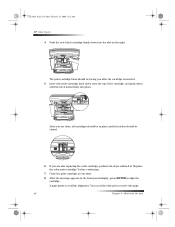
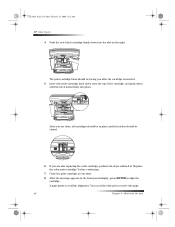
... Cam.book Page 26 Friday, February 25, 2000 11:32 AM
HP Color Copier
4 Push the new black cartridge firmly down
until the latch locks firmly into the slot on the right.
The print-cartridge label should be facing you are done, all cartridges should be in the front-panel display, press ENTER to confirm alignment...
HP Color Copier 120 Reviews
Do you have an experience with the HP Color Copier 120 that you would like to share?
Earn 750 points for your review!
We have not received any reviews for HP yet.
Earn 750 points for your review!
