HP Color Copier 160 Support and Manuals
Get Help and Manuals for this Hewlett-Packard item
This item is in your list!

View All Support Options Below
Free HP Color Copier 160 manuals!
Problems with HP Color Copier 160?
Ask a Question
Free HP Color Copier 160 manuals!
Problems with HP Color Copier 160?
Ask a Question
Popular HP Color Copier 160 Manual Pages
(English) HP Color Copier Model 160/170/260/270 User Guide C6690-90101 - Page 3


...
About This Guide v Conventions Used v
Chapter 1 - Setting Up Your New HP Color Copier
Step 1 - All About Paper
HP Papers 3-1 Paper Choices When Copying 3-2
Using the Right Front-Panel Paper Type When Copying 3-2 Choose the appropriate paper type category for the paper you are using 3-3 Tips on Loading Paper in Your HP Color Copier 2-5 Step 4 - Unpack Your HP Color Copier 2-1 Step...
(English) HP Color Copier Model 160/170/260/270 User Guide C6690-90101 - Page 4


... 8-2
Paper Specifications 8-2 Paper-Tray Capacities 8-2 Paper Sizes 8-2 Automatic Document Feeder 8-3
Power Specifications 8-3 Environmental Specifications 8-3 Physical Specifications 8-3 Ordering Accessories and Supplies 8-3 Regulatory Notices 8-4 Declaration of Limited Warranty 6-1 Warranty Service 6-3
Express Service 6-3 Warranty Upgrades 6-3 Returning Your HP Color Copier for...
(English) HP Color Copier Model 160/170/260/270 User Guide C6690-90101 - Page 5
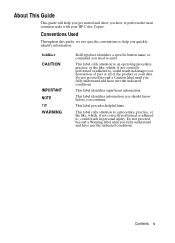
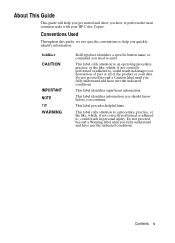
... damage to or destruction of part or all of the product or your HP Color Copier.
Do not proceed beyond a Caution label until you fully understand and have met the indicated conditions. About This Guide
This guide will help you quickly identify information:
boldface CAUTION
IMPORTANT NOTE TIP WARNING
Bold typeface identifies a specific button name or command...
(English) HP Color Copier Model 160/170/260/270 User Guide C6690-90101 - Page 7


and even posters.
You can produce high-quality color and black-and-white copies using a variety of paper types and sizes, including iron-on transfers. HP Color Copier User's Guide 1-1 Welcome!
1
Welcome to 400% of the image's original size. You can also use your new HP Color Copier!
This guide will help you set up and use special digital copying features to...
(English) HP Color Copier Model 160/170/260/270 User Guide C6690-90101 - Page 10


... of the items are included with your HP Color Copier: a Power supply (AC/DC adapter) with attached cord (HP part number 0950-2880)
b Power cord c Front-panel overlay with text on a sturdy surface. x Choose a site that you can damage the unit.
x If your HP Color Copier.
For recommended ranges, see "Environmental Specifications" in temperature might cause condensation inside the...
(English) HP Color Copier Model 160/170/260/270 User Guide C6690-90101 - Page 15
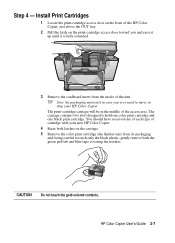
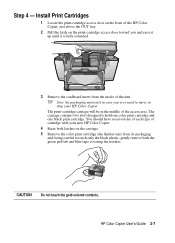
... (the thicker one) from the inside of the HP Color Copier, just above the OUT tray.
2 Pull the latch on the front of the unit.
HP Color Copier User's Guide 2-7 TIP Save the packaging materials in the middle of cartridge with your HP Color Copier. CAUTION Do not touch the gold-colored contacts. Step 4 - Install Print Cartridges
1 Locate the print-cartridge access...
(English) HP Color Copier Model 160/170/260/270 User Guide C6690-90101 - Page 18
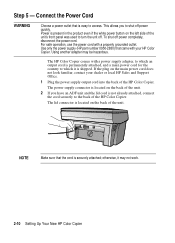
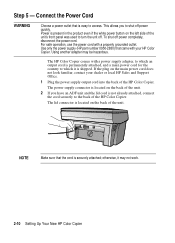
...Setting Up Your New HP Color Copier
NOTE
Make sure that the cord is shipped. otherwise, it is securely attached; For safe operation, use the power cord with your dealer or local HP Sales and Support...cord.
If the plug on the back of the HP Color Copier. To shut off power quickly. Step 5 - Use only the power supply (HP part number 0950-2880) that is not already attached, ...
(English) HP Color Copier Model 160/170/260/270 User Guide C6690-90101 - Page 29


... appropriate setting for the second page with an image that is up to 400% larger than your original. HP Color Copier User's Guide 4-5 Poster centers the image on the percent reduction/enlargement percentage that no special feature has been selected. If copying manually from the glass, you flip each part to end up to 25 sheets of paper...
(English) HP Color Copier Model 160/170/260/270 User Guide C6690-90101 - Page 36


...record the error number and contact HP. If there is either incorrectly installed, the wrong type, or defective. press Resume. Replace the black ink cartridge immediately. Close latches over print cartridges, then turn the unit off and on again.
5-4 Troubleshooting and Maintaining Your HP Color Copier The HP Color Copier has not been used for service.
Make sure to Clear a Paper Jam in...
(English) HP Color Copier Model 160/170/260/270 User Guide C6690-90101 - Page 41
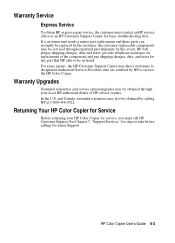
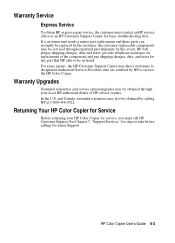
... "Support Services," for any part that HP asks to take before calling Customer Support. HP Color Copier User's Guide 6-3 Returning Your HP Color Copier for basic troubleshooting first. provide telephone assistance on replacement of the component; For some repairs, the HP Customer Support Center may be returned. Warranty Service
Express Service
To obtain HP express repair service...
(English) HP Color Copier Model 160/170/260/270 User Guide C6690-90101 - Page 43
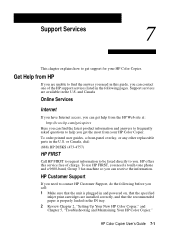
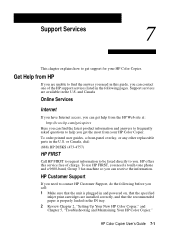
Support services are installed correctly, and that the recommended paper is plugged in and powered on, that the unit is properly loaded in the IN tray. 2 Review Chapter 2, "Setting Up Your New HP Color Copier," and Chapter 5, "Troubleshooting and Maintaining Your HP Color Copier." To use HP FIRST, you need a touch-tone phone and a 9600-baud, Group 3 fax machine so you can find the answer...
(English) HP Color Copier Model 160/170/260/270 User Guide C6690-90101 - Page 49


with your local authorized HP dealer. To order replaceable parts, call your HP Color Copier (HP part number 0950-2880). Quantity
30 30
* Supports plain paper and most HP special papers. Power Specifications
x Source (Input) Voltage: 100 - 240 VAC* x Input Frequency: 50 - 60 Hz x Current: 1A maximum
Environmental Specifications
x Operating Temperature Ranges: 0º - 45º C (32...
(English) HP Color Copier Model 160/170/260/270 User Guide C6690-90101 - Page 51
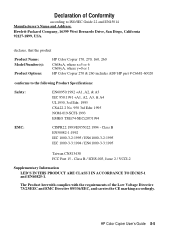
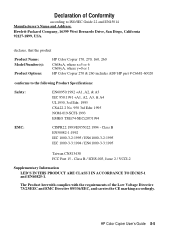
...Model Number(s):
Product Options:
HP Color Copier 170, 270, 160, 260
C668xA, where x=5 or 6 C669yA, where y=0 or 1
HP Color Copier 270 & 260 includes ADF HP part # C6681-60020
conforms to ISO/IEC Guide...Taiwan CNS13438 FCC Part 15 - HP Color Copier User's Guide 8-5 The Product herewith complies with the requirements of Conformity
according to the following Product Specifications:
Safety:
...
(English) HP Color Copier Model 160/170/260/270 User Guide C6690-90101 - Page 54
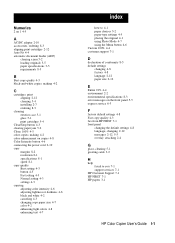
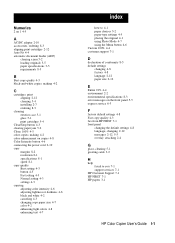
... on the front panel 5-5 express service 6-3
F
factory default settings 4-8 Fast copy quality 4-3 fax from HP FIRST 7-1 front panel
changing the default settings 4-8 language, changing 2-12 messages 2-12, 5-5 overlay, attaching 2-4
G
glass, cleaning 5-1 greeting cards 3-2
H
help faxed to you 7-1 support services 7-1
HP Customer Support 7-1 HP FIRST 7-1 HP papers 3-1
HP Color Copier User's Guide I-1
(English) HP Color Copier Model 160/170/260/270 User Guide C6690-90101 - Page 56
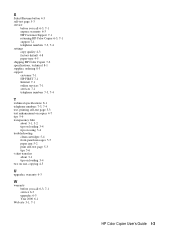
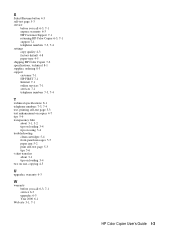
... you call 6-3, 7-1 express warranty 6-3 HP Customer Support 7-1 returning HP Color Copier 6-3, 7-1 support 7-1 telephone numbers 7-3, 7-4 settings copy quality 4-3 factory default 4-8 paper-type 4-5 shipping HP Color Copier 7-2 specifications, technical 8-1 supplies, ordering 8-3 support customer 7-1 HP FIRST 7-1 Internet 7-1 online services 7-1 services 7-1 telephone numbers 7-3, 7-4
T
technical...
HP Color Copier 160 Reviews
Do you have an experience with the HP Color Copier 160 that you would like to share?
Earn 750 points for your review!
We have not received any reviews for HP yet.
Earn 750 points for your review!
