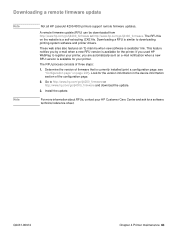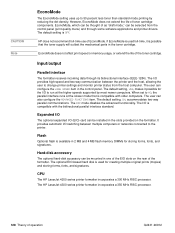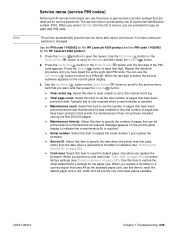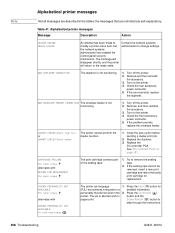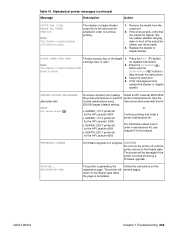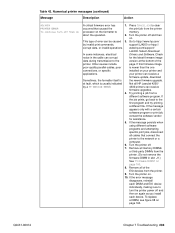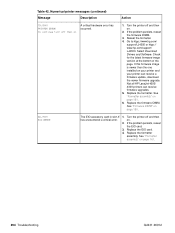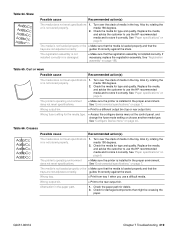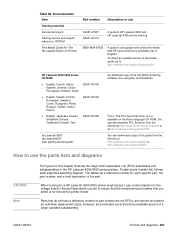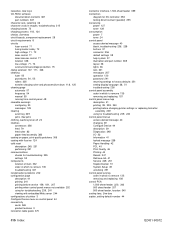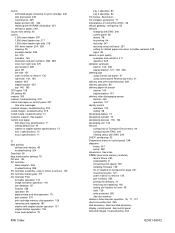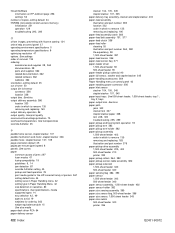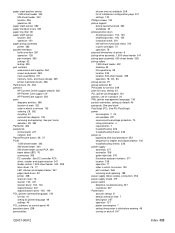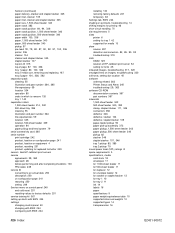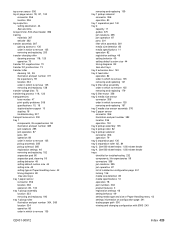HP 4300 - LaserJet B/W Laser Printer Support and Manuals
Get Help and Manuals for this Hewlett-Packard item

Most Recent HP 4300 Questions
Laserjet Dos Driver
will a hp laserjet 4300 work on a dos system using a laserjet 2100
will a hp laserjet 4300 work on a dos system using a laserjet 2100
(Posted by josephalig 8 years ago)
How Can I Install Scanner On Hp4300v Officjet All-in-one
(Posted by naseemjo 11 years ago)
HP 4300 Videos
Popular HP 4300 Manual Pages
HP 4300 Reviews
We have not received any reviews for HP yet.