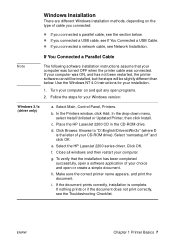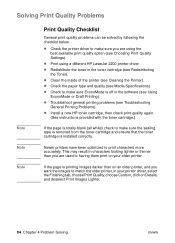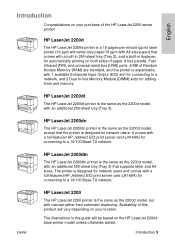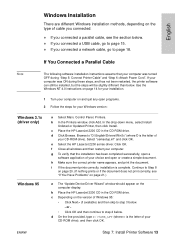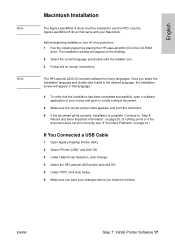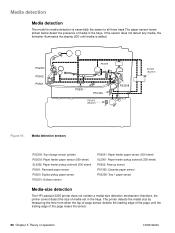HP 2200 - LaserJet B/W Laser Printer Support and Manuals
Get Help and Manuals for this Hewlett-Packard item

Most Recent HP 2200 Questions
Not Picking Paper
Please I need help on my HP 2200 it dose not picking up paper but when I try to fix it I discover th...
Please I need help on my HP 2200 it dose not picking up paper but when I try to fix it I discover th...
(Posted by oluwacisse9 1 year ago)
Hp2200 B/w Laserjet Printer - Page Selection
How to fix the problem when I select a page range, such as 1-5, but the entire document prints? It d...
How to fix the problem when I select a page range, such as 1-5, but the entire document prints? It d...
(Posted by glgestra 2 years ago)
Duplex Printing In Hp Laserjet 2200
How Set HP LaserJet 2200 series PCL5 to Duplex Printing
How Set HP LaserJet 2200 series PCL5 to Duplex Printing
(Posted by levkleyner 8 years ago)
Can Not Select Paper Tray Laserjet 2200 Windows 7
(Posted by hockBess 9 years ago)
Hp Laserjet 2200 Series Pcl 5 Won't Print Test Page
(Posted by taibr 9 years ago)
HP 2200 Videos

Hpi Savage HP back flip on the wall, Kiev, Ukraine, 4s, tork 2200, trackstar 150A
Duration: :06
Total Views: 645
Duration: :06
Total Views: 645
Popular HP 2200 Manual Pages
HP 2200 Reviews
We have not received any reviews for HP yet.