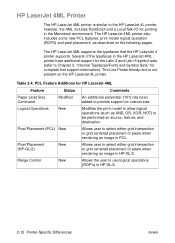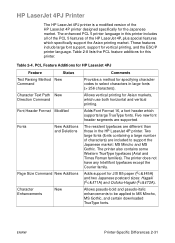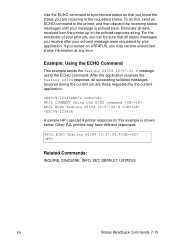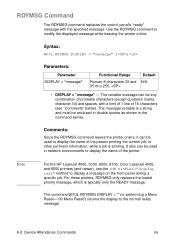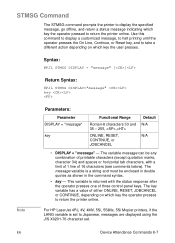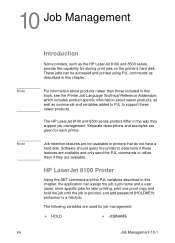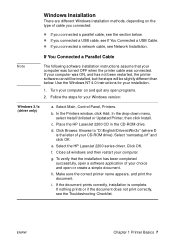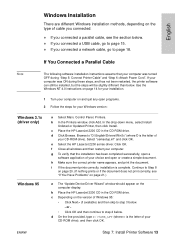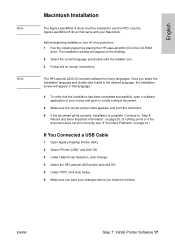HP 2200 Support Question
Find answers below for this question about HP 2200 - LaserJet B/W Laser Printer.Need a HP 2200 manual? We have 17 online manuals for this item!
Question posted by glgestra on October 4th, 2021
Hp2200 B/w Laserjet Printer - Page Selection
Current Answers
Answer #1: Posted by SonuKumar on October 5th, 2021 9:36 AM
Page 31 each and every information about it.
===============
Thanks' & Regards.
Sonu Kumar
Do click on "accept button below"- Highly appreciated
Please respond to my effort to provide you with the best possible solution by using the "Acceptable Solution" and/or the "Helpful" buttons when the answer has proven to be helpful.
Regards,
Sonu
Your search handyman for all e-support needs!!
Answer #2: Posted by Technoprince123 on October 5th, 2021 6:38 AM
Please response if this answer is acceptable and solw your problem thanks
Related HP 2200 Manual Pages
Similar Questions
hello sir/maddam, I am installing Hp Laserjet p2015 on windows7. it prints fine. but i sharing it i...
My HP Laserjet printer error light comes on when I attempt to print. No paper will cycle through the...