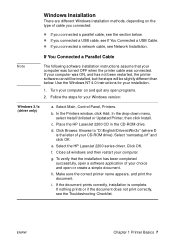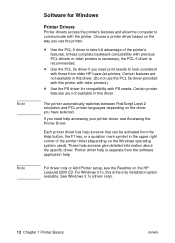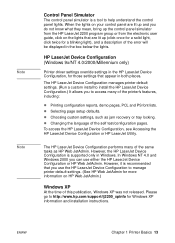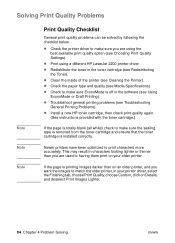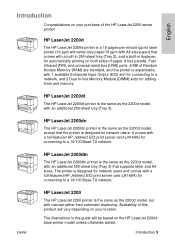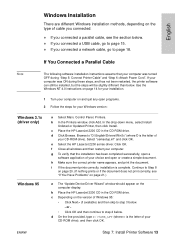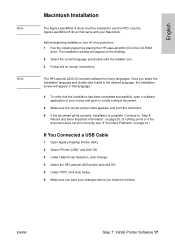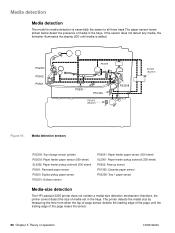HP 2200 Support Question
Find answers below for this question about HP 2200 - LaserJet B/W Laser Printer.Need a HP 2200 manual? We have 17 online manuals for this item!
Question posted by gsunewli on September 22nd, 2013
How To Instal Hp Laserjet 2200 Printer Drivers
The person who posted this question about this HP product did not include a detailed explanation. Please use the "Request More Information" button to the right if more details would help you to answer this question.
Current Answers
Related HP 2200 Manual Pages
Similar Questions
Duplex Printing In Hp Laserjet 2200
How Set HP LaserJet 2200 series PCL5 to Duplex Printing
How Set HP LaserJet 2200 series PCL5 to Duplex Printing
(Posted by levkleyner 8 years ago)
Where Can I Get The Hp Laserjet 2200 Configuration Utility Software ?
(Posted by ckubcj9 9 years ago)
How To Install Hp Laserjet P2050 Printer Drivers Ion Mac Os 9
(Posted by briMommi 10 years ago)
Hp Laserjet 2200 Printer
My HP Laserjet printer error light comes on when I attempt to print. No paper will cycle through the...
My HP Laserjet printer error light comes on when I attempt to print. No paper will cycle through the...
(Posted by ralphandjoyce1410 11 years ago)
How Can We Install Hp Laserjet P1007 Printer In Windows 98se ?
sir, i have a problem to installing of hp laser jet p1007 printer in windows 98se. we have usb pri...
sir, i have a problem to installing of hp laser jet p1007 printer in windows 98se. we have usb pri...
(Posted by khomansahu 12 years ago)