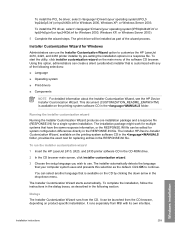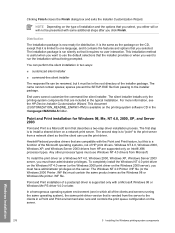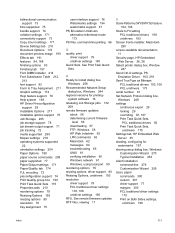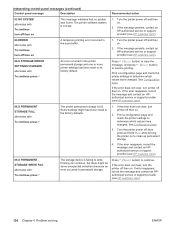HP 2420dn - LaserJet B/W Laser Printer Support and Manuals
Get Help and Manuals for this Hewlett-Packard item

Most Recent HP 2420dn Questions
50.6 Fuser Error
my print showing 50.6 fuser error after showing error 50.1 fuser error....... restart the print afte...
my print showing 50.6 fuser error after showing error 50.1 fuser error....... restart the print afte...
(Posted by shahbazali19844 3 years ago)
Hp 2420 Laser Jet Error Code 49.00ff
my printer giving me error code 49.00ff service what I can try?
my printer giving me error code 49.00ff service what I can try?
(Posted by kuyadt 10 years ago)
Can This Be Repaired?
An overhead film was used in the printer and now it will not heat up and will not print. It flashes ...
An overhead film was used in the printer and now it will not heat up and will not print. It flashes ...
(Posted by mistytoriannabel 10 years ago)
Paper Jam
Afher replace new fusing, printing papar jam. Error msg "13.05.00 Jam Inside Top Cover
Afher replace new fusing, printing papar jam. Error msg "13.05.00 Jam Inside Top Cover
(Posted by puiwing0708 11 years ago)
Service Error
How can I fix a 49.2F90 Service Error when printing from my Mac. I does not carry out the "duplex" f...
How can I fix a 49.2F90 Service Error when printing from my Mac. I does not carry out the "duplex" f...
(Posted by mgarcimore 12 years ago)
HP 2420dn Videos
Popular HP 2420dn Manual Pages
HP 2420dn Reviews
We have not received any reviews for HP yet.