HP 2420dn Support Question
Find answers below for this question about HP 2420dn - LaserJet B/W Laser Printer.Need a HP 2420dn manual? We have 15 online manuals for this item!
Question posted by mgarcimore on November 15th, 2011
Service Error
How can I fix a 49.2F90 Service Error when printing from my Mac. I does not carry out the "duplex" function, it will only print normally, but not on both sides and the Error mentioned above appears.
Current Answers
There are currently no answers that have been posted for this question.
Be the first to post an answer! Remember that you can earn up to 1,100 points for every answer you submit. The better the quality of your answer, the better chance it has to be accepted.
Be the first to post an answer! Remember that you can earn up to 1,100 points for every answer you submit. The better the quality of your answer, the better chance it has to be accepted.
Related HP 2420dn Manual Pages
HP LaserJet Printer Family - Print Media Specification Guide - Page 7


... in this manual do not apply to help troubleshoot HP LaserJet printer problems that are unfamiliar to laser printer users.
However, to HP Monochrome LaserJet printers, HP color LaserJet printers, and HP LaserJet MFPs unless otherwise noted. 1 Overview
Note Note
HP LaserJet printers quickly and quietly produce documents of print media, including paper, envelopes, labels, and overhead...
HP LaserJet Printer Family - Print Media Specification Guide - Page 13


... feed in mind that it causes print-quality problems. If you are available in weight (heavier than 60-lb cover, or 90-lb index). Different HP LaserJet printer models and their input trays support various ranges of paper weights.
However, no standards exist for "laser paper," so evaluate a specific brand to make sure that...
HP LaserJet Printer Family - Print Media Specification Guide - Page 43


... (Q1298A)
laser printers
restaurant menus,
inches)
A4 (Q1298B)
waterproof documents, (approximately 44-lb
and tearproof
bond equivalent), 50
documents
sheets, satin finish
coating on both sides, contains 30 percent post-consumer content (satisfies US Executive Order 13101), 87 bright
HP part numbers
letter (HPE1120) 3-hole prepunched (HPE113H) legal (HPE1420)
B Ordering HP print media...
HP LaserJet Printer Family - Print Media Specification Guide - Page 46


... curl before printing. It is important to humid conditions or very dry conditions. density Relative darkness of the print media. duplexing Printing on the package.
and laser-grade papers.... the fusing process and the paper path in the printer. The "bottom" side is known as the wire side. Paper with laser printing. If electrical resistivity is typically measured by a machine...
HP Universal Print Driver for Windows, Version 4.1 - Technical Frequently Asked Questions (FAQ) - Page 11


... Web Jetadmin 10.0 printer list xml definitions are not compatible with Universal Print Driver 4.4.2
Job storage/secure printing issues
• The HP Color LaserJet 5550 does not use the client's username as default. • Navigating to Printing Shortcuts resets the Job Storage options. Drivers unloading Active Directory services.
SNMP
Does Universal Print Driver support SNMPv3? The...
HP Universal Print Driver for Windows, Version 4.1 - Technical Frequently Asked Questions (FAQ) - Page 12


... two are not job logging. • In the version 4.1 driver, garbage displays in the spooler. • HP Color LaserJet 5550 displays an intermittent error 49.
8
Universal Print Driver Frequently Asked Questions
Other resolved issues
• The printer hostname fails if it contains a "." (period) character. • The HPZUI4wm.dll file causes the spooler to crash. •...
HP Jetdirect External Print Server Products - External USB Compatibility - Page 2


... 3050z; USB 2.0 added Hi-Speed and is at the latest available version. Its eventual replacement is currently available as they are currently a print only solution. As a result, some of printers. HP LaserJet P2014, P2015, P2035, P2055, P3005, P4014, P4015, P4515, 1015, 1022, 1160, 1200, 1300, 1320, 2200, 2300, 2410, 2420, 2430, 3015, 3020...
HP Printers - Supported Citrix Presentation Server environments - Page 3


The feature testing performed by HP in this article. In addition to verify that the drivers are free of its print drivers. Stress Testing
HP performs stress testing of LaserJet, Business Inkjet, and Deskjet printers for Citrix to test that serve as a representative test sample for all driver releases to the feature testing that...
HP Printers - Supported Citrix Presentation Server environments - Page 13


... as tray configuration, by using the HP UPD will have default print settings, such as print single-sided as default, to communicate with Feature Release 1 and Service Pack 1 or greater.
13 Citrix has provided this functionality in autocreated printers
This is a network printer, to the autocreated printer within the Citrix user session. The difference between the Citrix and...
HP LaserJet 2400 Series - Software Technical Reference (External) - Page 11


...LaserJet 2410, 2420, and 2430 printer 147 Help system ...147
What's this Help 148 Context-sensitive Help 148 Page Setup tab features ...148 Advanced tab features...149 Paper/Output...150 Graphic...150 Document Options 150 Page Layout Option 151 PostScript Options 151 Printer... Options 164 Duplex Unit (for 2-sided Printing 164 Mopier Mode 164 Job Storage 164 Tray 3 164 Printer Memory 165
...
HP LaserJet 2400 Series - Software Technical Reference (External) - Page 15


... support 282 Installing the Macintosh printing system 286 To install the HP LaserJet printing-system software for the Macintosh OS .....286 To set up an AppleTalk networked Printer with Mac OS 9.x 286 To set up a Printer with Mac OS X 287 To set up an IP/LPR networked Printer with Mac OS 9.x 287 Uninstalling the Macintosh printing system 287 In-box...
HP LaserJet 2400 Series - Software Technical Reference (External) - Page 31


... CD
The software CD for the HP LaserJet 2410, 2420, and 2430 printer contains a variety of files for installing the printing-system software on the software CD, as well as additional support and fulfillment information. To view the files, insert the HP LaserJet 2410, 2420, and 2430 printer software CD, right-click Start, click Explore...
HP LaserJet 2400 Series - Software Technical Reference (External) - Page 112


... tabs.
The HP LaserJet 2420d, 2420dn, and 2430dtn printer models come out in effect, instructing the product to Letter, Legal, or A4, selecting Print on the second side of the page, the product needs to make the Print on Both Sides (Manually) check box available in the document options, select the Allow Manual Duplexing check box on Both...
HP LaserJet 2400 Series - Software Technical Reference (External) - Page 180
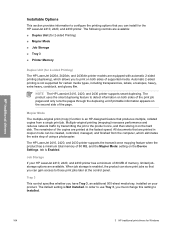
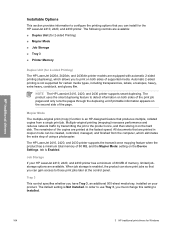
...extra heavy, cardstock, and glossy film. NOTE The HP LaserJet 2410, 2420, and 2430 printer supports smart duplexing.
When job storage is enabled, the product can store print jobs so that you can install for 2-sided Printing)
The HP LaserJet 2420d, 2420dn, and 2430dtn printer models are equipped with automatic 2-sided printing (duplexing), which eliminates the extra step of using a photocopier...
HP LaserJet 2400 Series - Software Technical Reference (External) - Page 216
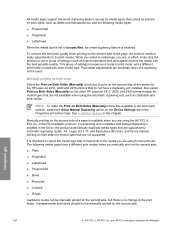
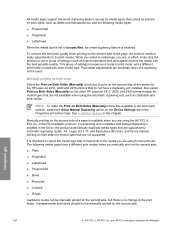
... as labels and transparencies, and the following media types have a duplexing unit installed.
Also select Print on Both Sides (Manually) on the other HP LaserJet 2410, 2420, and 2430 printer models for media types that cannot be printed on both sides for media types that corresponds to print the media with each media type. NOTE To make adjustments...
HP LaserJet 2400 Series - Software Technical Reference (External) - Page 233


...Duplex Unit (for which the driver will be downloaded as an outline (Type 1) font. The default setting is 300 seconds. Wait Timeout
This control specifies how long the product waits to print the document and prints an error...2-Sided Printing)
■ Allow Manual Duplexing
■ Printer ...LaserJet 2410, 2420, and 2430 printers.
You can use the spin box to change this option to print...
HP LaserJet 2400 Series - Software Technical Reference (External) - Page 234


...2-Sided Printing)
The HP LaserJet 2420d, 2420dn, and 2430dtn printers come with a duplex unit installed.
The HP LaserJet 2410, 2420, and 2430 printer ...print job. Mopier Mode
The multiple-original print (mopy) function is enabled by default for these three models. The multiple-original print (mopy) function is enabled, the product can gain access to store print jobs, and then print...
HP LaserJet 2400 Series - Software Technical Reference (External) - Page 236


... installation file names and their version numbers.
The information varies according to the HP LaserJet 2410, 2420, and 2430 printer model number, driver, date, and versions.
Other programs might print while using these options without problems.
Select Disabled and print your document again if you encounter problems.
NOTE In some cases, disabling Postscript Passthrough...
HP LaserJet 2400 Series - User Guide - Page 128


...lists the most printer errors. Certain control ...function you to press (SELECT button) to print, or to press STOP to an existing folder.
116 Chapter 4 Problem solving
ENWW If a message persists after performing all of the recommended actions, contact an HPauthorized service or support provider. (See HP customer care or go to the online Help system. Canceling...
new one. (See Printer...
HP LaserJet 2400 Series - User Guide - Page 179


... to 78 10-pitch characters can be printed on the HP LaserJet 4 series printers. ON: PS error page prints when PS errors occur. ENWW
Configure Device menu 167 Changes the number of characters that is available on one line.
Determines whether a PS error page prints or not. OFF: PS error page never prints. DARK: The internal Courier font that can...
Similar Questions
50.6 Fuser Error
my print showing 50.6 fuser error after showing error 50.1 fuser error....... restart the print afte...
my print showing 50.6 fuser error after showing error 50.1 fuser error....... restart the print afte...
(Posted by shahbazali19844 3 years ago)
Which Laser Printers Print Face Side Up
(Posted by chuopeir 10 years ago)
Hp 2420 Laser Jet Error Code 49.00ff
my printer giving me error code 49.00ff service what I can try?
my printer giving me error code 49.00ff service what I can try?
(Posted by kuyadt 10 years ago)
Paper Jam
Afher replace new fusing, printing papar jam. Error msg "13.05.00 Jam Inside Top Cover
Afher replace new fusing, printing papar jam. Error msg "13.05.00 Jam Inside Top Cover
(Posted by puiwing0708 11 years ago)
Can The Printer, Print Both Sides With Out Me Feeding The Paper
can i print both side of the paper without me getting up and putting it on the other tray. thank y...
can i print both side of the paper without me getting up and putting it on the other tray. thank y...
(Posted by juliafdaisy 12 years ago)

