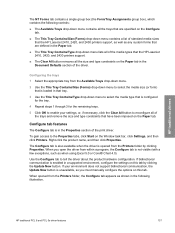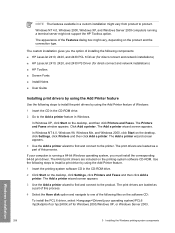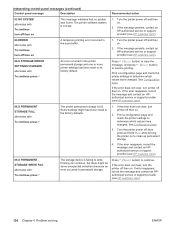HP 2420 - LaserJet B/W Laser Printer Support and Manuals
Get Help and Manuals for this Hewlett-Packard item

Most Recent HP 2420 Questions
Does The Third Tray On A Hp 2420 Need To Be Reset
(Posted by pugbp 9 years ago)
Can You Make The Hp Laserjet 2420d Prit Both Sides All The Time
(Posted by sleitGjer 9 years ago)
How To Clean Hp Laserjet 2420 Pcl
(Posted by amasz 9 years ago)
How To Print Status Sheets Hp 2420 For Maintenance Pack And Toner Pack
(Posted by IrisWly 9 years ago)
How To Enable Manual Duplex Hp 2420
(Posted by akin1Un 9 years ago)
HP 2420 Videos
Popular HP 2420 Manual Pages
HP 2420 Reviews
We have not received any reviews for HP yet.