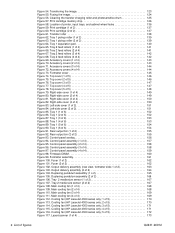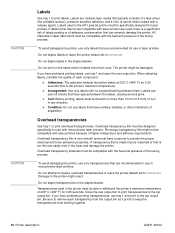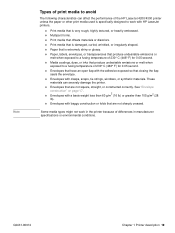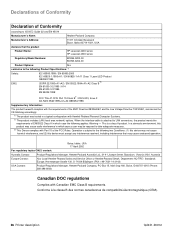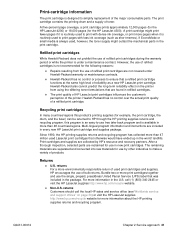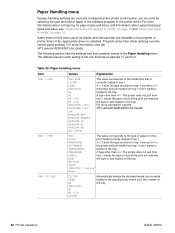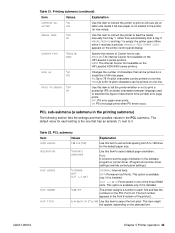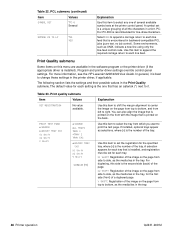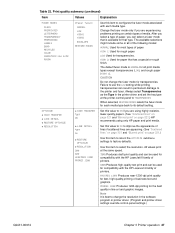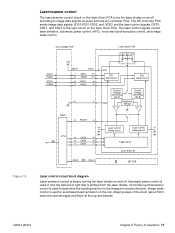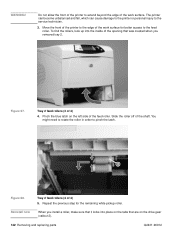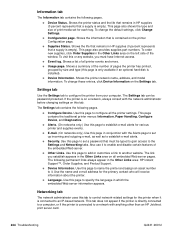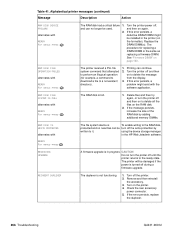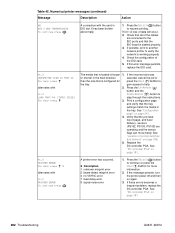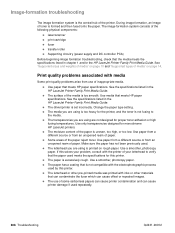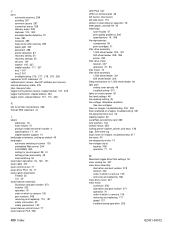HP 4300 Support Question
Find answers below for this question about HP 4300 - LaserJet B/W Laser Printer.Need a HP 4300 manual? We have 2 online manuals for this item!
Question posted by josephalig on July 2nd, 2015
Laserjet Dos Driver
will a hp laserjet 4300 work on a dos system using a laserjet 2100
Current Answers
Related HP 4300 Manual Pages
Similar Questions
How To Clear 79.00 Fe Printer Error On Hp 5100
How To Clear 79.00 Fe Printer Error On Hp 5100
How To Clear 79.00 Fe Printer Error On Hp 5100
(Posted by easyprinter97 1 year ago)
Where's Printer Cartridge On Hp Officejet Pro 8600?
where's printer cartridge on HP Officejet Pro 8600? What is cartride #?
where's printer cartridge on HP Officejet Pro 8600? What is cartride #?
(Posted by l8emk 7 years ago)
How Long Does A Laser Printer Fuser Last (hp Color Laserjet 2550l)
(Posted by DelTHOM 9 years ago)
Paper Jam In Hp Laserjet 2100. 2-3 Labels Stuck On Roller; Cannot Remove Them?
i have a 2-3 adhesive labels causing a paper jam in my HP LaserJet 2100. Help
i have a 2-3 adhesive labels causing a paper jam in my HP LaserJet 2100. Help
(Posted by msickau 11 years ago)
What Kind Of Cord Do I Use To Connect My Laserjet 2100 Tn To My Computer?
I have a standard USB cord but can't find a slot for it.
I have a standard USB cord but can't find a slot for it.
(Posted by digger 12 years ago)