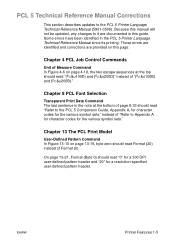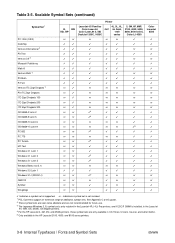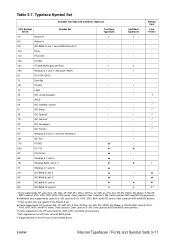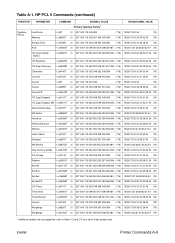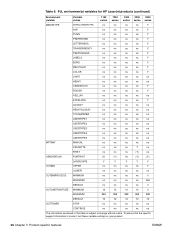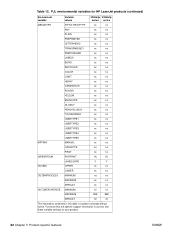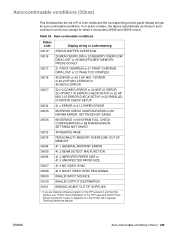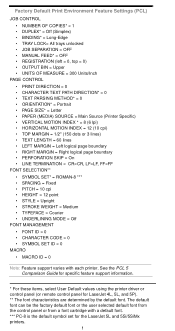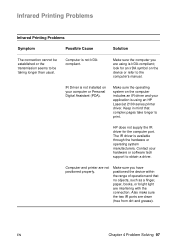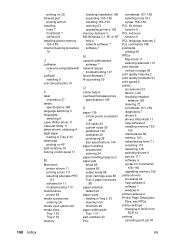HP 2100 - LaserJet B/W Laser Printer Support and Manuals
Get Help and Manuals for this Hewlett-Packard item

Most Recent HP 2100 Questions
Reset Admin Password On 5514 Printer Web Interface.
Hello, have forgotten the admin password for a 5514 printer web interface. How to reset.
Hello, have forgotten the admin password for a 5514 printer web interface. How to reset.
(Posted by rescatex 9 years ago)
Can't Print From Hp Laserjet 2100 Network Printer Setup Process
(Posted by maurotri 9 years ago)
Is Hp 2100 Printer Bidirectional
(Posted by zokCo 9 years ago)
Is The Laserjet 2100 Usb
(Posted by impoquin 9 years ago)
HP 2100 Videos
Popular HP 2100 Manual Pages
HP 2100 Reviews
We have not received any reviews for HP yet.