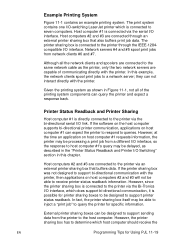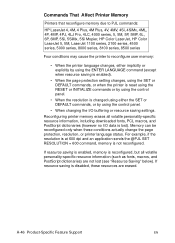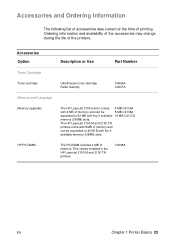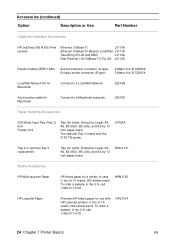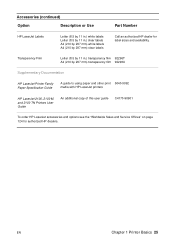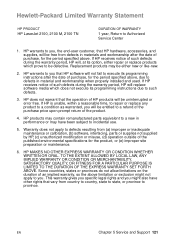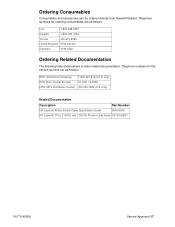HP 2100tn Support Question
Find answers below for this question about HP 2100tn - LaserJet B/W Laser Printer.Need a HP 2100tn manual? We have 16 online manuals for this item!
Question posted by digger on July 12th, 2011
What Kind Of Cord Do I Use To Connect My Laserjet 2100 Tn To My Computer?
Current Answers
Answer #1: Posted by kcmjr on July 12th, 2011 12:58 PM
"The HP LaserJet 2100 and the 2100 M printers include two interface
ports: an IEEE-1284 parallel and a LocalTalk port.
The HP LaserJet 2100 TN printer also includes an HP JetDirect
600 N print server card that includes a 10Base-T (RJ-45) port."
This is explained in the user manual which can be downloaded from here: http://www.helpowl.com/manuals/HP/2100tn/34466
You will need to use a standard parallel printer cable but if your PC does not have a printer port this will not work. You can also connect via an Ethernet network.
Adapters are available to convert USB to parallel: https://www.newegg.com/Printer-Parallel-Cables/SubCategory/ID-2822?cm_sp=lvk-_-redirect-_-usb+to+parallel&Tpk=usb+to+parallel
This may be your best option.
Licenses & Certifications: Microsoft, Cisco, VMware, Novell, FCC RF & Amateur Radio licensed.
Related HP 2100tn Manual Pages
Similar Questions
Computer is I-Mac with OS 10.6 Will a IEEE-1284 parallel port to usb or ethernet work? Do I need a...