HP 2100 Support Question
Find answers below for this question about HP 2100 - LaserJet B/W Laser Printer.Need a HP 2100 manual? We have 16 online manuals for this item!
Question posted by gstefanko on May 28th, 2011
How To Connect Laserjet 2100m Using Usb Or Ethernet?
Computer is I-Mac with OS 10.6
Will a IEEE-1284 parallel port to usb or ethernet work?
Do I need a JetDirect J4135A connectivity card?
Current Answers
There are currently no answers that have been posted for this question.
Be the first to post an answer! Remember that you can earn up to 1,100 points for every answer you submit. The better the quality of your answer, the better chance it has to be accepted.
Be the first to post an answer! Remember that you can earn up to 1,100 points for every answer you submit. The better the quality of your answer, the better chance it has to be accepted.
Related HP 2100 Manual Pages
HP LaserJet Printer Family - Print Media Specification Guide - Page 13


..., you want to consider using a different paper type or brand. Different HP LaserJet printer models and their input trays support various ranges of the paper, rather than 163 g/m2 in photocopiers and laser printers. The heat of the fuser can degrade feeding reliability (typically as "plain," the paper is optimized to work well with the electrophotographic...
HP LaserJet Printer Family - Print Media Specification Guide - Page 43


... recycled monochrome laser
paper
printers
Use for
Characteristics HP part numbers
hp premium cover monochrome and color postcards and
paper
laser printers
document covers...Use with your product to determine if your product supports a particular type of print media. Heavy paper, cover paper, and cardstock
CAUTION
Not all HP LaserJet printers support printing on all HP LaserJet printers...
HP Printers - Supported Citrix Presentation Server environments - Page 10


HP printer CLJ 4730mfp CLJ CM4730mfp
LJ 5000 LJ M5025/ M5035 mfp
LJ 5100 LJ 5200/5200L
LJ 5500
CLJ 5550 CP6015 CM6030/...XP/2003: 4.27.8000.441 Win2003-x64: use HP LaserJet 8000 driver included in the Windows
OS
Win2k/XP/2003: 4.27.8100.410 Win2003-x64: use HP LaserJet 5000 driver included in the Windows
OS
10
x64 60.071.661.41 PCL5:
Win2k/XP/2003/2003x64 Use the HP UPD
PCL6: Win2k/XP/2003/2003-...
HP Printers - Supported Citrix Presentation Server environments - Page 15


...use...Faster print speeds in normal modes. • Robust networking capabilities, comparable to HP LaserJets. • Lower intervention rates with higher capacity paper trays and ink supplies. &#...
HP Deskjet printers and supported driver versions
HP recognizes the need for small inexpensive printing solutions for Citrix environments:
• For small office applications ( HP printer BIJ 2800
...
HP Printers - Supported Citrix Presentation Server environments - Page 26


... 1100
HP Officejet 720
HP LaserJet 3200
HP LaserJet 4000
HP Designjet 4000 PostScript
HP Color LaserJet 3000
Testing methodology for each test case. Printers were connected to both client and server systems, and as stand-alone network printers using parallel cables and USB cables.
Note on printer drivers used - The 32-bit and 64-bit printer driver versions listed are outside...
HP Printers - Supported Citrix Presentation Server environments - Page 33


... from the HP Driver Support website and installed on the server. The client connected to the HP printer driver installed on the Citrix XenApp™ Server.
Client printer driver mapping
Description When using a parallel cable or USB cable. Printer model tested
HP Deskjet D2360
HP Officejet Pro K5400
Driver version tested
HP Deskjet D2300 Series (60.61...
HP PCL/PJL reference - PCL 5 Comparison Guide - Page 56
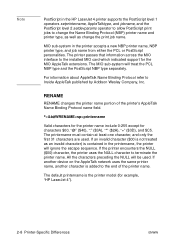
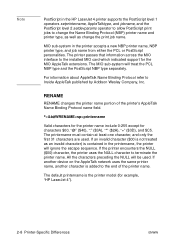
.... For information about AppleTalk Name Binding Protocol refer to the installed MIO card which indicated support for example, "HP LaserJet 4").
2-8 Printer-Specific Differences
ENWW RENAME
RENAME changes the printer name portion of the printer name. If the printer encounters the NULL ($00) character, the printer uses the NULL character to change the print job name.
Note
PostScript in...
HP PCL/PJL reference - PCL 5 Comparison Guide - Page 122


... a duplex unit, a power envelope feeder, a 2000-sheet input tray and a multi-bin mailbox.
• HP LaserJet 4Si and 4SiMx printers used "tray locking" to those of additional memory, and the HP JetDirect network interface card. HP LaserJet 5Si and 5SiMx Printers
HP LaserJet 5Si and 5SiMx printers are designed for HP LaserJet 5Si and 5SiMx printers.
2-74 Printer-Specific Differences
ENWW
HP PCL/PJL reference - PCL 5 Comparison Guide - Page 139
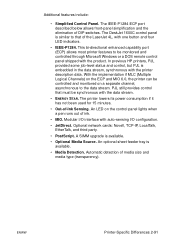
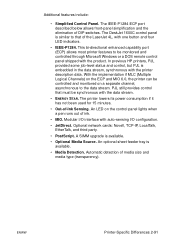
... bi-directional enhanced capability port (ECP) allows most printer features to the data stream. Automatic detection of -Ink Sensing. PJL still provides control that of the LaserJet 4L, with auto-sensing I /O interface with one button and four LED indicators.
• IEEE-P1284. A SIMM upgrade is available.
• Media Detection. Optional network cards: Novell, TCP-IP...
HP PCL/PJL reference - Printer Job Language Technical Reference Addendum - Page 10
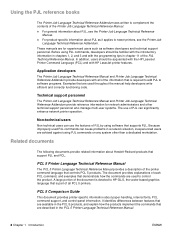
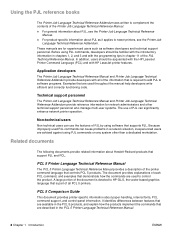
... be acquainted with the HP LaserJet Printer Command Language (PCL) and with HP LaserJet printer features. Application developers
The Printer Job Language Technical Reference Manual and Printer Job Language Technical Reference Addendum provide developers with the programming tips in the PCL 5 products, and explain how the products implement the commands that are used throughout the manual help...
HP PCL/PJL reference - Printer Job Language Technical Reference Manual - Page 58
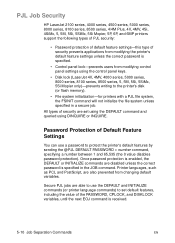
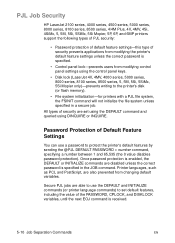
... also prevented from modifying control panel settings using the control panel keys.
• Disk lock (LaserJet 4V, 4MV, 4000 series, 5000 series, 8000 series, 8100 series, 8500 series, 5, 5M, 5Si, 5SiMx, 5Si Mopier only)-prevents writing to set using the DEFAULT command and queried using DINQUIRE or INQUIRE.
Printer languages, such as PCL and PostScript...
HP PCL/PJL reference - Printer Job Language Technical Reference Manual - Page 85
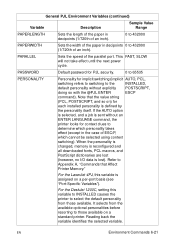
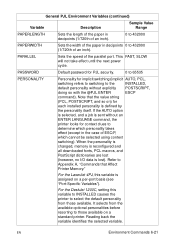
...a per-port basis (see "Port-Specific Variables"). Refer to 432000 (1/720th of an inch).
For the LaserJet 4PJ, this variable to INSTALLED causes the printer to select...on a standard printer. EN
Environment Commands 6-21
It selects from those available on ) for context clues to those available.
PARALLEL
Sets the speed of the parallel port.
For the ...using context
switching).
HP PCL/PJL reference - Printer Job Language Technical Reference Manual - Page 90
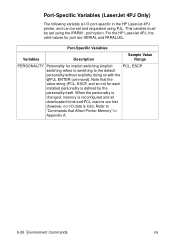
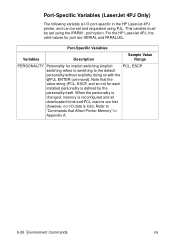
... is
changed, memory is reconfigured and all
downloaded fonts and PCL macros are SERIAL and PARALLEL. Port-Specific Variables
Variables
Description
Sample Value Range
PERSONALITY Personality for port are lost ). This variable must be set using PJL. For the HP LaserJet 4PJ, the valid values for implicit switching (implicit
PCL, ESCP
switching refers to switching...
HP PCL/PJL reference - Printer Job Language Technical Reference Manual - Page 214
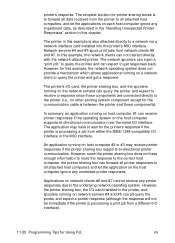
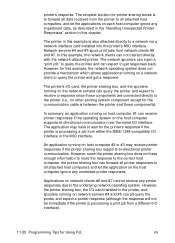
...).
11-20 Programming Tips for Using PJL
EN
However, the printer sharing box, the I/O card installed in the printer, and spoolers running on network servers #4 and #5 can all query the printer and expect a printer response (although the response will not be immediate if the printer is processing a print job from either the IEEE-1284-compatible I /O interface. In summary, an...
HP LaserJet 2100 Series Printer -User Guide - Page 15


..., toner, and time.
! When optional printer languages (such as a laptop, notebook computer, or a Personal Digital Assistant (PDA).
! Use in Workgroups to the
appropriate language for fast and easy connectivity.
! Automatic Language ! Bidirectional ECP type-B parallel port (IEEE-1284 compliant) LocalTalk port EIO Slot Wireless Infrared port (IrDA compliant)
Networking
! Most documents...
HP LaserJet 2100 Series Printer -User Guide - Page 34


The HP LaserJet 2100 TN printer also includes an HP JetDirect 600 N print server card that includes a 10Base-T (RJ-45) port. LocalTalk port Parallel port (IEEE-1284)
RJ-45 port
22 Chapter 1 Printer Basics
EN
Interface Ports
The HP LaserJet 2100 and the 2100 M printers include two interface ports: an IEEE-1284 parallel and a LocalTalk port.
HP LaserJet 2100 Series Printer -User Guide - Page 36
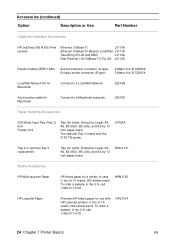
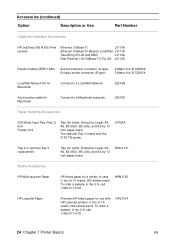
... with HP LaserJet printers (1 box of 10 reams, 500 sheets each ). Accessories (continued)
Option
Description or Use
Part Number
Cable and Interface Accessories
HP JetDirect 600 N EIO Print servers
Ethernet (10Base-T)
J3110A
Ethernet (10Base-T,10Base2 LocalTalk) J3111A
TokenRing (RJ-45 and DB9)
J3112A
Fast Ethernet (10/100Base-TX, RJ-45) J3113A
Parallel Cables (IEEE-1284) A=host...
HP LaserJet 2100 Series Printer -User Guide - Page 94


... and attach it
port. If it prints properly, check with a parallel cable. is attached to a computer with your network administrator. Print a job you know works. If no lights are on a network and is on , check the power cord connections. You may also try using a different parallel cable (IEEE-1284 Compliant) or LocalTalk cable (Mac).
Check the software printer selection menu...
HP LaserJet 2100 Series Printer -User Guide - Page 120
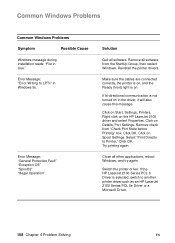
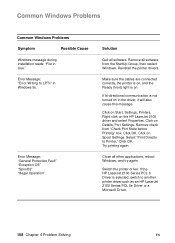
... on Details, Port Settings. If bi-directional communication is selected, switch to another printer driver such as an HP LaserJet 2100 Series PCL 5e Driver or a Microsoft Driver.
108 Chapter 4 Problem Solving
EN Select "Print Directly to LPTx" in Windows 9x. Switch the printer driver.
Make sure the cables are connected correctly, the printer is on, and...
Service Manual - Page 13


.... Interface Connections q IEEE-1284 compliant Type B parallel port Data Transfer Rate: approximately 4 MB/second
q LocalTalk port
q Enhanced Input/Output (EIO) Slot
Networking
Enhanced Memory and Memory Expansion
q Wireless Infrared port (IrDA compliant) Date Transfer Rate: approximately 4 MB/second
q The printer provides an EIO Slot for HP JetDirect print servers.
Printer Description and...
Similar Questions
Problem Connecting Hp Laserjet 1320 (b & W) With Mac Os 10.9.3
I mentioned this in my previous question but had the OS number incorrect. It is OS 10.9.3
I mentioned this in my previous question but had the OS number incorrect. It is OS 10.9.3
(Posted by Delianne4 9 years ago)
Laserjet 2100 Windows 7 Installed Through Usb Does Not Print The Same
(Posted by fupatri 10 years ago)
My Docking Station Has A Usb Connections And This Printer Connection Doesn't Fit
What do I buy to connect the docking station USB port to the old school printer connection?
What do I buy to connect the docking station USB port to the old school printer connection?
(Posted by jewels132010 12 years ago)
Hp Color Laserjet Cp1215 Printer Setup Problem In Mac Os
Dear,i am in trouble with the HP color Laserjet CP1215 printer in MAC OS.if anyone can solve this,pl...
Dear,i am in trouble with the HP color Laserjet CP1215 printer in MAC OS.if anyone can solve this,pl...
(Posted by ashiqbhuiyan 12 years ago)

