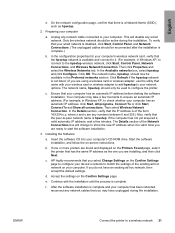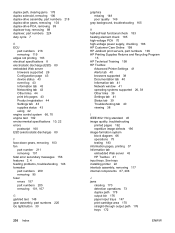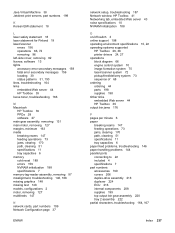HP 1320 - LaserJet B/W Laser Printer Support and Manuals
Get Help and Manuals for this Hewlett-Packard item

Most Recent HP 1320 Questions
Error On The Printer
My Laserjet 1320 is not regonize by computer, second error that show is signal of the 3 Button.first...
My Laserjet 1320 is not regonize by computer, second error that show is signal of the 3 Button.first...
(Posted by tsovito 3 years ago)
Laser Jet 1320 Tn.
Message light with triangle with exclamation point in center is staying on. Is this the toner light ...
Message light with triangle with exclamation point in center is staying on. Is this the toner light ...
(Posted by bkoehler 8 years ago)
Printer Not Work Hp 1320
printer not work hp 1320 in light blinking no working
printer not work hp 1320 in light blinking no working
(Posted by indram1982 9 years ago)
What Is The Default Username And Password For Hp Laserjet 1320
(Posted by RogeLe 9 years ago)
HP 1320 Videos
Popular HP 1320 Manual Pages
HP 1320 Reviews
We have not received any reviews for HP yet.