HP 1320 Support Question
Find answers below for this question about HP 1320 - LaserJet B/W Laser Printer.Need a HP 1320 manual? We have 17 online manuals for this item!
Question posted by georgebenny010 on August 28th, 2015
Ho Laser Jet 1320
Is There Any Possibility For Print In Color?
Current Answers
Answer #1: Posted by TechSupport101 on August 28th, 2015 11:54 PM
This answer was accepted by the poster of the original question.
Related HP 1320 Manual Pages
HP LaserJet Printer Family - Print Media Specification Guide - Page 12


... paper. These papers can be greater than others, requiring a specific degree of the printed colors. Print quality from the HP color LaserJet printers is because HP color LaserJet printers create colors by petroleum-based solvents or plasticizers, such as those found in your printer.
6 Using print media
ENWW
You also can use . Some archival demands are available on white...
HP LaserJet Printer Family - Print Media Specification Guide - Page 17


... the printing environment or other variables over which enters the printer first, is recommended to the printer. q Do not use pressure for sealing. Your envelope vendor should provide you use envelopes that came with the specifications listed in your printer requires. CAUTION
Note CAUTION
Using envelopes
Early models of the HP color LaserJet printer and HP color LaserJet 5 printers do...
HP LaserJet Printer Family - Print Media Specification Guide - Page 23


... (MP) tray, or tray 1. Automatic duplexing
Automatic duplexing requires an HP LaserJet printer that you use heat to fuse a plastic toner to produce quality laser-printed products for mailings:
1 Ensure that the manufacturer's recommended toner is used for laser-printed mailings, please contact your printer model or duplex accessory for 90-g/m2 (24-lb) and heavier paper...
HP LaserJet Printer Family - Print Media Specification Guide - Page 28


... media from another lot or from the troubleshooting checklist, try the following characteristics can severely damage the printer. q Multipart forms.
q Print media that do not require moistening but instead use pressure for HP color LaserJet printers).
q Print media that is specifically designed to 205° C (401 ° F) for 0.1 second (0.2 second for more information.
• If...
HP LaserJet Printer Family - Print Media Specification Guide - Page 42


.... Please see the support documentation that came with
Use for
Characteristics HP part numbers
hp LaserJet paper monochrome and color reports, user manuals, 90 g/m2 (24-lb bond),
laser printers
letterhead, and
500 sheets, matte
correspondence
finish on all HP LaserJet printers support printing on both A4 (Q2417A)
sides, 96 bright
A3 (Q2418A)
36 Glossy paper
ENWW...
HP LaserJet Printer Family - Print Media Specification Guide - Page 47


...; 205° C (401° F) for 0.1 second (0.2 second for HP color LaserJet printers) for laser printers should not discolor, melt, offset, release undesirable emissions, or break down in the HP color LaserJet printer, try HP's soft gloss and high gloss paper (see "Ordering HP print media" on your HP LaserJet printer. finish/smoothness Characterizes a paper's finish. Textured paper causes...
HP LaserJet Printer Family - Print Media Specification Guide - Page 51


... standard 31 double-sided printing 17 dropouts, troubleshooting 28 duplexing defined 40 procedures for 36 characters, troubleshooting 28 checklist, troubleshooting 21, 22 chemical stability specifications 6 clasps, avoiding envelopes with 11 clay coated papers 6
coated papers 6, 22 cockle finishes 6 color laser paper, hp 35 color LaserJet transparencies, hp 37 colored paper 6 composition
defined...
HP Printers - Supported Citrix Presentation Server environments - Page 27


... they connect to the server farm. The network print server was verified. Printer model tested
HP Color LaserJet 3000
HP LaserJet 4000 HP Business Inkjet 1100 HP Deskjet D2360 HP Deskjet 5440 HP Designjet 4000 PostScript
Driver version tested
HP Color LaserJet 3000 Series PCL (61.53.25.9) &
HP Color LaserJet 3000 Series PS(61.71.661.41)
HP...
HP LaserJet Printers - Microsoft Windows XP and Windows Vista Printing Comparsion - Page 13
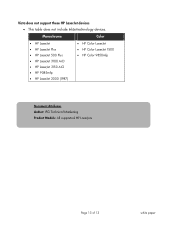
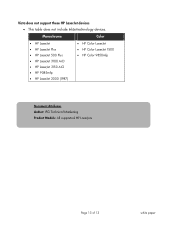
Monochrome
Color
• HP LaserJet • HP LaserJet Plus • HP LaserJet 500 Plus • HP LaserJet 3100 AiO • HP LaserJet 3150 AiO • HP 9085mfp • HP LaserJet 2000 (1987)
• HP Color LaserJet • HP Color LaserJet 1500 • HP Color 9850mfp
Document Attributes Author: IPG Technical Marketing Product Models: All supported HP LaserJets
Page 13 of 13
...
HP LaserJet Products - Installing the Product in Microsoft Windows Vista - Page 1


When using Add a printer in Vista, most LaserJet products using Add Printer Wizard through the Microsoft Windows Vista operating system.
The UPD uses a query method to the new print drivers
The HP Universal Print Driver (UPD) is built around the UPD.
• What does this mean? When a printing device is added, the reality is that is the...
HP LaserJet 1160 and 1320 Series - User Guide - Page 23


... gives instructions on using contextsensitive Help. From the software application, click File, and then click Print. 2. Change the settings, and click OK. Right-click the HP LaserJet 1160 or HP LaserJet 1320 series printer icon. 3. For the HP LaserJet 1320 series printer, you are currently accessing. Context-sensitive Help describes the options for the driver feature you can...
HP LaserJet 1160 and 1320 Series - User Guide - Page 24


... PostScript (HP LaserJet 1320 series printer only).
Printer drivers
A printer driver is a Web application that provides access to look consistent with the printer.
The HP toolbox is the software component that you have performed a complete software installation to use the printer.
● Use the PCL 5e printer driver if you need print results to printer features and provides...
HP LaserJet 1160 and 1320 Series - User Guide - Page 52


... using the CARDSTOCK, ENVELOPE, LABEL, and ROUGH modes, the printer pauses between pages and the number of the driver print modes.
The HP LaserJet 1160 and HP LaserJet 1320 series printers provide a number of your printer driver, from HP Toolbox, or from the Paper tab in your printer's fuser. The following tables provide an overview of pages per...
HP LaserJet 1160 and 1320 Series - User Guide - Page 58


... (including up to avoid
The HP LaserJet 1160 and HP LaserJet 1320 series printers can damage the printer. Choosing paper and other low temperature printers.
To achieve the best possible print quality, only use photo paper intended for detailed paper and media specifications. See Printer media specifications for laser printers. The following are printing solid patterns.
HP LaserJet 1160 and 1320 Series - User Guide - Page 64
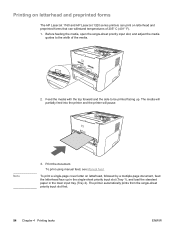
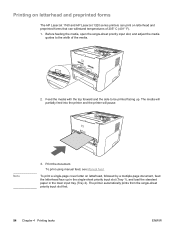
... input slot first.
54 Chapter 4 Printing tasks
ENWW
Print the document. To print a single-page cover letter on letterhead and preprinted forms that can print on letterhead, followed by a multiple-page document, feed the letterhead face up . Printing on letterhead and preprinted forms
The HP LaserJet 1160 and HP LaserJet 1320 series printers can withstand temperatures of the...
HP LaserJet 1160 and 1320 Series - User Guide - Page 67
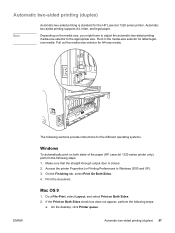
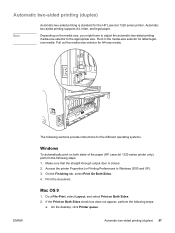
... is standard for the different operating systems.
Windows
To automatically print on Both Sides. 2. Print the document. Mac OS 9
1.
Do a File-Print, select Layout, and select Print on both sides of the paper (HP LaserJet 1320 series printer only), perform the following steps:
a. On the desktop, click Printer queue. Pull out the media-size selector for letter/legalsize...
HP LaserJet 1160 and 1320 Series - User Guide - Page 158


... HP LaserJet 1160 and HP LaserJet 1320 series printers to using paper and other print media with HP LaserJet printers.
5963-7863
Note
This document can increase the printer's capabilities with HP LaserJet monochrome printers.
92296T (letter) 92296U (A4)
Print cartridge for the HP LaserJet 1160 printer
UltraPrecise print cartridge
Replacement print cartridge for the HP LaserJet 1320 series...
HP LaserJet 1160 and 1320 Series - User Guide - Page 174
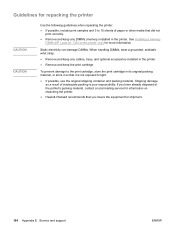
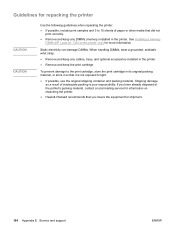
... the printer
CAUTION CAUTION
Use the following guidelines when repacking the printer:
● If possible, include print samples and 5 to light.
● If possible, use...print cartridge. To prevent damage to the print cartridge, store the print cartridge in its original packing material, or store it so that it is your responsibility. See Installing a memory DIMM (HP LaserJet 1320 series printer...
Service Manual - Page 7


...95 Laser/scanner...96 Memory-tag-reader assembly 97 Duplex-drive PCA...99 Fuser...101 Fan...101 Duplex-drive gears/face-down gears 103 Duplex solenoid (SL3) (HP LaserJet 1320 Series printers ... 145 Printer curled the media 145 Printed media does not exit to the correct path 145 Print job is extremely slow 145 Paper-path troubleshooting...146 Solving print paper-feed problems 146 Printed page...
Service Manual - Page 37


...depending on the way you need print results to look consistent with the printer.
Software for Windows
The following printer drivers are not available in other, older printers.)
● Use the PCL 6 printer driver to take full advantage of the printer features (HP LaserJet 1320 Series printer only). Certain printer features are included with those from older HP LaserJet printers.
Similar Questions
Laser Jet 1320 Tn.
Message light with triangle with exclamation point in center is staying on. Is this the toner light ...
Message light with triangle with exclamation point in center is staying on. Is this the toner light ...
(Posted by bkoehler 8 years ago)
How Do I Change The Network Settings On My Hp Laser Jet 1320
(Posted by cwmadcow 9 years ago)
Hp Laser Jet 1320 Printing Half In Gray Which Part Need To Replace
(Posted by spichand 10 years ago)
Hp Color Laserjet Cp1518ni Wont Print Color In Word
(Posted by chabe 10 years ago)
Setup Hp Laser Jet 1320 With Parallel Cable
(Posted by sayedmostafa2001 11 years ago)


