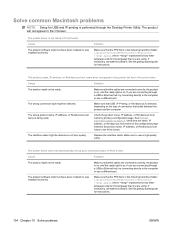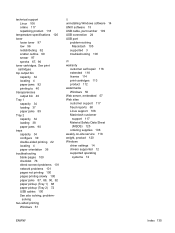HP P2035 - LaserJet B/W Laser Printer Support and Manuals
Get Help and Manuals for this Hewlett-Packard item

Most Recent HP P2035 Questions
How Can I Run A Cleaning Page On Hp P2035
I have ghosting at the top of my printed page. How can I run a cleaning page?
I have ghosting at the top of my printed page. How can I run a cleaning page?
(Posted by tmcmurtry 4 months ago)
How To Clear 52.0 Scanner Error
(Posted by esthelabraham14 1 year ago)
How To Remove Paper Jam Whilst The Paper Is Lining In Outfeed Rollers
How to remove paper jam in the laser jet P 2035 where the jam is in the inside of the rollers where ...
How to remove paper jam in the laser jet P 2035 where the jam is in the inside of the rollers where ...
(Posted by mosesmawoyo96 2 years ago)
How Both-side Print With P2035
(Posted by alchyna 9 years ago)
Can I Connect P2035n By Usb And Network
(Posted by slfiras 9 years ago)
HP P2035 Videos
Popular HP P2035 Manual Pages
HP P2035 Reviews
We have not received any reviews for HP yet.