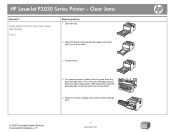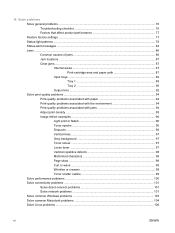HP P2035 Support Question
Find answers below for this question about HP P2035 - LaserJet B/W Laser Printer.Need a HP P2035 manual? We have 14 online manuals for this item!
Question posted by mosesmawoyo96 on November 12th, 2021
How To Remove Paper Jam Whilst The Paper Is Lining In Outfeed Rollers
How to remove paper jam in the laser jet P 2035 where the jam is in the inside of the rollers where the printed document is ready to be drived out of the printer
Current Answers
Answer #1: Posted by SonuKumar on November 13th, 2021 6:25 AM
https://support.hp.com/in-en/document/c01592345
https://h30434.www3.hp.com/t5/Printers-Archive-Read-Only/HP-2035-paper-feed-is-jamming/td-p/5901997
Please respond to my effort to provide you with the best possible solution by using the "Acceptable Solution" and/or the "Helpful" buttons when the answer has proven to be helpful.
Regards,
Sonu
Your search handyman for all e-support needs!!
Answer #2: Posted by itasklive on November 12th, 2021 9:44 AM
The most common cause of a paper jam is when the paper has been incorrectly loaded into the printer. Paper should be loaded one sheet at a time, with the print side facing down and the top edge aligned to the right side of the tray. If you have not yet loaded paper in your printer, check to see if there is a guide on how to load paper correctly in your printer manual or online.
Related HP P2035 Manual Pages
Similar Questions
How Do I Change The Paper Type Setting On Hp 2035 Printer
(Posted by renecu 9 years ago)
Cant Get Micr Line To Print For Hp Laser Jet P2035n
(Posted by rirockgo 10 years ago)
Hp Laser Jet P1007 Printer Was Not Taking Paper.
hp laser jet p1007 printer was not taking paper
hp laser jet p1007 printer was not taking paper
(Posted by gani421 11 years ago)
Paper Count
i m use laser jet p2035n but i dont see paper conting option plz replay my question .
i m use laser jet p2035n but i dont see paper conting option plz replay my question .
(Posted by yasirsyh 11 years ago)
How Can I Download Manual For Hp Color Laser Jet 4600dn Printer, Model C9661a?
We are have a problem with our Color printer HP Laser Jet Model 4600dn,# C9661A.There arefaintcolore...
We are have a problem with our Color printer HP Laser Jet Model 4600dn,# C9661A.There arefaintcolore...
(Posted by mefoley 13 years ago)