HP P2035 Support Question
Find answers below for this question about HP P2035 - LaserJet B/W Laser Printer.Need a HP P2035 manual? We have 14 online manuals for this item!
Question posted by yasirsyh on August 8th, 2012
Paper Count
i m use laser jet p2035n but i dont see paper conting option plz replay my question .
Current Answers
There are currently no answers that have been posted for this question.
Be the first to post an answer! Remember that you can earn up to 1,100 points for every answer you submit. The better the quality of your answer, the better chance it has to be accepted.
Be the first to post an answer! Remember that you can earn up to 1,100 points for every answer you submit. The better the quality of your answer, the better chance it has to be accepted.
Related HP P2035 Manual Pages
HP LaserJet Printer Family - Print Media Specification Guide - Page 31


... and storing print media" on page 19.)
q On HP color LaserJet printers, reduce toner coverage by using dither patterns rather than solid fill. Reducing post-image curl
When an HP LaserJet printer prints a sheet of paper, the sheet can develop a curvature that is being used.
q Turn the paper stack over or turn it around in the input tray...
HP LaserJet Printer Family - Print Media Specification Guide - Page 47


... to print satisfactorily on paper that is the metric standard for laser printers should not discolor, melt, offset, release undesirable emissions, or break down in the HP color LaserJet printer, try HP's soft gloss and high gloss paper (see "Ordering HP print media" on the paper; This condition is specifically designed to use a glossy paper in any way when...
HP Universal Print Driver for Windows, Version 4.1 - Technical Frequently Asked Questions (FAQ) - Page 12


... in the notification field when French is selected on the
printer's control panel.
Other resolved issues
• The printer hostname fails if it contains a "." (period) character....driver, garbage displays in the spooler. • HP Color LaserJet 5550 displays an intermittent error 49.
8
Universal Print Driver Frequently Asked Questions Other issues
• Memory and handle leaks have been ...
HP Printers - Supported Citrix Presentation Server environments - Page 7


....071.661.32 Win2k/XP/2003: 60.051.1243.00 Win2003-x64: Use HP LaserJet P3005 driver
N/A
N/A
N/A
Win2k/XP/2003: 4.13.3300.9
Win2003-x64: Use HP LaserJet P3005 driver
Win2k/XP/2003: 60.5.72.21
Win2003-x64: Use HP LaserJet P3005 driver
7
HP printer CLJ 2700 LJ M2727 mfp LJ 2820/ 2830/ 2840 CLJ 3000 LJ P3005...
HP Printers - Supported Citrix Presentation Server environments - Page 25


...for Deskjet, PSC, Officejet, and Photosmart printers? Question: Why do I use my All-in -One and Photosmart printer sections of this white paper. Microsoft recommends using XP drivers which should work without issue...ICA 9.0 supports TWAIN devices directly connected to read the local printer settings from my client printers? check the LaserJet, Business Inkjet, Deskjet, and Ink-based All-in -...
HP Printers - Supported Citrix Presentation Server environments - Page 27


... users logged on the feature. The network print server was performed on to the XenApp™ server farm to the print server using the HP LaserJet/Business Inkjet/Designjet/Deskjet printers and drivers listed above. Actual testing is a basic summary of the testing that the client could print successfully. Network print servers
Description...
HP Printers - Supported Citrix Presentation Server environments - Page 33


... Citrix XenApp™ Servers have names for the printers were downloaded from the drivers used on the server. The client printer driver was mapped to the client system using the HP LaserJet/Business Inkjet/Designjet/Deskjet printers and drivers listed above. The client printer was attached to the HP printer driver installed on client systems running Windows 9x...
HP LaserJet P2030 Series - Paper and Print Media Guide - Page 8


... in this user guide and still not produce satisfactory results.
Do not use paper or print media made for laser printers or multiuse. This repair is possible for the product, requiring repair. Understand paper and print media use
This product supports a variety of paper and other print media in accordance with the guidelines in this user guide...
HP LaserJet P2030 Series - Paper and Print Media Guide - Page 17


... envelope, and so on.
Load envelopes in the Paper Options area.
ENWW
Configure trays 11
Printer driver Embedded Web server
Click the Paper/Quality tab and select the type and size in Tray 1 and load letterhead into Tray 2. To print using manual feed, open the printer Properties or Printer Setup, and then select Manual Feed (tray 1) from...
HP LaserJet P2030 Series - Software Technical Reference - Page 7


... Untitled ...95 Copies ...95 Copy ...95 Collate ...96 Printer Features ...96 Print all Text as Black 96 REt ...96 Document Preview Image 96 Paper/Quality tab features ...98 Print Task Quick Sets ...98 Paper Options ...99 Size is: ...99 Use Different Paper/Covers check box 100 Custom Paper Size 100 Source is: ...101 Type is: ...101 Instructions...
HP LaserJet P2030 Series - Software Technical Reference - Page 116
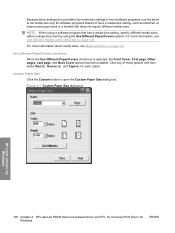
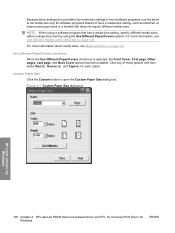
... Chapter 4 HP LaserJet P2030 Series host-based driver and PCL 5e Universal Print Driver for software programs that don't have a media-size setting, such as NotePad, or when producing a book or a booklet that has a media-size setting, specify different media sizes within a single document by using the Use Different Paper/Covers options. Use Different Paper/Covers check...
HP LaserJet P2030 Series - Software Technical Reference - Page 118


... options. Select the Use Different Paper/Covers check box to make sure that the correct media type is loaded in the tray selected in the group box, along with associated options: ● Front Cover ● First Page ● Other Pages ● Last Page ● Back Cover
HP print drivers for Windows
102 Chapter 4 HP LaserJet...
HP LaserJet P2030 Series - Software Technical Reference - Page 153


.... Carry out the following steps.
4. The product name appears in the printer list should display HP LaserJet P2030 Series. b. In the Applications folder, open the Printer Browser screen.
5. Click the Default Browser tab.
If you are installing the printer using the Print & Fax pane of System Preferences (from the list. Click Close to the network...
HP LaserJet P2030 Series - Software Technical Reference - Page 154


..., continue with Mac OS X V10.3
1. button to the network. If this is the case, the setup is connected between the HP LaserJet P2030 Series printer and the computer. If you are installing the printer using a network connection, verify that the printer appears on .
2.
Macintosh
138 Chapter 5 Macintosh software and utilities
ENWW If you are installing...
HP LaserJet P2030 Series - Software Technical Reference - Page 173


... 101 Type is settings 101 Use Different Paper/Covers
option 99, 102 Paper Handling page,
HP EWS 29 Paper Options 99 Paper Types page, HP EWS 31 Paper/Output settings 95 Paper/Quality tab 98 parallel port
...Index 157 See duplexing Print Quality settings 105 Print Settings page, HP EWS 30 Printer Features settings 96 Printing Preferences tabs 91 printing-system software
installers, Windows 18 software...
HP LaserJet P2030 Series - User Guide - Page 30
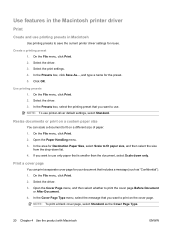
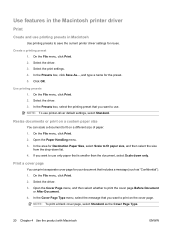
... product with Macintosh
ENWW In the Cover Page Type menu, select the message that you want to use only paper that you want to use . Use features in Macintosh
Use printing presets to save the current printer driver settings for reuse.
On the File menu, click Print. 2. In the Presets box, select the printing preset that...
HP LaserJet P2030 Series - User Guide - Page 40


...It is not covered by the Hewlett-Packard warranty or service agreements.
30 Chapter 6 Paper and print media
ENWW
CAUTION: Using paper or print media that does not meet these guidelines might cause the following problems:
...has no control. This repair is possible for laser printers or multiuse. Do not use paper or print media made for the product, requiring repair. This might cause problems ...
HP LaserJet P2030 Series - User Guide - Page 49


..., and so on.
Click the Settings tab, and then click the Paper Handling option from the Source Tray drop-down list. After you can use manual feed to configure the trays for a particular paper type and size. Printer driver Embedded Web server
Click the Paper/Quality tab and select the type and size in Tray 1 and...
HP LaserJet P2030 Series - User Guide - Page 77


... or rough paper. For instructions, see the third column of transparency. Open the HP Printer Utility. Load the transparency in Change printer-driver settings for Windows on .
2. This process uses a transparency to thoroughly clean the product. Open the printer-driver Properties screen, and then click the Device Settings tab. Select the Cleaning Page option, and click...
HP LaserJet P2030 Series - User Guide - Page 86


... power-cable connections. c. If none of the following options:
Windows: Click Start, click Settings, and then click Printers, or Printers and Faxes.
a. b. Check to see Clear jams ...product, see any control-panel lights are using a power strip and its voltage is secure.
Select one tray contains paper. Mac OS X: Open Print Center or Printer Setup Utility, and double-click the line...
Similar Questions
How To Clean Fuser On Hp Laser Printer P2035
(Posted by Fvedosmen 9 years ago)
How Do I Change The Ip Address On An Hp Laser Jet P2035n
(Posted by tevitSHANN 9 years ago)
Hp Laser Jet P2035n Manual
where can I get an HP Laser Jet P2035n User guide?
where can I get an HP Laser Jet P2035n User guide?
(Posted by gedinfo 9 years ago)
Cant Get Micr Line To Print For Hp Laser Jet P2035n
(Posted by rirockgo 10 years ago)
Laser Jet P2035n Toner Light On After Failed Attempt To Pick Up Paper To Print
Light stays on even though no paper jam. Removed and replaced cartridge also paper tray. Only toner ...
Light stays on even though no paper jam. Removed and replaced cartridge also paper tray. Only toner ...
(Posted by dhundaji 13 years ago)

