HP 303B - Minitower PC Support and Manuals
HP 303B Videos
Popular HP 303B Manual Pages
Support Telephone Numbers - Page 27


... E-mail support.romania@hp.com Escalation address dragos.stanciu@hp.com Customer Support Web site www.hp.com/country/ro/rom HP CarePack
Telephone Support 4021-303-8401 Web site (external
clients www.hp.com/go /hpcarepack/emea/activate NOTE: To find a service centre near you, ask your HP representative or refer to www.hp.com/country/ru/rus for HP service centers.
Getting Started Guide - Page 5


...Installing and Customizing the Software 1 Installing the Windows Operating System 1 Downloading Microsoft Windows Updates 1 Installing or Upgrading Device Drivers (Windows systems 2 Customizing the Monitor...You Call for Technical Support 5 Helpful Hints ...7 Basic Troubleshooting ...7 HP Support Assistant ...8 Interpreting POST Diagnostic Front Panel LEDs and Audible Codes 8 Restore and ...
Getting Started Guide - Page 7


...monitor to permit the required airflow.
Carefully read and follow the instructions on the screen.
2. CAUTION: Once the automatic installation has begun, DO NOT TURN OFF THE COMPUTER UNTIL THE PROCESS IS COMPLETE.
To set up to register the computer with HP Total Care before installing...to complete the installation. Downloading Microsoft Windows Updates
1. If your computer was not ...
Getting Started Guide - Page 8


... the i386 directory, replace the path specification with your PC that ask you to change the monitor model, refresh rates, screen resolution, color settings, font sizes, and power management settings.
If you must also install the drivers for Windows 7 allows you install all critical updates are selected. Obtain the latest support software, including support software for additional...
Getting Started Guide - Page 11


Finding More Information
The following publications are available on parts removal and replacement, troubleshooting, Desktop Management, setup utilities, safety, routine care, connector pin assignments, POST error messages, diagnostic indicator lights and error codes.
● Safety & Regulatory Information Guide-Provides safety and regulatory information that ensures compliance with the ...
Getting Started Guide - Page 13


... on.
● If you need a driver for at http://www.hp.com/support. You must be the default input source in the comprehensive Maintenance and Service Guide (English only) available under the reference library at least four seconds.
Select your computer after installing a non-plug and play expansion board or other monitor connectors are using a printer, you...
Illustrated Parts & Service Map: HP 303B Microtower Business PC - Page 3


... dual-color power button LED and therefore, the BIOS support as in these environments. BIOS Updates
HP periodically releases system BIOS updates, which are multiple errors happened during POST, apply the following steps: 1. When the first screen displays, press F10 to Setup.
If the message includes an option for too long. However, if the user selects...
Maintenance & Service Guide: HP 303B Microtower Business PC - Page 16
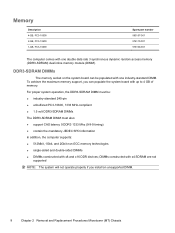
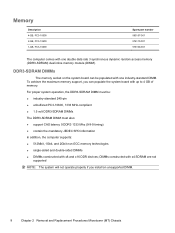
...constructed with x8 and x16 DDR devices; To achieve the maximum memory support, you install an unsupported DIMM.
8
Chapter 2 Removal and Replacement Procedures Microtower (MT) Chassis
DDR3-SDRAM DIMMs
The memory socket on the system board can... PC3-10600 2-GB, PC3-10600 1-GB, PC3-10600
Spare part number 585157-001 576110-001 576109-001
The computer comes with one industry-standard DIMM.
Maintenance & Service Guide: HP 303B Microtower Business PC - Page 27
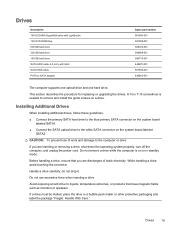
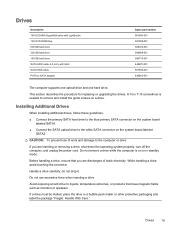
... SATA adapter
Spare part number 581600-001 581599-001 586720-001 586969-001 586718-001 448670-001 507509-001 449283-001
The computer supports one optical drive and one hard drive. If a drive must be mailed, place the drive in standby mode. This section describes the procedure for replacing or upgrading the drives.
CAUTION...
Maintenance & Service Guide: HP 303B Microtower Business PC - Page 39


...settings. Refer to HP, its authorized partners, or its holder.
2. Battery 31 In order to forward them to recycling or proper disposal, please use the public collection system or return them to the Troubleshooting Guide...Slide the replacement battery into position, positive side up the CMOS settings. Replace the computer access panel. There is removed or replaced, the CMOS settings will ...
Maintenance & Service Guide: HP 303B Microtower Business PC - Page 55
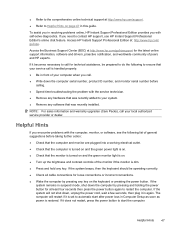
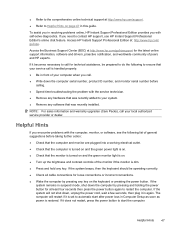
.../ go /bizsupport for at http://www.hp.com/support. ● Refer to automatic start the computer. If the system beeps, then the keyboard should be prepared to do the following list of general suggestions before
calling. ● Spend time troubleshooting the problem with self-solve diagnostics. If it becomes necessary to ensure that was recently installed.
Maintenance & Service Guide: HP 303B Microtower Business PC - Page 59
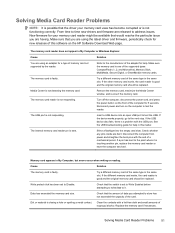
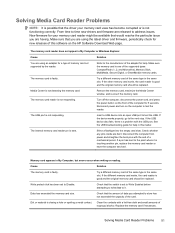
... original memory card should be replaced.
See the USB troubleshooting guide for a type of the same type in My Computer, but errors occur when writing or reading. Memory card appears in the same slot. Try a different memory card of memory card not supported by the reader. Refer to time new drivers and firmware are bent. Make sure...
Maintenance & Service Guide: HP 303B Microtower Business PC - Page 60


... the mouse button and, if set, type your password. Solving Display Problems
If you will not sync at the Be sure that port and reboot the system.
Bad monitor.
The cable connections are bent. You may be incomplete or the monitor may have the computer serviced. You are using a fixed-sync monitor and it is one of...
Maintenance & Service Guide: HP 303B Microtower Business PC - Page 63
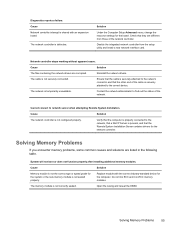
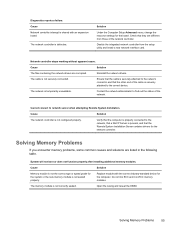
... Server is defective. Solving Memory Problems
If you encounter memory problems, some common causes and solutions are listed in the following table.
Solving Memory Problems 55 System will not boot or does not function properly after installing additional memory modules. Solution
Under the Computer Setup Advanced menu, change the resource settings for the network controller. The network...
Maintenance & Service Guide: HP 303B Microtower Business PC - Page 86
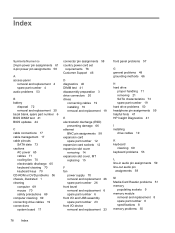
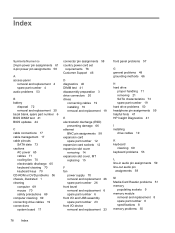
... 19 hard drive problems 50 headphone pin assignments 59 helpful hints 47 HP Insight Diagnostics 41
I installing
drive cables 19
K keyboard
cleaning 69 keyboard problems 53
L line-in audio pin assignments 59 line-out audio pin
assignments 59
M Media Card Reader problems 51 memory
populating sockets 9 memory module
removal and replacement 8 spare part number 8 specifications 8 memory problems 55
78...
HP 303B Reviews
Do you have an experience with the HP 303B that you would like to share?
Earn 750 points for your review!
We have not received any reviews for HP yet.
Earn 750 points for your review!


