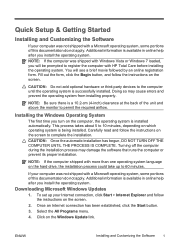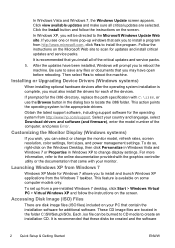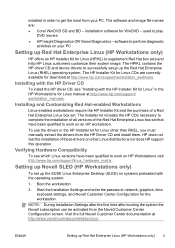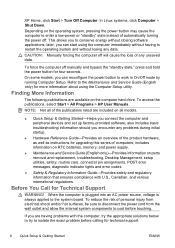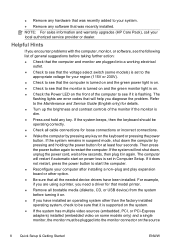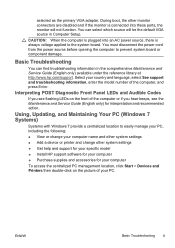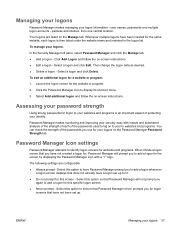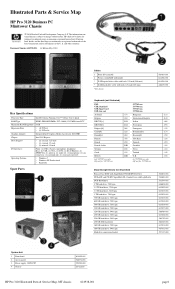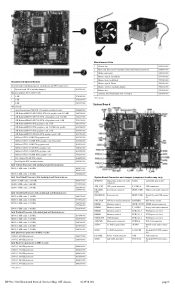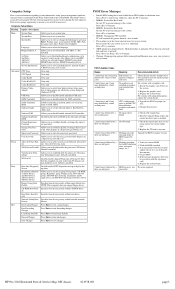HP Pro 3120 - Minitower PC Support and Manuals
Get Help and Manuals for this Hewlett-Packard item

Most Recent HP Pro 3120 Questions
Pxe-e61
I kept on getting the message, ¨PXE-E61: Media test failure, check cable PXE-MOF: Exiting PXE ...
I kept on getting the message, ¨PXE-E61: Media test failure, check cable PXE-MOF: Exiting PXE ...
(Posted by mactebo 11 years ago)
I Can't Install The Driver For The Network Card
i can't install the driver for the network card and when i search in internet always the same things...
i can't install the driver for the network card and when i search in internet always the same things...
(Posted by ziedhmz85 12 years ago)
Pc Not Detecting Usb Keyboard And Mouse
(Posted by Anonymous-36712 12 years ago)
Popular HP Pro 3120 Manual Pages
HP Pro 3120 Reviews
We have not received any reviews for HP yet.