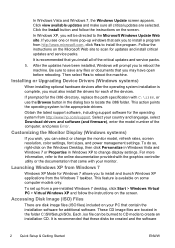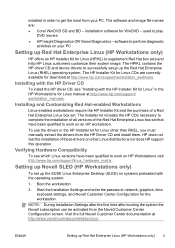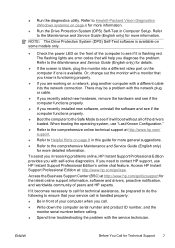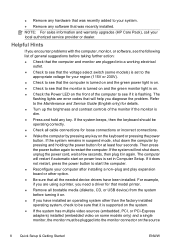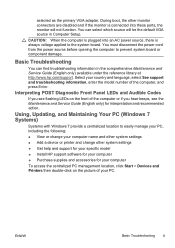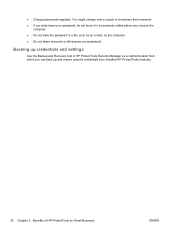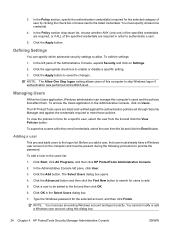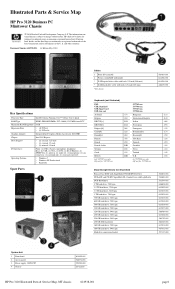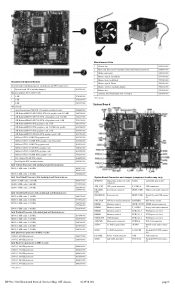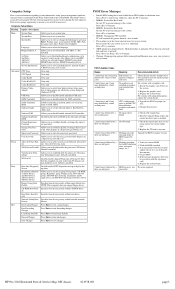HP Pro 3120 Support Question
Find answers below for this question about HP Pro 3120 - Minitower PC.Need a HP Pro 3120 manual? We have 7 online manuals for this item!
Question posted by jnzegge on June 9th, 2011
Installation Of Hp Pro 3120 Mt
HOW DO YOU SET UP THE COMPUTER
Current Answers
Related HP Pro 3120 Manual Pages
Similar Questions
How To Install Hp Pro 3330 Mt Pc Network Adapter Driver In Windows 07 32 Bit
(Posted by tmcoujc763 10 years ago)
How To Install Hp Pro 3330 Mt Pc Network Driver And Network Driver Link
(Posted by vinothdragon7 11 years ago)
Drivers Audio Hp Pro 3010 Mt ?
quels sont les pilotes audio de Hp Pro 3010 Mt svp.
quels sont les pilotes audio de Hp Pro 3010 Mt svp.
(Posted by moubarak1961 11 years ago)
I Can't Install The Driver For The Network Card
i can't install the driver for the network card and when i search in internet always the same things...
i can't install the driver for the network card and when i search in internet always the same things...
(Posted by ziedhmz85 12 years ago)
Pc Not Detecting Usb Keyboard And Mouse
(Posted by Anonymous-36712 12 years ago)