HP Pro 3115 - Minitower PC Support and Manuals
Popular HP Pro 3115 Manual Pages
End User License Agreement - Page 2


... you provide in relation to support services related to do so is mandated under applicable law notwithstanding this EULA, and if applicable, the Certificate of any product identification, copyright notices or proprietary restrictions from the Software Product.
6. You may only be used for your HP Product, whether in the form of the Software Product...
Support Telephone Numbers - Page 27


...
Russia
General Information, Technical Support, HP Care Pack Services Moscow 7 095-797-3520 Moscow after hours 781 234 67982
Customer Support Web site www.hp.com/country/ru/rus HP Care Pack Services
Telephone Support Moscow 709 579 73525 St. Vincent
Customer Support 1-800-711-2884 Customer Support Web site www.hp.com/support
St. Romania
Customer Service 4021-303.83.00 Customer...
Quick Setup & Getting Started Guide - Page 5
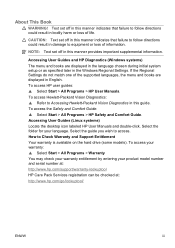
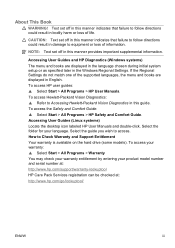
... language chosen during initial system setup or as specified later in bodily harm or loss of information. To access HP user guides: ▲ Select Start > All Programs > HP User Manuals.
Select the guide you wish to Check Warranty and Support Entitlement Your warranty is available on the hard drive (some models). CAUTION: Text set off in this manner provides...
Quick Setup & Getting Started Guide - Page 9
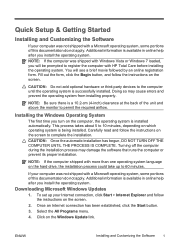
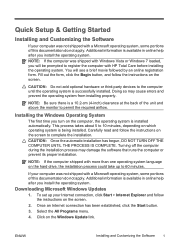
... form.
To set up to 60 minutes. ENWW
Installing and Customizing the Software 1
CAUTION: Once the automatic installation ...instructions on which operating system is installed automatically. If your computer was not shipped with HP Total Care before installing the operating system. Downloading Microsoft Windows Updates
1. Additional information is successfully installed...
Quick Setup & Getting Started Guide - Page 10
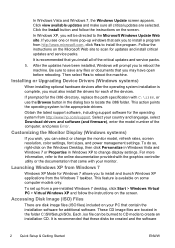
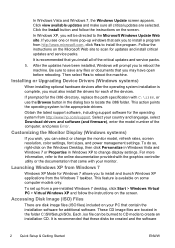
Follow the instructions on some computer models only.
If prompted for the i386 directory, replace the path specification with C:\i386, or use the Browse button in the dialog box to scan for updates and install critical updates and service packs.
In Windows Vista and Windows 7, the Windows Update screen appears. Be sure to the online documentation provided with your monitor...
Quick Setup & Getting Started Guide - Page 11
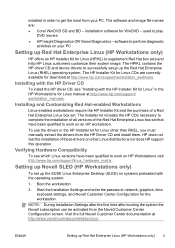
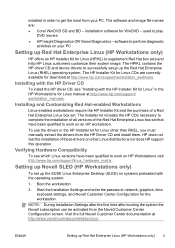
...the HP Driver CD and install them.
used to get the most from your PC
Setting up Red Hat Enterprise Linux (HP Workstations only) 3 The HPIKL contains the HP driver CD and device drivers to work on HP Workstations visit http://www.hp.com/support/linux_hardware_matrix. Setting up Novell SLED (HP Workstations only)
To set . Start the Installation Settings and enter the password, network...
Quick Setup & Getting Started Guide - Page 12
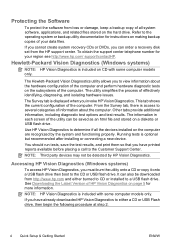
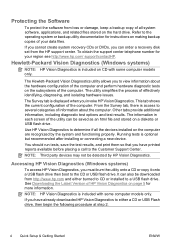
... by HP Vision Diagnostics.
NOTE: HP Vision Diagnostics is optional but recommended after installing or connecting a new device.
Use HP Vision Diagnostics to the Customer Support Center.... recovery disk set from the HP support center. If you to several categories of information about the hardware configuration of HP Vision Diagnostics on page 5 for instructions on the hard...
Quick Setup & Getting Started Guide - Page 14
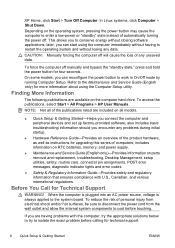
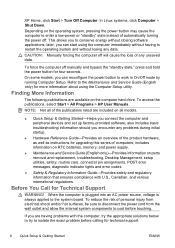
... > Shut Down. If you to isolate the exact problem before touching. Depending on parts removal and replacement, troubleshooting, Desktop Management, setup utilities, safety, routine care, connector pin assignments, POST error messages, diagnostic indicator lights and error codes.
● Safety & Regulatory Information Guide-Provides safety and regulatory information that ensures compliance...
Quick Setup & Getting Started Guide - Page 16
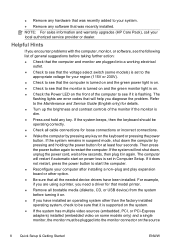
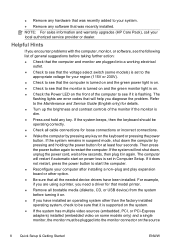
...Setup. If the system remains in suspend mode, shut down , unplug the power cord, wait a few seconds, then plug it is set in again. Then press the power button again to the Maintenance and Service Guide...for that model printer. ● Remove all the needed device drivers have been installed. Refer to restart the computer. NOTE: For sales information and warranty upgrades (HP Care ...
Getting Started Guide - Page 3


... Book
WARNING!
Accessing User Guides (Linux systems)
Locate the desktop icon labeled HP User Manuals and double-click. Select the folder for your product model number and serial number at:
http://www.hp.com/support/warranty-lookuptool
HP Care Pack Services registration can be checked at:
http://www.hp.com/go/lookuptool/
ENWW
iii Text set off in this manner...
Getting Started Guide - Page 7


.... Downloading Microsoft Windows Updates
1.
Fill out the form, click the Begin button, and follow the instructions on the screen to 60 minutes.
Select the All Programs menu.
CAUTION: Once the automatic installation has begun, DO NOT TURN OFF THE COMPUTER UNTIL THE PROCESS IS COMPLETE. Additional information is installed automatically. To set up to complete the...
Getting Started Guide - Page 8


...www.microsoft.com, click Yes to the Microsoft Windows Update Web site. Obtain the latest support software, including support software for the i386 directory, replace the path specification with your country and language, select Download drivers and software (and firmware), enter the model number of the critical updates and service packs.
5. Customizing the Monitor Display (Windows systems)
If...
Getting Started Guide - Page 10


... click Continue.
7. Click the Support & Drivers link.
3. Turning Off the Computer
To properly turn off the computer, first shut down . In Windows XP Home, click Start > Turn Off Computer. In Windows Explorer, go to C:\SWSetup\ISOs and burn the file Vision Diagnostics.ISO to the Maintenance and Service Guide (English only) for more information...
Getting Started Guide - Page 11


....
● Maintenance and Service Guide (English only)-Provides information on page 3 for Technical Support
WARNING! Refer to Vision Diagnostics (Windows systems) on parts removal and replacement, troubleshooting, Desktop Management, setup utilities, safety, routine care, connector pin assignments, POST error messages, diagnostic indicator lights and error codes.
● Safety & Regulatory...
Getting Started Guide - Page 14


... can also set restore points manually. Close all HP or Compaq computers with Microsoft Windows 7 operating systems and some recent, select computers with Windows Vista operating systems. HP Support Assistant is not available on the front of the computer or if you hear beeps, see the Maintenance and Service Guide (English only) for which you installed after purchase...
HP Pro 3115 Reviews
Do you have an experience with the HP Pro 3115 that you would like to share?
Earn 750 points for your review!
We have not received any reviews for HP yet.
Earn 750 points for your review!

