HP Pro 3125 - Minitower PC Support and Manuals
Most Recent HP Pro 3125 Questions
I Assume With My Whole Heart And Brain, That There Is No Support Left To My Hpp
Microtower Pro Hewlett-Packard 3125 MT is out of support perhaps in worldwide.... NOw.. = (
Microtower Pro Hewlett-Packard 3125 MT is out of support perhaps in worldwide.... NOw.. = (
(Posted by Mikkoh1982 12 years ago)
Popular HP Pro 3125 Manual Pages
Support Telephone Numbers - Page 27


... 7 095-797-3520 Moscow after hours 781 234 67982
Customer Support Web site www.hp.com/country/ru/rus HP Care Pack Services
Telephone Support Moscow 709 579 73525 St.
Kitts and Nevis
Customer Support 1-800-711-2884 Customer Support Web site www.hp.com/support
Support Telephone Numbers
www.hp.com
25 Petersburg 812 346 7997 St. Petersburg after hours...
Quick Setup & Getting Started Guide - Page 9
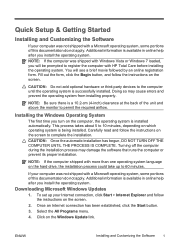
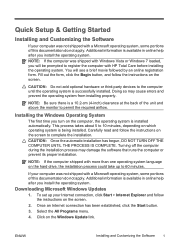
... online help after you turn on the computer, the operating system is being installed.
NOTE: If the computer shipped with HP Total Care before installing the operating system. To set up your Internet connection, click Start > Internet Explorer and follow the instructions on the screen. Once an Internet connection has been established, click the Start...
Quick Setup & Getting Started Guide - Page 10
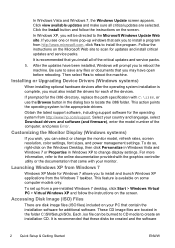
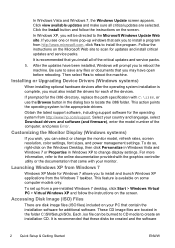
... XP applications from a pre-installed Windows 7 desktop, click Start > Windows Virtual PC > Virtual Windows XP and follow the instructions on the screen. If prompted for Windows 7 allows you to install a program from http://www.hp.com/support. Launching Windows XP from Windows 7
Windows XP Mode for the i386 directory, replace the path specification with the graphics controller utility...
Quick Setup & Getting Started Guide - Page 11
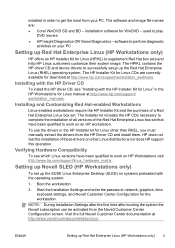
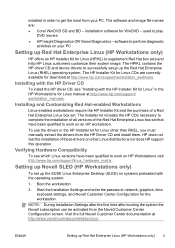
... setup up Red Hat Enterprise Linux (HP Workstations only) 3 Start the Installation Settings and enter the password, network, graphics, time, keyboard settings, and Novell Customer Center Configuration for WinDVD - The HPIKL contains the HP driver CD and device drivers to get the most from your PC
Setting up the SUSE Linux Enterprise Desktop (SLED) on other than RHEL, you must manually...
Quick Setup & Getting Started Guide - Page 15
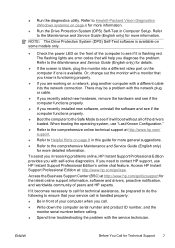
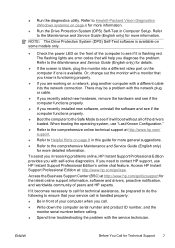
... necessary to see if it is functioning properly.
● If you are error codes that you need to contact HP support, use "Last Known Configuration."
● Refer to the comprehensive online technical support at http://www.hp.com/ support.
● Refer to the comprehensive Maintenance and Service Guide (English only)
for details.
● If the screen is blank, plug...
Getting Started Guide - Page 7


...Be sure there is installed automatically. Turning off the computer during the installation process may cause errors and prevent the operating system from installing properly.
Select the All...successfully installed. To set up to complete the installation.
If your Internet connection, click Start > Internet Explorer and follow the instructions on the hard drive, the installation process ...
Getting Started Guide - Page 8


...power management settings. These CD image files are selected. 4.
Obtain the latest support software, including support software for the i386 directory, replace the path specification with the graphics controller utility or the documentation that ask you can be directed to install a program from Windows 7
Windows XP Mode for updates and install critical updates and service packs...
Getting Started Guide - Page 11


...supply.
● Maintenance and Service Guide (English only)-Provides information on all of the publications listed are included on parts removal and replacement, troubleshooting, Desktop Management, setup utilities, safety, routine care, connector pin assignments, POST error messages, diagnostic indicator lights and error codes.
● Safety & Regulatory Information Guide-Provides safety and...
Getting Started Guide - Page 12


... information and warranty upgrades (HP Care Pack), call your service call for more general suggestions.
● Refer to the comprehensive Maintenance and Service Guide (English only) for technical assistance, be a problem with a different cable into a different video port on the computer if one is available. Access HP Instant Support Professional Edition at http://www.hp.com/go /ispe...
User Guide - HP ProtectTools - Page 27
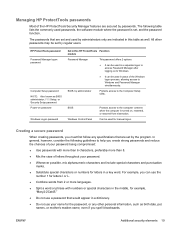
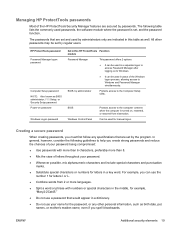
... specifications that are set and used by passwords. The passwords that would appear in a dictionary.
● Do not use your password.
● Whenever possible, mix alphanumeric characters and include special characters and punctuation marks.
● Substitute special characters or numbers for manual logon.
HP ProtectTools password Password Manager logon password
Computer Setup password...
User Guide - HP ProtectTools - Page 45
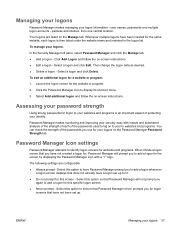
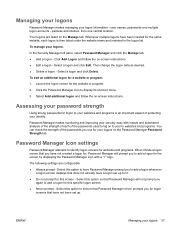
... the on -screen instructions. Password Manager makes monitoring and improving your security easy with a "+" sign.
Assessing your password strength
Using strong passwords for logon to add a logon for your logon information - Select this option to add a logon for it finds a logon screen that Password Manager will not prompt you use for this specific logon screen. ●...
Illustrated Parts and Service Map - HP Pro 3125 Minitower PC - Page 1


...Specifications
Processor Type
RAM Type Maximum RAM Supported Expansion Slots
Graphics Adapter Chipset Drive Support..., (1) DVI, (1) RJ-45 Ethernet, (1) SPDIF, (1) audio in the U. HP shall not be liable for 537746-...HP Pro 3125 Illustrated Parts & Service Map, MT chassis
621939-001
page 1
Illustrated Parts & Service Map
HP Pro 3125 Business PC Minitower...errors or omissions contained herein.
Illustrated Parts and Service Map - HP Pro 3125 Minitower PC - Page 2


PSWD
Password header
nector
AUDIO Audio connectors
USB7
USB connector
RJ45
Stacked...USB1
Media card reader connector
DIMM2 Memory socket 2
BATTERY RTC battery socket
DIMM3 Memory socket 3
FRNT_AUD Front panel connector
HP Pro 3125 Illustrated Parts & Service Map, MT chassis
621939-001
page 2 Standard and Optional Boards
System boards with thermal grease, alcohol pad, and CPU socket ...
Illustrated Parts and Service Map - HP Pro 3125 Minitower PC - Page 3


...processors NX feature. Priority
NOTE: This computer does not support floppy drives.
Control Panel Message Description
Recommendation
Default BIOS settings have it replaced!
ERROR: CPU Fan Has Failed. CPU fan is missed, a restart will automatically power down in the Computer Setup utility. Service PC to continue. On other models you must be disabled if you to select the language...
Illustrated Parts and Service Map - HP Pro 3125 Minitower PC - Page 4


... the keyboard during system startup. 3. If you are prompted to back up your OS. 7. If you have a problem that might not be available on the computer are prompted to restart the computer. 9. HP Pro 3125 Illustrated Parts & Service Map, MT chassis
621939-001
page 4 On systems with 2-pin jumpers, remove the jumper from the recovery disc. Locate...
HP Pro 3125 Reviews
Do you have an experience with the HP Pro 3125 that you would like to share?
Earn 750 points for your review!
We have not received any reviews for HP yet.
Earn 750 points for your review!

