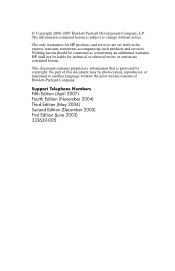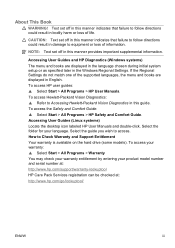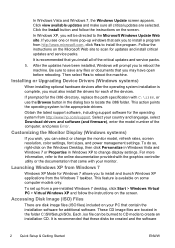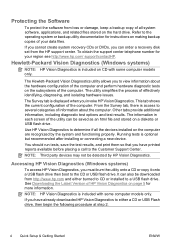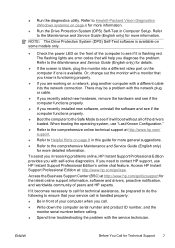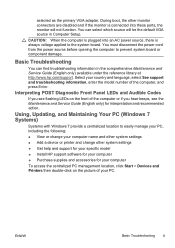HP Pro 3125 Support Question
Find answers below for this question about HP Pro 3125 - Minitower PC.Need a HP Pro 3125 manual? We have 7 online manuals for this item!
Question posted by Mikkoh1982 on September 10th, 2011
I Assume With My Whole Heart And Brain, That There Is No Support Left To My Hpp
Microtower Pro Hewlett-Packard 3125 MT is out of support perhaps in worldwide.... NOw.. = (
Current Answers
Related HP Pro 3125 Manual Pages
Similar Questions
Hp Pavilion A1210n Media Center Pc Desktop Windows Xp
I am able to power on but the next screen is where it freeze on startng windows screen. What do I do...
I am able to power on but the next screen is where it freeze on startng windows screen. What do I do...
(Posted by bbgdiesel007 9 years ago)
Hp Compaq Dc7600 Convertible Minitower Pc Can Change Motherboard?
(Posted by NANAPkboudh 9 years ago)
I Want To Know The Manufacturing Date Of Hp 500b Minitower Pc. Hu. Shaikh
I want to know the manufacturing date of hp 500b minitower pc. hu.shaikh
I want to know the manufacturing date of hp 500b minitower pc. hu.shaikh
(Posted by staticlifcpc 9 years ago)
How To Flash Hp Compaq Dc7800p Convertible Minitower Pc Bios Rom
(Posted by AJPCka 10 years ago)