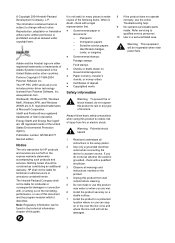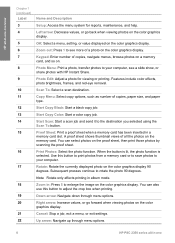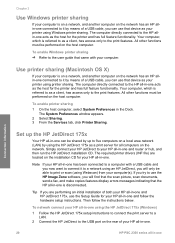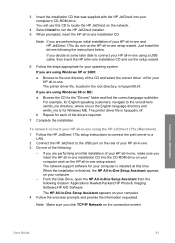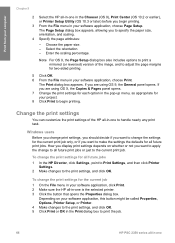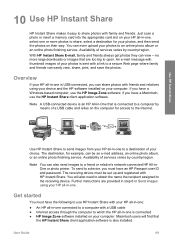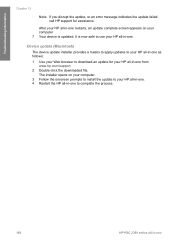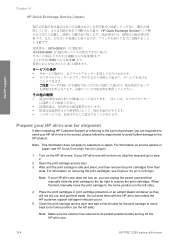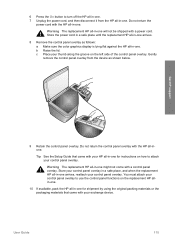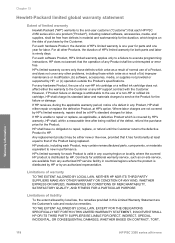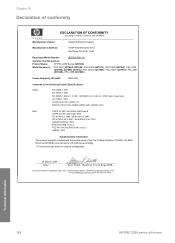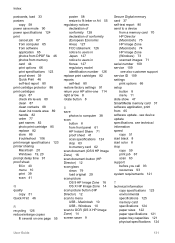HP 2355 - Psc All-in-One Color Inkjet Support and Manuals
Get Help and Manuals for this Hewlett-Packard item
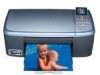
Most Recent HP 2355 Questions
How To Clear Carriage Jam Hp Psc 2355
(Posted by Lora1jogg 9 years ago)
I Need A Full Illustration Of All Parts And Where The Parts Would Fit.
The printer i am refering to is the HP All In One Printer Series2350.
The printer i am refering to is the HP All In One Printer Series2350.
(Posted by colin30709 9 years ago)
Hp Psc 2355 Won't Power On
(Posted by damtuck 10 years ago)
How To Factory Reset Psc 2355 All-in-one Printer
(Posted by reddaed 10 years ago)
Error: 0x8823bfb2
(Posted by walba 11 years ago)
HP 2355 Videos
Popular HP 2355 Manual Pages
HP 2355 Reviews
We have not received any reviews for HP yet.