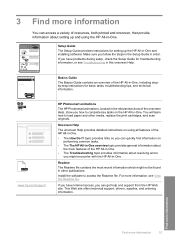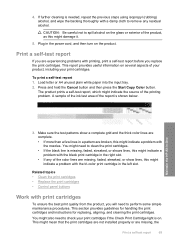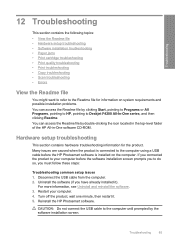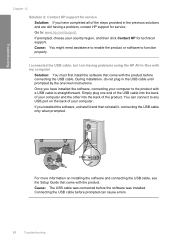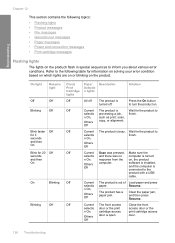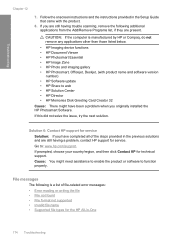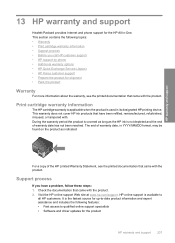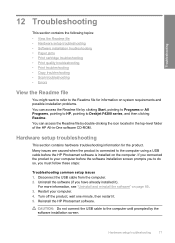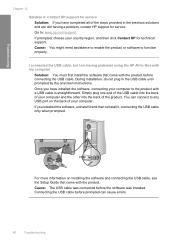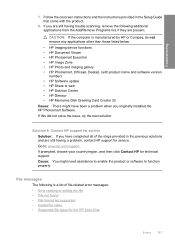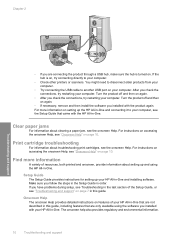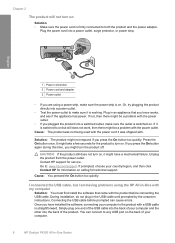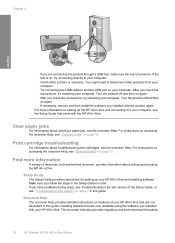HP F4240 - Deskjet All-in-One Color Inkjet Support and Manuals
Get Help and Manuals for this Hewlett-Packard item

Most Recent HP F4240 Questions
Can The Hp F4240-deskjet All-intone Color Inkjet Use 61 Printer Cartridge
(Posted by lawrencemauppin 2 years ago)
How To Scan Documents
(Posted by sherronreese 3 years ago)
How To Use Hp Deskjet F4240 Scanner
(Posted by WHITOCTOGONE 9 years ago)
Hp Deskjet 2050 All In One J510 Series Won't Print The Bottom Border
(Posted by yajw57 9 years ago)
Hp F4240 Printer Wont Copy Or Scan
(Posted by JAMHntietj 9 years ago)
Popular HP F4240 Manual Pages
HP F4240 Reviews
We have not received any reviews for HP yet.