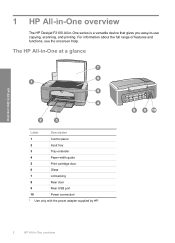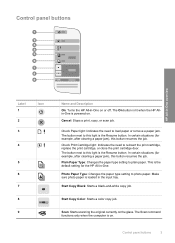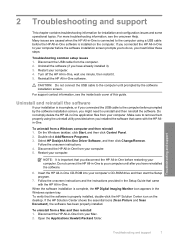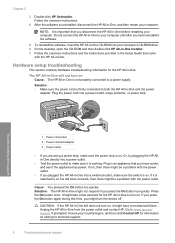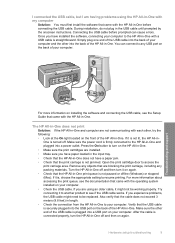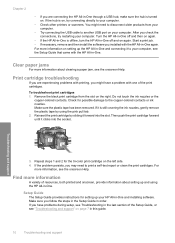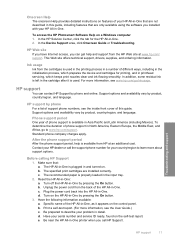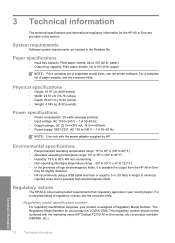HP F2110 - Deskjet All-in-One Color Inkjet Support and Manuals
Get Help and Manuals for this Hewlett-Packard item

Most Recent HP F2110 Questions
Hp Deskjet F2110 Won't Print
(Posted by blacmblei 9 years ago)
I Have Windows Xp, When Installing Deskjet F2110 At 96% I Get A Fatal Error
(Posted by sparkleeyesmom 11 years ago)
Why Cant I Get The Blinking Light To Stop On The Ink N Cant Get It To In Stall
(Posted by Smokin420 11 years ago)
'cartridge Problem' After Refill Cartridge 21 On Hp Deskjet F2180
I got "Cartridge Problem" display after refill my cartridge 21 on HP Deskjet F21 and i cant print no...
I got "Cartridge Problem" display after refill my cartridge 21 on HP Deskjet F21 and i cant print no...
(Posted by tokugawakirra 11 years ago)
How To Download The Software For My New Hp F2110 Deskjet All-in-one Printer.
I have a new HP F2110 Printer and cannot locate the CD to download it so that my printer can work. C...
I have a new HP F2110 Printer and cannot locate the CD to download it so that my printer can work. C...
(Posted by lucretiarolle 11 years ago)
Popular HP F2110 Manual Pages
HP F2110 Reviews
We have not received any reviews for HP yet.