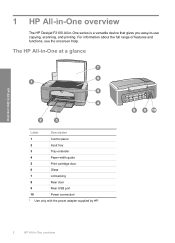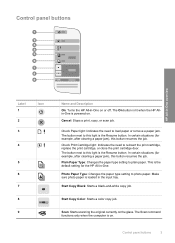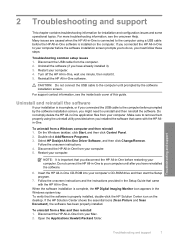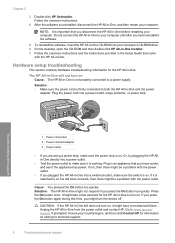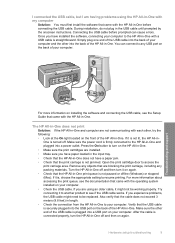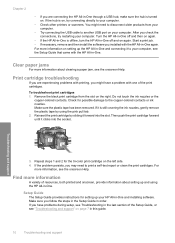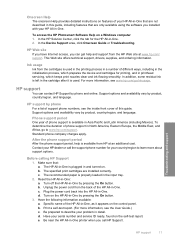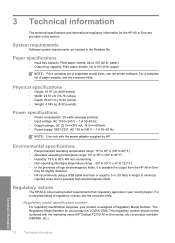HP F2110 Support Question
Find answers below for this question about HP F2110 - Deskjet All-in-One Color Inkjet.Need a HP F2110 manual? We have 1 online manual for this item!
Question posted by sparkleeyesmom on March 6th, 2013
I Have Windows Xp, When Installing Deskjet F2110 At 96% I Get A Fatal Error
Current Answers
Answer #1: Posted by tintinb on March 7th, 2013 1:21 PM
https://support.hp.com/us-en/drivers/hp-deskjet-f2100-all-in-one-printer-series/model/3235671
If you have more questions, please don't hesitate to ask here at HelpOwl. Experts here are always willing to answer your questions to the best of our knowledge and expertise.
Regards,
Tintin
Related HP F2110 Manual Pages
Similar Questions
How do I fix the error, there are no numbers or identification, just a fatal error has occured durin...
when i am intalling hp printer drivers suddenly i am facing a problem called "fatal error windows ca...
I have a new HP F2110 Printer and cannot locate the CD to download it so that my printer can work. C...