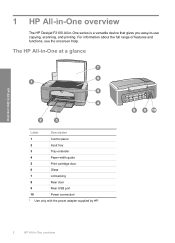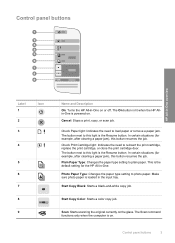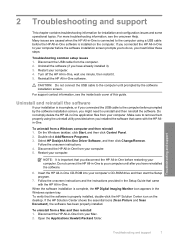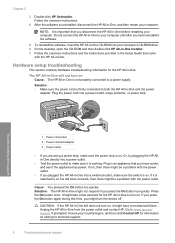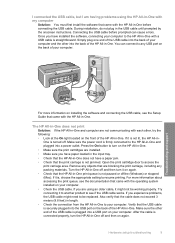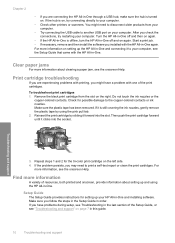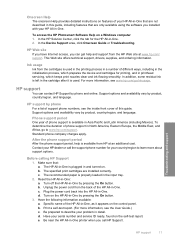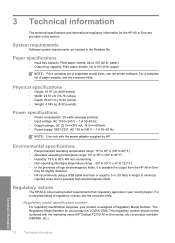HP F2110 Support Question
Find answers below for this question about HP F2110 - Deskjet All-in-One Color Inkjet.Need a HP F2110 manual? We have 1 online manual for this item!
Question posted by blacmblei on May 13th, 2014
Hp Deskjet F2110 Won't Print
The person who posted this question about this HP product did not include a detailed explanation. Please use the "Request More Information" button to the right if more details would help you to answer this question.
Current Answers
Related HP F2110 Manual Pages
Similar Questions
I Have Windows Xp, When Installing Deskjet F2110 At 96% I Get A Fatal Error
(Posted by sparkleeyesmom 11 years ago)
Hp Officejet 7500a. I Installed A Non-hp Ink Cartridge-- Won't Print That Color
I installed a non-hp ink cartridge. it sees the cartridge. Reads it as full, but won't print with it...
I installed a non-hp ink cartridge. it sees the cartridge. Reads it as full, but won't print with it...
(Posted by andreaoneill 11 years ago)
'cartridge Problem' After Refill Cartridge 21 On Hp Deskjet F2180
I got "Cartridge Problem" display after refill my cartridge 21 on HP Deskjet F21 and i cant print no...
I got "Cartridge Problem" display after refill my cartridge 21 on HP Deskjet F21 and i cant print no...
(Posted by tokugawakirra 11 years ago)
How To Download The Software For My New Hp F2110 Deskjet All-in-one Printer.
I have a new HP F2110 Printer and cannot locate the CD to download it so that my printer can work. C...
I have a new HP F2110 Printer and cannot locate the CD to download it so that my printer can work. C...
(Posted by lucretiarolle 11 years ago)