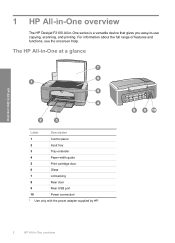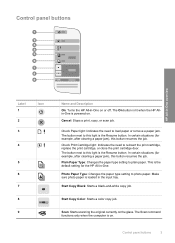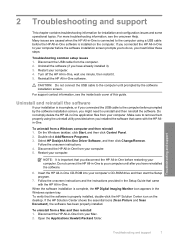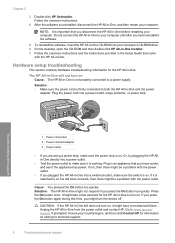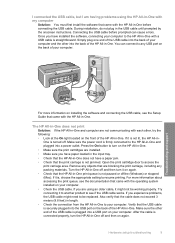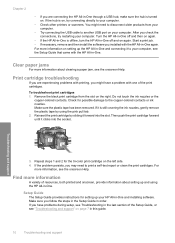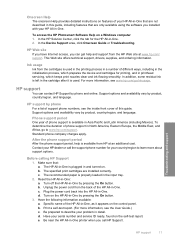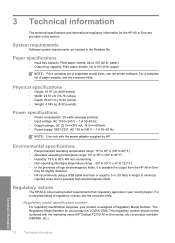HP F2110 Support Question
Find answers below for this question about HP F2110 - Deskjet All-in-One Color Inkjet.Need a HP F2110 manual? We have 1 online manual for this item!
Question posted by tokugawakirra on June 25th, 2012
'cartridge Problem' After Refill Cartridge 21 On Hp Deskjet F2180
I got "Cartridge Problem" display after refill my cartridge 21 on HP Deskjet F21 and i cant print now..
how to get rid of this problem ??
Current Answers
Related HP F2110 Manual Pages
Similar Questions
Hp F4500 Black Print Cartridge Won't Recognize While Color Is Installed
(Posted by liandaco 9 years ago)
Hp Deskjet F2110 Won't Print
(Posted by blacmblei 9 years ago)
I Have Windows Xp, When Installing Deskjet F2110 At 96% I Get A Fatal Error
(Posted by sparkleeyesmom 11 years ago)
Hp 1536 Dnf Print Quality Very Light With Refilled Cartrideges--
HP 1536 DNF PRINT QUALITY VERY LIGHT WITH REFILLED CARTRIDEGES--CANNOT BUY ORIGINAL CARTRIDGE EVERY ...
HP 1536 DNF PRINT QUALITY VERY LIGHT WITH REFILLED CARTRIDEGES--CANNOT BUY ORIGINAL CARTRIDGE EVERY ...
(Posted by arun5940 11 years ago)
How To Download The Software For My New Hp F2110 Deskjet All-in-one Printer.
I have a new HP F2110 Printer and cannot locate the CD to download it so that my printer can work. C...
I have a new HP F2110 Printer and cannot locate the CD to download it so that my printer can work. C...
(Posted by lucretiarolle 11 years ago)