HP 22-3000 Support and Manuals
Popular HP 22-3000 Manual Pages
Start Here - Page 2


... upgraded and/or separately purchased hardware, drivers and/or software to most models.
If you agree to request a full refund of the price of Windows functionality. HP shall not be construed as constituting an additional warranty. © Copyright 2015 HP Development Company, L.P.
First Edition: August 2015
Document Part Number: 830252-001
Product notice
This guide describes...
Start Here - Page 5


... recovery information For details about your country. Go to http://www.hp.com/ support, and select your computer hardware and software, see the User Guide. Select Drivers & Downloads, and then follow the on-screen instructions.
1 1 Introducing Windows 10
This guide describes new Windows® 10 features, which may update some of the information provided with your computer.
Start Here - Page 7


...HP support assistant app. ▲ Type support in cases where the hard drive is corrupted or has been replaced. For information on the recovery options that are available on page 3. Creating HP Recovery media (select products only)
If possible, check for your computer model. ● Use HP...performing recovery procedures on -screen instructions.
This
step creates a backup of personal information...
User Guide 1 - Page 2


... products and services. HP shall not be bound by HP Inc. Fourth Edition: May 2019
First Edition: August 2018
Document Part Number: L38990-004
Product notice
This guide describes features that are trademarks of Intel Corporation in the United States and/or other countries.
Go to http://www.microsoft.com for technical or editorial errors or...
User Guide 1 - Page 9


...app.
● Find Windows password information
● Find links to find additional troubleshooting help
● Upgrade or replace components of your product. computer hardware and software issues
● Find electronic user guides and specifications for your computer model
To access the latest user guides or manuals for your product, go to http://www.hp.com/support.
● Get up-to...
User Guide 1 - Page 12


...
CAUTION: Unsaved information is designed as a deterrent, but it might want to install the new software. To adjust your monitor to a comfortable viewing light, follow the instructions to prevent theft, mishandling, or software attacks. To access the latest user guides or manuals for your product, go to your computer Adjusting Low Blue Light Mode...
User Guide 1 - Page 15


...repair network problems. To use operating system controls: ▲ On the taskbar, right-click the network status icon, and then select Open Network & Internet settings... wireless access point. ● HP Mobile Broadband Module-Gives you to set up a connection or network, connect...(WWAN), a much larger area. Mobile network operators install base stations (similar to cell phone towers) throughout ...
User Guide 1 - Page 16
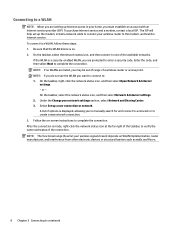
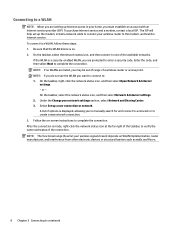
...manually search for and connect to a network or to a network
Enter the code, and then select Next to complete the connection. On the taskbar, right-click the network status icon, and then select Open Network & Internet
settings... WLAN is on. 2. To purchase Internet service and a modem, contact a local ISP. Select Set up the modem, install a network cable to connect your wireless router...
User Guide 1 - Page 30


...9679; Updating using Windows 10 on page 22 ● Updating using Windows 10 S on page 22
Updating using Windows 10 S
To update programs: 1. Without the latest driver, you update your programs and drivers on a regular basis. Follow the on -screen
instructions. Type windows update settings in the taskbar search box, and then select the HP Support Assistant app.
‒ or - Identifying HP 3D...
User Guide 1 - Page 33


...set up Windows Hello, follow the on-screen instructions to sign in by viruses. For protection against new viruses beyond the trial period, purchase an extended service...critical security updates Updates to ...repair damage caused by swiping your finger or looking at the camera. Unauthorized access to Setup Utility, BIOS settings, and other system identification information
Administrator password...
User Guide 1 - Page 34
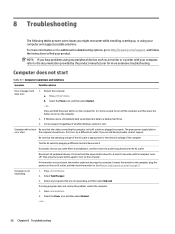
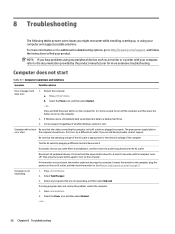
... troubleshooting options, go to http://www.hp.com/support, and follow the instructions to the computer, plug the power cord into an AC outlet, and then turn the monitor on. Press ctrl+alt+delete. The green power supply light on
on or start
Table 8-1 Computer symptoms and solutions
Symptom
Possible solution
Error message: hard drive error...
User Guide 1 - Page 38


... Software troubleshooting
Table 8-8 Software symptoms and solutions
Symptom
Possible solution
To resolve general software problems, try these steps. If prompted, select Restart to update or roll back (for an administrator password or confirmation, type the password or provide confirmation.
4. Disable nonessential graphics capabilities. 1. To update a driver, select Update Driver, and...
User Guide 1 - Page 41


... in the search box that displays on -screen instructions. For assistance in solving the problem: ▲ Select Get Support, and then use a Windows computer and a USB flash drive to the selected location. Service Center page displays, with your computer or USB flash drive.
Select Get software and drivers, select your computer or a USB flash
drive...
User Guide 1 - Page 43
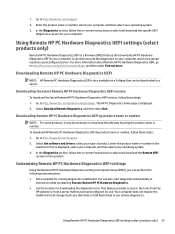
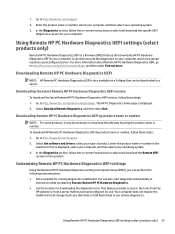
... these steps: 1. The HP PC Diagnostics home page is a firmware (BIOS) feature that can then execute the diagnostics on -screen instructions to a server. Go to http://www.hp.com/support. 2. 1. Enter the product name or number, select your computer, and then select your computer.
You can perform the following customizations: ● Set a schedule for running diagnostics...
User Guide 1 - Page 55


... These services are considered consumer replaceable. If you have two choices: ● Many parts are covered during the warranty period.
After the security seal has been broken, your computer is necessary, HP support will make arrangements to know your system. Before upgrading your hardware
If you attempted to upgrade any problems setting up your computer, see the Setup Instructions or...
HP 22-3000 Reviews
Do you have an experience with the HP 22-3000 that you would like to share?
Earn 750 points for your review!
We have not received any reviews for HP yet.
Earn 750 points for your review!

