HP 22.1kVA Support and Manuals
Popular HP 22.1kVA Manual Pages
HP 30-A Power Distribution Unit Installation Instructions - Page 1


... change without notice. The only warranties for HP products and services are set forth in the express warranty statements accompanying such products and services. March 2006 (First Edition) Part Number 418554-001
HP shall not be construed as constituting an additional warranty. HP 30-A Power Distribution Unit
Installation Instructions
About this device
The HP 30-A Power Distribution Unit (PDU...
HP 60-A Power Distribution Unit Installation Instructions - Page 1


.... March 2006 (First Edition) Part Number 418553-001 Kit contents
The following tools are set forth in the express warranty statements accompanying such products and services. Nothing herein should be liable for technical or editorial errors or omissions contained herein.
HP 60-A Power Distribution Unit
Installation Instructions
About this device
The HP 60-A Power Distribution Unit (PDU...
HP Basic Power Distribution Unit Installation Guide - Page 2
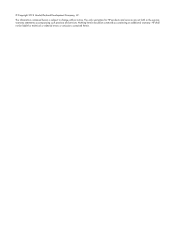
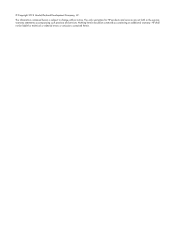
... warranty. © Copyright 2013 Hewlett-Packard Development Company, L.P. The information contained herein is subject to change without notice. Nothing herein should be liable for HP products and services are set forth in the express warranty statements accompanying such products and services.
The only warranties for technical or editorial errors or omissions contained herein.
HP Basic Power Distribution Unit Installation Guide - Page 4
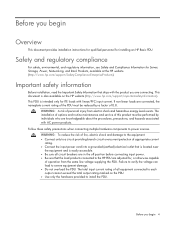
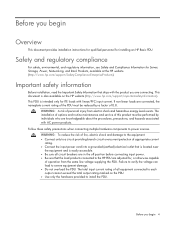
... installation of options and routine maintenance and service ...HP website (http://www.hp.com/support/importantsafetyinformation). Follow these safety precautions when connecting multiple hardware components to install the PDU. The total input current rating of personal injury from the same line voltage supplying the PDU. Before you begin
Overview
This document provides installation instructions...
HP PDU with Power Monitoring (Models S348, S340 and S332) Horizontal Mounting Bracket Installation Instructions - Page 1
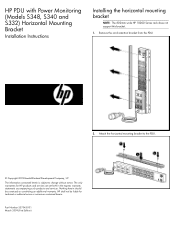
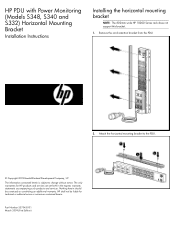
... are set forth in the express warranty statements accompanying such products and services.
Attach the horizontal mounting bracket to change without notice. HP PDU with Power Monitoring (Models S348, S340 and S332) Horizontal Mounting Bracket
Installation Instructions
Installing the horizontal mounting bracket
NOTE: The 800-mm wide HP 10000 Series rack does not support this bracket.
1. Part...
PDU MANAGEMENT MODULE INSTALLATION INSTRUCTIONS - Page 1


... information • Management module and mounting hardware • Serial cable
To download the latest version of supported PDUs, refer to the HP PDU Management Module User Guide located on the PDU. 2. HP PDU Management Module
Installation Instructions
© Copyright 2005 Hewlett-Packard Development Company, L.P. Required tools
• Phillips screwdriver • Flat-head screwdriver...
HP Power Distribution Unit with Power Monitoring (Models S348, S340, and S332) User Guide - Page 2
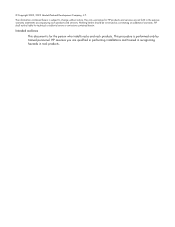
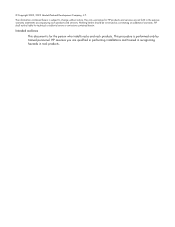
... technical or editorial errors or omissions contained herein.
© Copyright 2005, 2009 Hewlett-Packard Development Company, L.P. The information contained herein is for HP products and services are qualified in performing installations and trained in recognizing hazards in the express warranty statements accompanying such products and services. HP assumes you are set forth in rack...
HP Power Distribution Unit with Power Monitoring (Models S348, S340, and S332) User Guide - Page 29


... in the PDU as an integral part of the PDU.
Installation 29
Per international regulatory requirements, the primary Safety Earth ...known earthed reference terminal in the rack enclosure, to a load segment is still not restored, contact your HP authorized service representative. Checking the circuit breakers
If power to a ground reference point for signaling or other functional purposes....
HP Power Distribution Unit with Power Monitoring (Models S348, S340, and S332) User Guide - Page 32
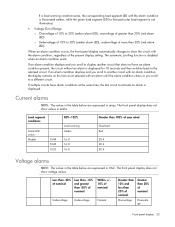
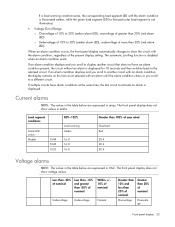
...than 10% and less than 20% of nominal
Overvoltage
Greater than 102% of the present display setting. The front panel display does not show the circuit with an alarm until the alarm condition ... to activate an alarm is disabled when an alarm condition exists. Load segment conditions
Alarm LED colors
Models
S348 S340 S332
80%-102%
Load warning Amber
16.0 16.0 16.0
Greater than 20% of ...
HP Power Distribution Unit with Power Monitoring (Models S348, S340, and S332) User Guide - Page 42
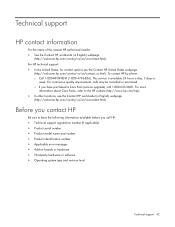
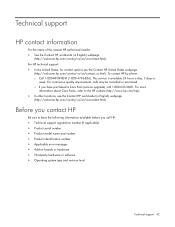
...474-6836). For more
information about Care Packs, refer to have purchased a Care Pack (service upgrade), call HP:
• Technical support registration number (if applicable) • Product serial number • Product model name and number • Product identification number • Applicable error messages • Add-on boards or hardware • Third-party hardware or software •...
HP Power Distribution Unit with Power Monitoring (Models S348, S340, and S332) Installation Instructions - Page 1
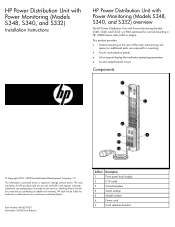
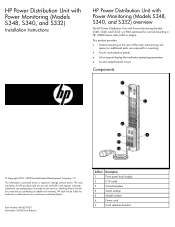
... S332)
Installation Instructions
HP Power Distribution Unit with Power Monitoring (Models S348, S340, and S332) overview
The HP Power Distribution Unit with Power Monitoring (Models S348, S340, and S332) is subject to change without notice. Nothing herein should be liable for vertical mounting in the express warranty statements accompanying such products and services. Part Number 405629...
HP Power Distribution Unit with Power Monitoring (Models S348, S340, and S332) Installation Instructions - Page 10


... of 10% to 20% (amber alarm LED), undervoltage of more than 102% of the present display setting.
Current alarms
NOTE: The values in the table below are expressed in tenths. The front panel display ...
Overload Red
20.4 20.4 20.4 Load segment conditions
80%-102%
Load warning
Alarm LED colors
Amber
Models
S348 16.0 S340 16.0
S332 16.0
Greater than 20% (red alarm LED)
When an alarm ...
HP intelligent power infrastructure solutions - Page 2


... an obvious overload problem that often result in determining a data center's power needs, which lets you reclaim trapped power and avoid unscheduled downtime.
For
Figure 1. Reduced energy use with compute load.
The racks may have space for future expansion and increased functionality, ensuring a return on error-prone, timeconsuming manual estimates that could assume...
HP intelligent power infrastructure solutions - Page 16
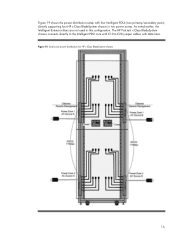
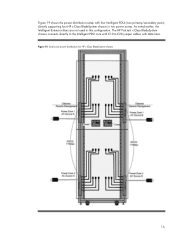
..., the Intelligent Extension Bars are not used in two power zones. Figure 19 shows the power distribution setup with data lines. Figure 19.
Dual zone power distribution for HP c-Class BladeSystem chassis
16 The HP ProLiant c-Class BladeSystem chassis connects directly to the Intelligent PDU core with C19-to-C20 jumper cables with...
HP intelligent power infrastructure solutions - Page 18


...© Copyright 2010 Hewlett-Packard Development Company, L.P. The only warranties for technical or editorial errors or omissions contained herein. TC100801TB, August 2010 Nothing herein should be liable for HP products and services are trademarks of Advanced Micro Devices, Inc. AMD, AMD Athlon, AMD Opteron, AMD Virtualization, ATI HyperMemory, HyperTransport, PCnet, and combinations thereof...
HP 22.1kVA Reviews
Do you have an experience with the HP 22.1kVA that you would like to share?
Earn 750 points for your review!
We have not received any reviews for HP yet.
Earn 750 points for your review!

